Hello, and thanks for considering deleting your Instagram account! We understand that sometimes people need a break from social media, or mybe you’re just not feeling it anymore. Whatever the reason, we want to make sure you have all the information you need to delete your account successfully.
Before you delete your account, there are a few things you should keep in mind. First, once your account is deleted, it cannot be recovered. So if you’re sure you want to delete your account, go ahead and proceed with caution. Second, if you’re deleting your account because you’re no longer interested in using Instagram, we suggest downloading your photos and videos first. That way, you’ll still have them even after your account is gone.

To delete your Instagram account:
1. Go to the Delete Your Account page by clicking this link: (link)
2. If you’re logged into Instagram on the web, log in first.
3. Select an option from the dropdown menu next to “Why are you deleting your account?”
4. Re-enter your password when prompted and click “Permanently delete my account.”
And that’s it! Once you click “Permanently delete my account,” your Instagram account will be gone for good. We’re sorry to see you go and we hope you had a good experience while you were here.
How Can I Delete My Instagram Account Permanently?
If you’d like to delete your Instagram account permanently, you can follow thse steps:
1. Tap or your profile picture in the bottom right to go to your profile.
2. Tap in the top right, then tap Settings.
3. Tap Account, then tap Delete account at the bottom.
4. Tap Delete account then tap Continue deleting account.
Where Is The Delete Your Account Page In Instagram?
To delete your Instagram account, you must fist log in to your account on instagram.com from a computer or mobile browser. After logging in, go to the Delete Your Account page (https://instagram.com/accounts/remove/request/permanent/). Once on that page, choose an answer from the drop-down menu next to “Why are you deleting your account?”
How Do You Delete A 2nd Instagram Account?
To delete a second Instagram account:
1. Tap or your profile picture in the bottom right to go to your profile.
2. Tap in the top right, then tap Settings.
3. Tap Login info.
4. Tap next to the account you want to remove.
5. Tap Remove.
How Do I Delete My Instagram Account On My Phone?
From the Instagram app on your phone, go to your profile page. Tap the three dots in the top right corner of the screen. Tap Settings. Scroll down and tap Delete Your Account. Select a reason for why you’re deleting your account from the drop-down menu. Re-enter your password. Tap Done.
How Do I Permanently Delete My Social Media Account?
It’s important to know how to permanently delete your social media account because you may want to do so for privacy reasons, to prevent identity theft, or simply because you no longer want to use the service. Here’s a step-by-step guide for how to do it:
1. Log in and click the downard triangle in the top right-hand corner.
2. Select Settings & Privacy > Settings.
3. Click Your Facebook Information in the left column.
4. Click Deactivation and Deletion.
5. Choose Permanently Delete Account then click Continue to Account Deletion.
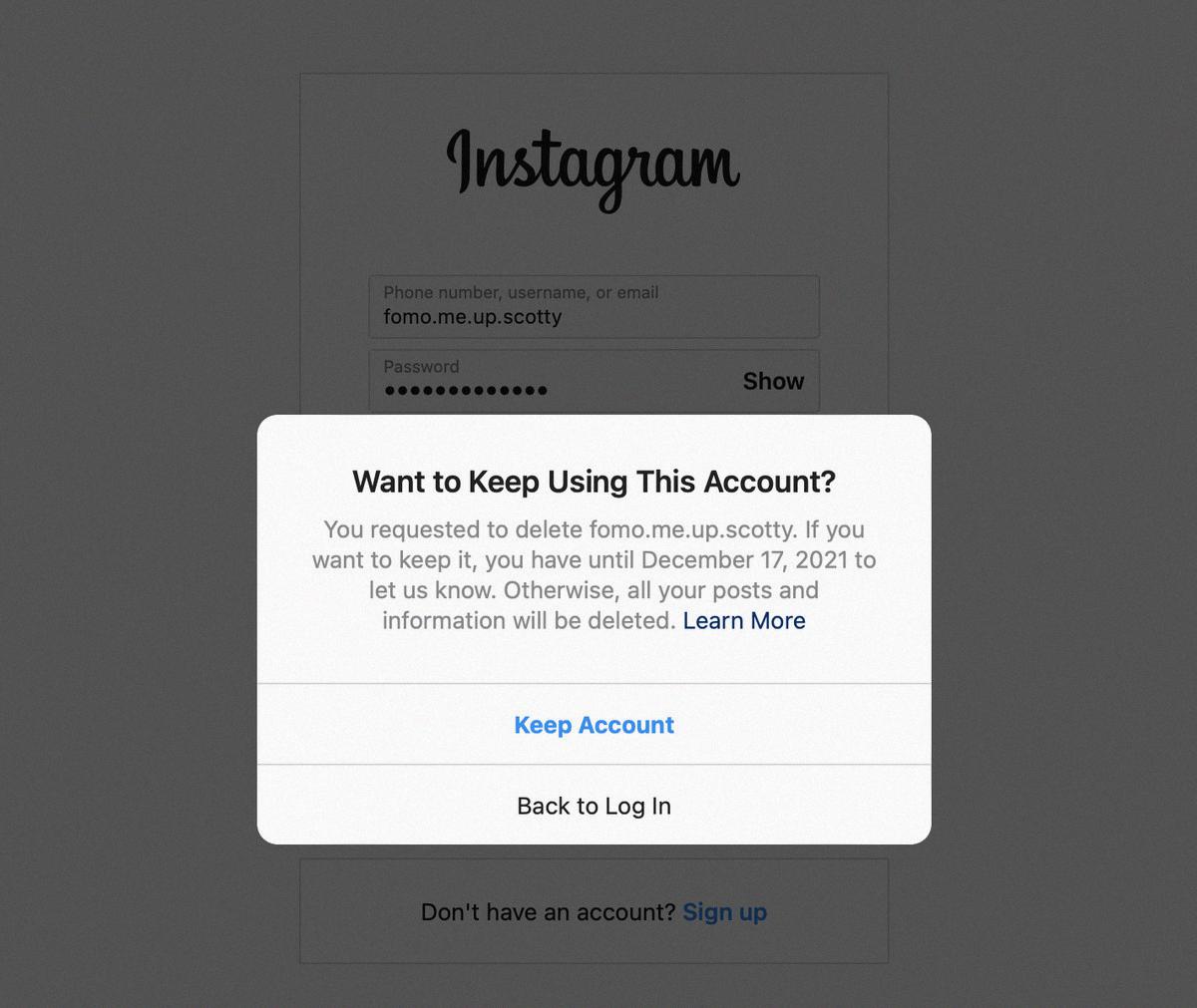
Why Can’t I Delete My Instagram Account?
If you’re haing trouble logging into your account, we can’t delete it for you. You’ll need to be able to log into your account to request deletion.
Should I Delete Instagram?
There is no definite answer to whether or not you should delete your Instagram account. However, if you find that you are constantly feeling unhappy or jealous because of what you see on Instagram, then it may be beneficial to delete your account. This way, you will be free to do more thigs that make you happy and you will no longer be subject to the negative feelings that come from using Instagram.
Why Do I Have 2 Instagram Accounts?
There are a few reasons why someone might have two Instagram accounts. One reason coud be to separate personal and professional posts. Someone might also have two accounts to cater to different geographic locations or different content preferences. For example, a fashion blogger might have one account for outfit inspiration and another for beauty tips.
Why Is Deleting Instagram So Hard?
There are a few reasons why deleting Instagram may be more difficult than some other social media platforms. The fist reason is that Instagram is owned by Facebook. Facebook has made it notoriously difficult to delete accounts in the past, and it is likely that they have carried this same policy over to Instagram. The second reason is that social networks make money off of having users. The more users they have, the more money they can make from ads. Therefore, it is in their best interest to make it as difficult as possible for users to delete their accounts.
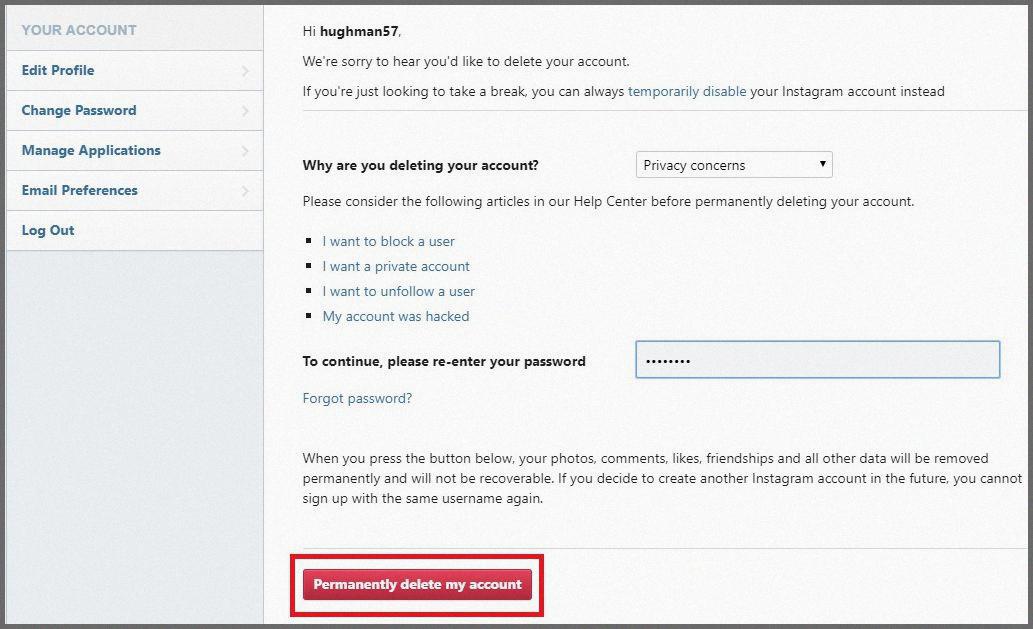
How Do I Delete My Instagram Account From My IPhone?
Open the Instagram app and tap your profile picture in the bottom-right corner. Tap the three stacked lines in the top-right, then select Settings. Tap Account, then Delete account at the bottom of the page.
How Long Can I Deactivate My Instagram?
You can deactivate your Instagram account at any time, for any length of time. There is no limit to how long your account can be deactivated for.
How Do I Delete All My Online Accounts?
Each site has its own process for account deletion. However, there are some steps you can take to make the process as easy as possible.
First, identify all of the online accounts that you have. This includes social media accounts, email accounts, online shopping accounts, and any other type of account that requires a login. Once you have a list of all your accounts, go throuh each one and see if there is an option to delete the account. Many sites will have a link or button labeled “Delete Account” or “Close Account” somewhere on the settings page.
If there is no obvious way to delete the account, try searching for “How to delete [name of website] account” or “How do I delete my [name of website] account?” This should bring up results from the site’s help center or FAQ page that will explain the process for deleting an account.
If you can’t find any inforation on how to delete an account, you may need to contact customer support for the site and ask them to delete your account. Make sure to include your username and any other relevant information in your request so they can easily find and delete your account.
Why Does Instagram Take 30 Days To Delete?
There are a few reasons why Instagram may take up to 30 days to delete an account. First, when a user requests to delete their account, Instagram needs to verify that the request is coming from the actual account holder. This helps to prevent someone from hacking into an account and deleting it without the owner’s permission. Second, Instagram needs to backup all of the user’s data before deleting the account. This includes photos, videos, messages, and any other informaion associated with the account. Backing up this data can take some time, depending on how much data there is. Finally, once all of the data is backed up, Instagram can delete the account.
It’s important to note that even after an account is deleted, some data may still remain on Instagram’s servers. This is becuse it can take some time for all of the data to be fully deleted. However, once an account is deleted, it will no longer be accessible to anyone.
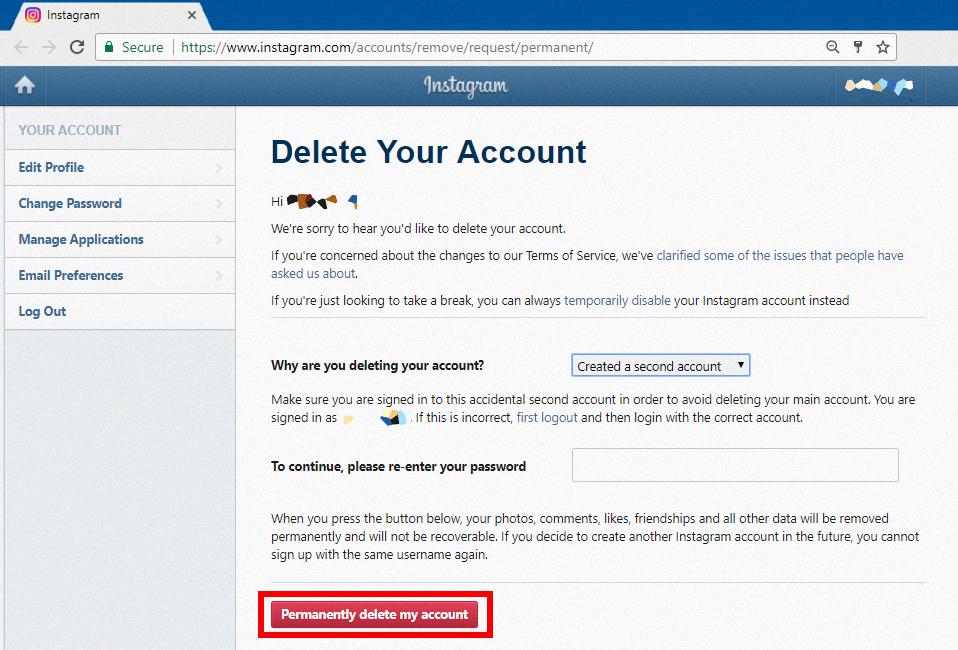
Why Is Instagram Toxic?
From experimental research, we know that Instagram, with its algorithmically-driven feeds of content tailored to each user’s engagement patterns, can draw vulnerable teens into a dangerous spiral of negative social comparison and hook them onto unrealistic ideals of appearance and body size and shape.
Does Deleting Instagram Delete Data?
No, deleting Instagram will not delete your data. Your archived posts and stories will still be linked to your account, and you will be able to access them when you reinstall the app. However, uninstalling the Instagram app will delete any highlights that you have created.
Can You Have 2 Instagram Accounts With The Same Email?
No, you canot have two Instagram accounts with the same email. If you try to create a second account with the same email, you will be prompted to log in to your existing account.
Can Someone Tell If You Have Another Instagram Account?
There’s no one-click method to know if someone has multiple Instagram accounts. But, you can type the username on Instagram’s search bar and check the accounts that appear. Or, you can search through Google uing a special filter. Yet another method is to use (paid) search tools such as Social Catfish or BeenVerified.
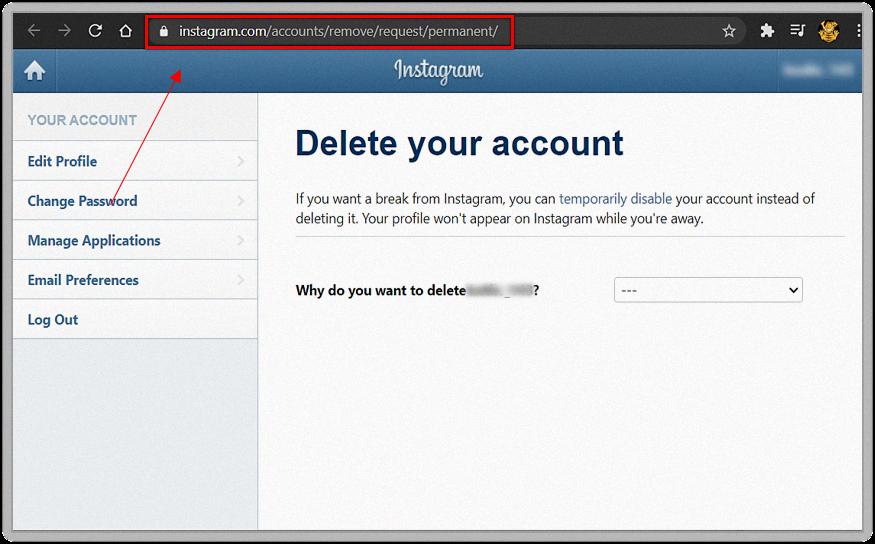
Can People See Your Other Instagram Accounts?
No, people can’t see your other Instagram accounts. Your profile and activity on each account is independent from one another.
Can You Get Instagram To Delete An Inactive Account?
If you notice that another account already holds your desired username and is inactive, you can report it to Instagram. Once Instagram’s staff review your report, they will decide whether the account should be deleted or not.
How Can I Get My Old Instagram Account Without Email Or Phone Number?
If you don’t remember what email and the phone number you used, you can sill recover your Instagram account. Just tap the “Get help logging in” or “Forgot password?” button on the sign-in page and insert your username. The letter with the link or code will be sent to your email.
How Long Does It Take For A Deleted Instagram Account To Disappear?
If you go through the deletion process outlined above, your Instagram account gets deleted after 30 days following the request, and your IG account becomes invisible so nobody can see it. However, all data stored in backups can take up to 90 days to delete.
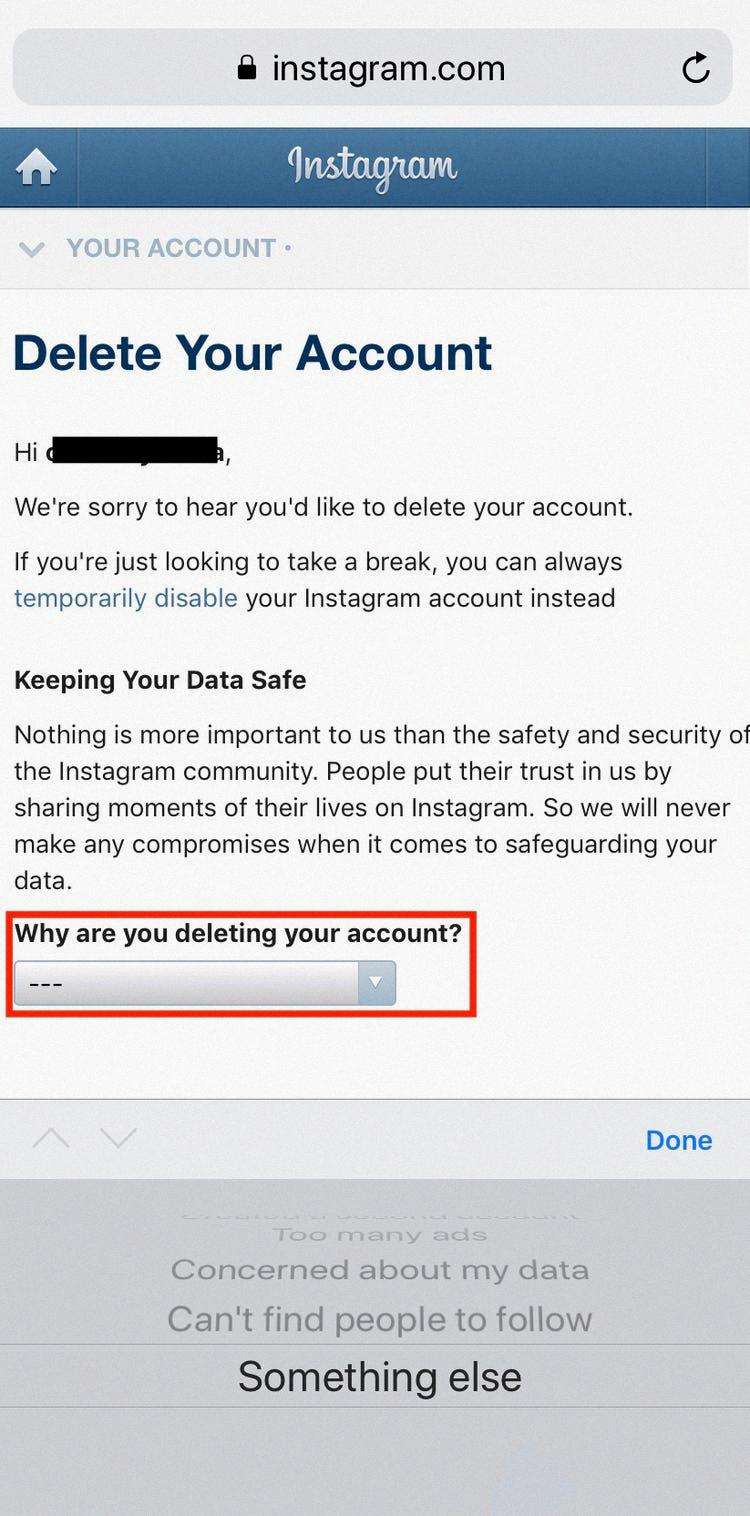
How Do I Know If My Instagram Is Deleted?
If you are unable to login to your Instagram account, it may have been deleted. If you receive a pop-up notification that says your account has been deleted, your account has been deleted. If friends or followers are unable to find your account in the search, your account has been deleted. If friends or followers are unable to send you a direct message, your account has been deleted. If your account has disappeared completely, it has been deleted.








