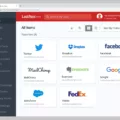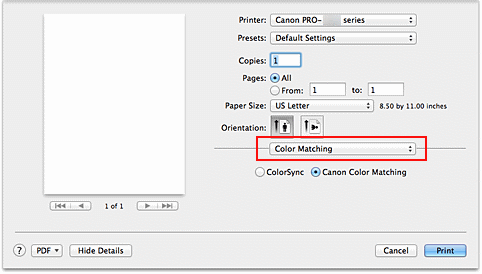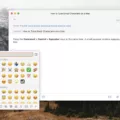Credential Manager is a powerful tool for managing user accounts and passwords on your computer. It can be used to store website logins, Windows services credentials, and other authentication information in an encrypted format. With Credential Manager, you can securely store and manage all of your user account information without having to remember dozens of different passwords.
Credential Manager is available on Windows 10, Mac OS X, and Linux systems. On Windows 10, Credential Manager is divided into two categories: Web Credentials and Windows Credentials. Web Credentials include logins for websites, while Windows Credentials are used by Windows services and apps. When authentication information changes, the Credential Manager will update it automatically to keep the latest valid information stored on your computer.
Credential Manager makes it easy to create strong passwords that are unique for each site or service you use. You can generate secure passwords with a few clicks in the app or manually enter them yourself if you prefer. Additionally, you can set up two-factor authentication with many sites to further protect your data from unauthorized access.
You can also use the Credential Manager to store and manage certificates that are important for network security. Certificates help verify user identities on both local networks and trusted websites, providing an extra layer of security when logging in or transferring files online.
Credential Manager is a great way to stay organized and keep your data secure without having to remember multiple usernames and passwords for every website or service you use. With its easy-to-use interface, it’s the perfect tool for managing all of your authentication information in one place!

Types of Credential Managers
The Windows Credential Manager in Windows 10 contains two types of credentials: Web Credentials and Windows Credentials. Web Credentials are used to store website logins, such as usernames and passwords for websites, services, and applications. Windows Credentials are used to store information that can only be used by Windows services and applications, such as user names, passwords, and other information needed to access resources on a network. Both types of credentials can be managed through the Windows Credential Manager.
Do I Need a Credential Manager?
No, you do not need to use the Credential Manager unless you specifically want to view, remove, or edit stored credentials on your computer. The Credential Manager automatically receives and updates authentication information when it changes, so you can rely on it to keep your latest valid information up-to-date.
Accessing Credential Manager on Mac
Credential Manager is a feature found in the Mac Keychain Access application. It stores and manages passwords for all of your online accounts, including websites, email accounts, and other services. To access Credential Manager on Mac, open Finder > Go > Utilities > Keychain Access. In the Keychain Access window, select the Passwords category on the left-hand side to view a list of sites and services for which you have saved a password. You can then add, change or delete credentials from this list as needed.
What is Credential Manager?
Credential Manager is a built-in Windows feature that allows you to securely store usernames and passwords for websites, connected applications, and networks. It stores your credentials in an encrypted format and helps you quickly access them when needed. Credential Manager also allows you to easily delete stored credentials when they are no longer needed. This makes it easier to keep your online accounts secure by ensuring that outdated or unused credentials are not stored on your computer.
Can Credential Manager Be Compromised?
Yes, Credentials Manager can be hacked. It is important to note that passwords stored in Credentials Manager are stored in clear text, meaning they are not encrypted and can be easily accessed by a hacker if they have gained access to your computer. To make your data more secure, it is best to use software that offers data encryption, such as a password manager or two-factor authentication. These types of the software ensure that even if a hacker has access to your computer, they cannot access your information without the correct credentials.
Can Credential Manager Retrieve Passwords?
Yes, the Credential Manager can help you find your passwords. It is a feature available in Windows that stores passwords and other login information for websites, networks, and applications. In the Credential Manager window, you can find both Web Credentials and Windows Credentials. The Web Credentials section contains passwords you’ve saved for websites while using Microsoft Edge and Internet Explorer. The Windows Credentials section contains credentials such as usernames and passwords that you use to log into other computers or networks on your own computer. So, if you are looking for a forgotten password the Credential Manager might be able to help you retrieve it.
Conclusion
In conclusion, credential managers are an important tool for managing and protecting your passwords and other stored information. They securely store your credentials and provide notifications when they change. Windows Credential Manager and Mac Keychain are two popular credential managers that can be used to store your credentials on both Windows and Mac computers. They are easy to use and provide a convenient way to keep track of your passwords, logins, and other authentication information.