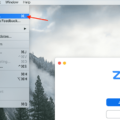The Central Processing Unit (CPU) is the brain of your computer. It is responsible for executing instructions and performing calculations. However, when the CPU overheats, it can cause serious damage to your system. In this article, we will discuss the causes, effects, and prevention of CPU overheating.
Causes of CPU Overheating
One of the primary causes of CPU overheating is dust. Over time, dust can accumulate inside your computer case and block the airflow. This can cause the temperature inside the case to rise, which can lead to CPU overheating. To prevent dust buildup, it is important to clean your computer regularly, especially the CPU fan and heat sink.
Another cause of CPU overheating is overclocking. Overclocking is the process of increasing the clock speed of your CPU above its rated speed. While overclocking can improve performance, it can also cause the CPU to generate more heat than it can handle. If you want to avoid CPU overheating, it is best to stick to the manufacturer’s recommended clock speed.
Effects of CPU Overheating
When the CPU overheats, it can cause your computer to slow down or even freeze. In some cases, the CPU may shut down completely to prevent damage. Over time, CPU overheating can cause permanent damage to your system, such as burnt-out circuits or a melted CPU.
Prevention of CPU Overheating
To prevent CPU overheating, it is important to maintain good airflow inside your computer case. This can be done by cleaning your computer regularly, using high-quality thermal paste, and ensuring that your case has enough fans to move hot air out of the case. It is also important to avoid overclocking your CPU, as this can cause it to generate more heat than it can handle.
CPU overheating can cause serious damage to your computer system. It is important to take steps to prevent it from happening, such as cleaning your computer regularly and avoiding overclocking. By following these tips, you can keep your CPU cool and ensure that your computer runs smoothly for years to come.

The Causes of Rapid CPU Overheating
CPU overheating can be caused by various reasons. Some of the most common reasons are:
1. Dust and dirt accumulation: Over time, dust and dirt can accumulate on the heatsink and fan of your CPU. This can hinder the heat dissipation process, causing your CPU to overheat.
2. Poor ventilation: If your computer case is not well-ventilated, the hot air inside cannot escape, and the cool air cannot enter, leading to overheating.
3. Overclocking: Overclocking can increase the temperature of your CPU beyond its normal range, causing it to overheat.
4. Failed cooling system: If the cooling system of your CPU, such as the heatsink or the fan, is not functioning properly, it can also lead to overheating.
5. Inadequate thermal paste: The thermal paste is used to transfer heat from the CPU to the heatsink. If the thermal paste is not applied correctly or has dried up, it can cause the CPU to overheat.
To prevent your CPU from overheating, you should clean the dust and dirt from your CPU regularly, ensure proper ventilation, avoid overclocking, replace the cooling system if it’s faulty, and reapply thermal paste if necessary.
The Consequences of CPU Overheating
If a CPU overheats, it can cause several issues, such as system instability, data loss, and permanent damage to the processor. The processor’s built-in protection mechanism can help prevent such scenarios by shutting down the processor before any significant damage occurs. In extreme cases, the CPU can catch fire or melt, causing further damage to the system components. However, if your computer is running under the design specifications and isn’t overclocked, the chances of overheating are minimal, and the built-in protection can help prevent any damage to your system.
Is 80 Degrees Celsius Too Hot for a CPU?
When it comes to CPU temperatures, a temperature of 80 degrees Celsius is generally considered to be on the higher side. While modern CPUs are designed to handle high temperatures, prolonged exposure to high temperatures can cause damage to the hardware. It is important to note that the ideal temperature range for a CPU depends on the specific model and manufacturer. However, as a general rule, it is recommended to keep temperatures below 75 degrees Celsius to ensure optimal performance and minimize the risk of hardware damage. One way to keep temperatures in check is to ensure proper airflow in your system by using quality cooling solutions such as fans or liquid cooling systems. Additionally, keeping your system clean and free of dust buildup can also help maintain optimal temperatures.
Conclusion
CPU overheating is a common issue that can cause serious damage to your computer system. It can be caused by various factors such as overclocking, inadequate cooling, and excessive dust buildup. To prevent CPU overheating, it is important to ensure proper cooling, keep your computer clean from dust, and avoid overclocking beyond the recommended limits. It is also recommended to monitor your CPU temperature regularly to ensure it stays within safe limits. By taking these precautions, you can ensure the longevity and optimal performance of your computer system.