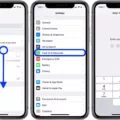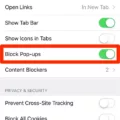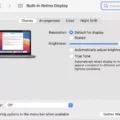Content blockers are a great way to improve your online experience and protect yourself from unwanted content. Content blockers allow you to block specific types of content, such as ads, pop-ups, and other intrusive items. This can make browsing the web much more pleasant and secure.
Content blockers work by preventing certain types of content from being displayed on your screen. They work in two main ways: by blocking specific URLs or by blacklisting entire groups of websites. Content blockers can be installed as plugins on web browsers like Chrome, Firefox, Safari, and Edge.
Content blockers are especially useful for blocking intrusive ads that can slow down your browsing experience and distract you from the interesting content on a website. Additionally, blocking malicious content can help protect you from viruses, malware, and other security threats.
You have many different options when it comes to choosing a content blocker for your browser. Some popular choices include AdBlock Plus and uBlock Origin. Both of these plugins are free to use but vary in their features and protection levels. AdBlock Plus is a comprehensive blocker that blocks all kinds of ads while uBlock Origin is more advanced and allows users to customize their settings for maximum control over what they block and what they don’t block.
Another popular choice is Ghostery which also offers an extensive list of blocking options but with a focus on privacy protection rather than ad blocking. It blocks trackers which monitor users’ activity across websites in order to build detailed profiles about them that can be used for targeted advertising purposes or even sold to third parties withut the user’s knowledge or consent.
If you want full control over what is blocked on the web then using an extension like Tampermonkey is a great option as it allws users to create custom scripts that block elements such as Ads or Social Media widgets from appearing on any page they visit.
Regardless of wich type of content blocker you choose, they all provide the same basic service – protecting your online experience from unwanted or dangerous content while making browsing faster and smoother at the same time!
Turning Off Content Blocker
To turn off content blocker, open the Chrome app on your Android phone or tablet. At the top right, tap More Info, then select Site Settings. Scroll down until you see the Content Blockers section and tap it. Here, you can select which content blockers you want to turn off. Once you have made your selection, tap Done and reload the webpage to view content that was previously blocked.
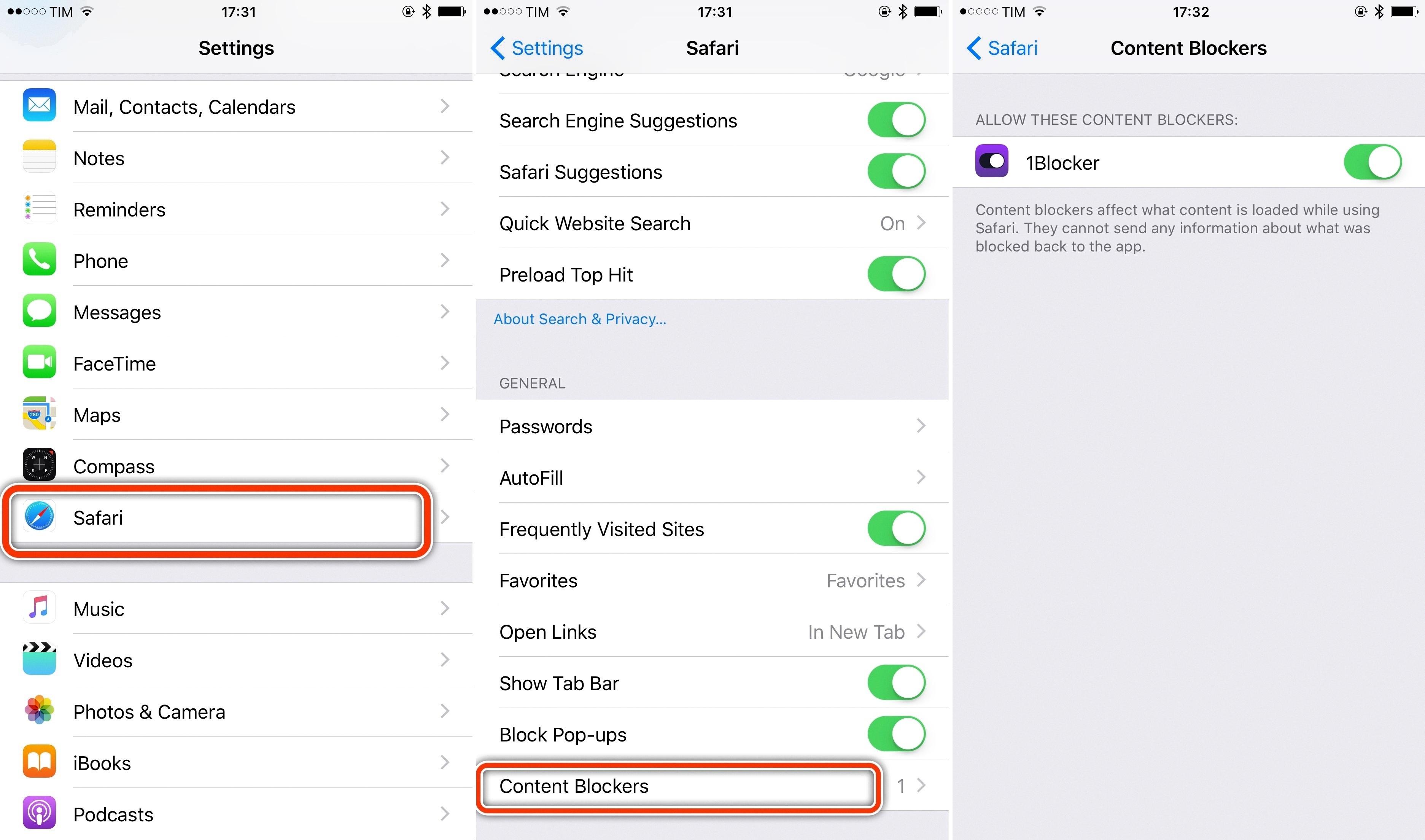
Source: macstories.net
The Role of a Content Blocker
Content blockers are a useful tool for controlling what you see when you visit any given website. They allow users to block or hide certain elements of a website, such as advertisements, pop-ups, comments and plugins. This can help make browsing the web more enjoyable and less distracting by removing anything that you don’t want to see. Content blockers also help protect againt malicious content, as some ads and plugins can contain viruses and other threats. By blocking these elements from being displayed on your screen, content blockers can help keep your computer safe from harm.
Removing Content Blocker From Safari
To remove a content blocker from Safari on your iOS device, start by opening the Safari app and navigating to the site in question. Tap the “aA” icon in the top-left corner of the screen to reveal the Website View menu. Tap Website Settings, then toggle the switch beside Use Content Blockers to the grey OFF position. This will disable any active content blockers and allow all content to be displayed on that particulr website.
Finding Content Blocker in Safari
To find the Content Blocker setting in Safari, open the Preferences window by selecting Safari > Preferences. On the left side of the window, you will see a list of settings. Scroll down until you find the Websites option and click it. In this window, you will see a list of settings on the left side. Scroll down until you find Content Blockers and click it. This will bring up a list of all installed Content Blockers. From here, you can enable or disable them as needed.
Fixing a Site Blocked Due to Content Filtering
If a website has been blocked due to content filtering, thee are a few steps you can take to try and fix the issue. First, you should check with your internet service provider (ISP) to see if they are blocking the site for any reason. If so, you will need to contact them to request that the block be removed.
You can also check your browser’s settings to make sure that content filtering is not enabled. Go to the “Privacy and Security” section of your browser’s settings, then find the “Content Filtering” section and make sure it is set to “No filtering”.
If those steps don’t work, then you should go to Google’s search preferences page and find the address under “resources”. There will be an option for “Safe Search filters” with a slider that can be used to turn off any content filtering in place. Make sure this slider is set to “No Filtering” before saving your settings. After doing this, try accessing the website again – it should now be unblocked.

Source: techcrunch.com
Why Are Some Sites Blocked on My iPhone?
Sites may be blocked on your iPhone for a number of reasons. One possibility is that parental or guardian controls are limiting access to certain content, ether through the Screen Time feature in iOS 12 and above or other methods such as Family Sharing. Another possibility is that an inadvertent setting change has restricted access to some sites. In either case, you can check Settings > Screen Time > Content & Privacy Restrictions and disable this feature by entering your screen time or restrictions passcode.
The Benefits of Enabling Content Blockers on Safari
Yes, absolutely! Content blockers can be incredibly beneficial for your browsing experience in Safari. Not only do they help to improve the speed at which web pages load, but they also offer enhanced privacy and security features. Content blockers can also make it easier to avoid websites that contain unwanted content. For thse reasons, it is highly recommended that you enable a content blocker on Safari.
Does the Use of Content Blockers Impact Safari Performance?
Yes, content blockers can slow down Safari. Content blockers are often used to block third-party ads, which can add extra work for your device’s processor. By blocking ads, the device must now render the page without those ads, which can take longer than with them present. In addition, some content blockers will also block or delay scripts from loading, which can further slow down page loading times. Ultimately, it depends on the content and number of ads on the page, but using a content blocker will generally slow down Safari compared to not using one.
What is a Content Blocker on My Phone?
A content blocker on your phone is an app extension that you build using Xcode. It works by giving Safari a set of rules to follow when it comes to blocking certain content in the browser window. This includes hiding elements, blocking loads, and stripping cookies from Safari requests. Content blockers can be used to protect your privacy, block intrusive ads, or filter out unwanted content from websites that you visit.
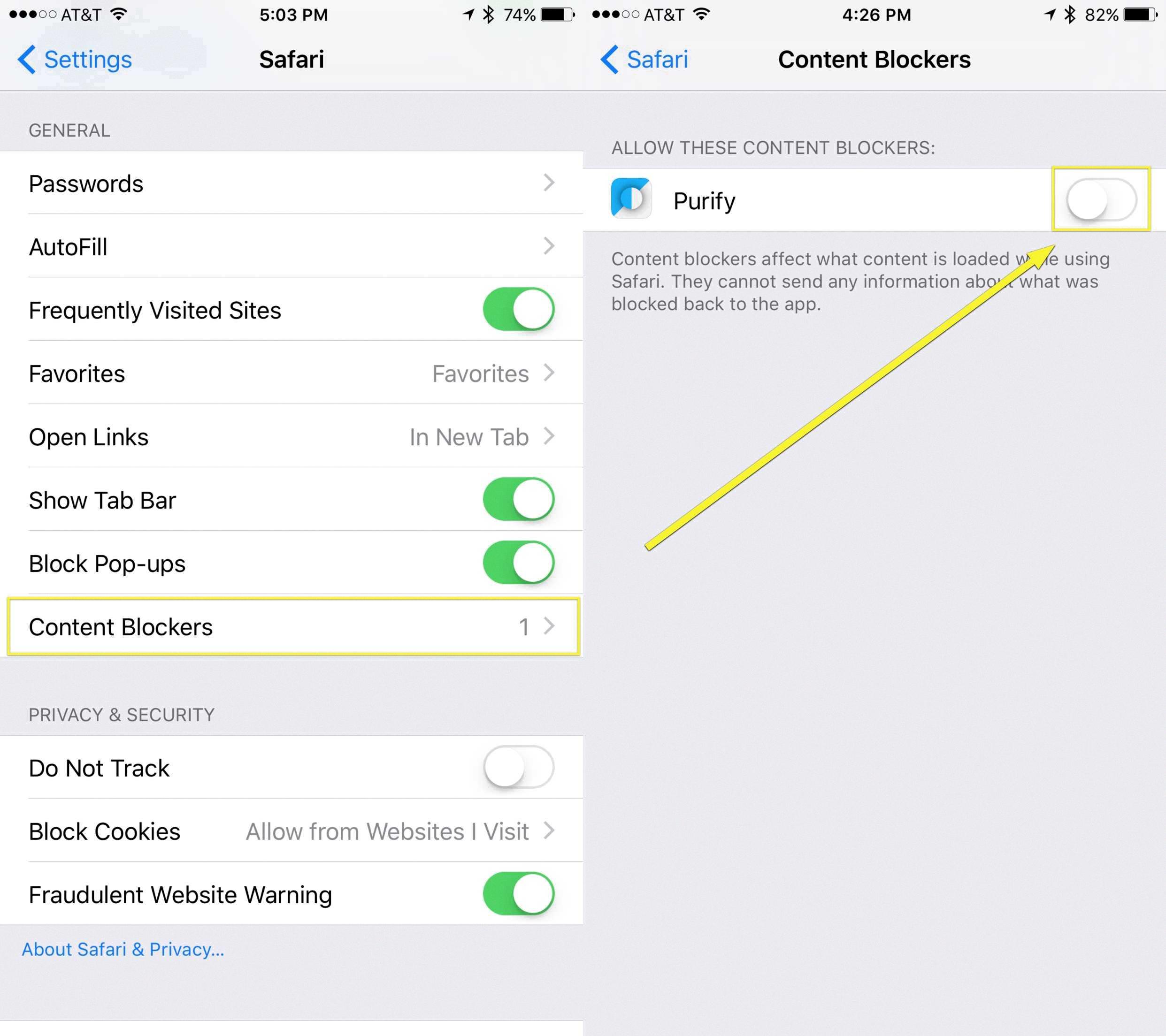
Source: cultofmac.com
Inability to Access Certain Websites in Safari
Safari not letting you open some websites could be due to many reasons. First, check to make sure your internet connection is working properly. If it is, the issue could be related to the website itself or a Safari extension that may be blocking access. Another possible cause could be a problem with the website’s URL address. It’s also possible that your DNS settings are not configured correctly, in wich case you should try switching to Google DNS. Additionally, try hard refreshing the web page, quitting and relaunching Safari, clearing the Safari cache and site data, or resetting Safari altogether. If none of these solutions work, it may be best to contact the website’s support team for further assistance.
Safari’s Blocking of Certain Websites
Safari blocks some websites for a variety of reasons. Your Internet Service Provider (ISP) may be blocking access to the website if it has certain content that they deem inappropriate or offensive. Additionally, some websites may be geo-restricted, meaning they are only availabe in certain countries or regions. Finally, some websites may be blocked due to security reasons, such as to protect your device from malicious software or other threats. In any case, using a Virtual Private Network (VPN) can help you bypass these restrictions and access the website you are trying to view.
Viewing Content Blockers on an iPhone
To view content blockers on your iPhone, you’ll need to launch the Settings app. Once inside the Settings app, scroll down and tap Safari. Under General, you’ll find an option for Content Blockers. To activate content blockers, toggle the switches next to them to the green ON position. Once this is done, any content blockers that have been enabled will be active and working.
Turning Off iPhone Content Filtering
To turn off content filtering on your iPhone, open the Settings app and tap Screen Time. Then tap Content & Privacy Restrictions and enter your Screen Time passcode. Next, tap Content Restrictions and select Web Content. Finally, choose Unrestricted Access to turn off any content filtering that is curently in place on your device.

Source: macrumors.com
Unblocking Adult Content on an iPhone
To unblock adult content on your iPhone, go to Settings and select Screen Time. Enter your Screen Time passcode and then tap ‘Content & Privacy Restrictions’. Select ‘Content Restrictions’ and then tap ‘Web Content’. From there, you can choose Unrestricted Access to enable all websites, Limit Adult Websites to block explicit content, or Allowed Websites Only to allow access only to specific sites.
Turning Off Content Blocker on an iPad
To turn off a content blocker on your iPad, follow these steps:
1. Open the Settings app on your iPad.
2. Scroll down and select Safari from the list of settings.
3. Under the General section, select Content Blockers.
4. Toggle off the ad blocker by tapping the switch to the left so that it turns grey.
5. Return to any page you had loaded in Safari, click Continue Watching if applicable.
6. If ad blocker is still detected, restart Safari and try again.
7. Once you have successfully disabled your content blocker, you can reload any page in Safari to ensure that it is now displaying properly witout being blocked by the content blocker software.
The Impact of Content Filtering on Blocked URLs
URLs are blocked by content filters for a variety of reasons. The most common reason is to protect users from accessing inappropriate or dangerous content. Content filters can be used to block access to websites that contain malicious software, pornography, gambling, and other material that may be considered offensive or inappropriate in a given setting. Additionally, URL filtering can be used to restrict access to specific types of content such as social media sites, streaming services, and gaming sites during work hours. Filtering can also be used to limit access to certain types of websites in order to save bandwidth or prevent users from wasting time on non-work relaed activities.
Viewing Blocked Content on a Website
Viewing blocked content on your website can be done in several ways. Firstly, you can use a Virtual Private Network (VPN) to unblock any site you want. VPNs encrypt your internet traffic and route it through a remote server, allowing you to access websites that have been blocked. Secondly, you can use an open proxy to unblock sites. An open proxy is a server configured to allw requests from any IP address. Thirdly, you can install a proxy or VPN browser extension which will allow you to view blocked content on your website. Fourthly, if the website has been blocked via its URL then you may be able to access it using its IP address instead of the URL. Lastly, if all else fails, then the Tor Browser can be used to bypass censorship and access banned sites.
The Reasons Behind Apple’s Ban on AdBlock
Apple does not allow AdBlock because it violates point 4.2 of its App Store Developer Guidelines, wich states that all apps must comply with local laws and may not offer features that are prohibited in certain countries. In particular, AdBlock has been found to be in violation of this guideline because of the way it blocks ads from websites. This type of behavior is considered to interfere with or disrupt the advertising networks used by app developers, which is against Apple’s policy.
Adblocking apps are also seen as a form of censorship since they limit what users can view on thir devices. As such, Apple does not want to condone the use of adblocking apps on its platform as it could lead to an unfair advantage for certain apps over others. Additionally, blocking ads can also have a negative impact on website owners who rely on advertising revenue for their livelihoods.
For these reasons, Apple has decided to no longer accept updates for applications like AdBlock and Weblock in order to maintain their App Store guidelines and ensure fairness for all developers and users.
Blocking Advertisements
Blocking ads on your Android phone is easy. First, open the Chrome app and tap the three-dot menu button in the top right corner. In the menu that appears, select Settings > Site settings > Ads. This will open a new window where you can toggle off the “Ads” option to block all ads from appearing on your device. It’s important to note that this doesn’t just block ads in Chrome, but also apps and websites that use Google’s ad services. After disabling the Ads option, you should be good to go!
Apple’s Recommended AdBlock Solution
Apple does not endorse or recommend any specific ad blockers. However, they do provide Safari Extensions, which are third-party add-ons that can extend the functionality of Safari. AdBlock is one of the most popular extensions available for Safari and provides a powerful, simple-to-use tool for blocking ads and managing which ads are seen on websites. It blocks annoying pop-ups, autoplay video ads and obnoxious audio ads, as well as giving users control over which types of ads they see and which websites they support.
The Ethics of Using AdBlock
Using an ad blocker is not necessarily wrong, as it can be seen as a form of consumer protection. It gives users the ability to protect themselves from intrusive and irrelevant ads, and can also help reduce bandwidth costs. However, it is important to recognize that blocking ads can have unintended consequences. For example, it may decrease the revenue of websites which rely on advertisements for survival, and thus have less money available for content creation or other services. Therefore, it is important to weigh the pros and cons to determine if using an ad blocker is appropriate for any gven situation.
The Safety of Using Ad Blockers
Yes, it is generally considered safe to use ad blockers. Legitimate ad blockers work by blocking content from known sources of online advertisements and preventing them from loading on your device. This helps you avoid being exposed to annoying ads while also protecting your privacy. Ad blockers also help protect against malicious software that can be hidden in ads and trackers, which can be used to collect data about you or install malware on your device. Furthermore, many ad blockers have features that allow them to detect and block new threats as they emerge, keeping you even more protected. However, it is important to note that some scam services may claim to offer ad blocking services but actually collect data about your browsing habits and change your browser’s behavior. It is therefore important to make sure that you are uing a reliable and legitimate service before installing an ad blocker.
Bypassing Content Blockers
Content blockers, also known as Internet filters, are tools used to block access to certain websites or content on the internet. To get around content blockers, the most effective option is to use a Virtual Private Network (VPN). A VPN encrypts your internet connection and masks your IP address so that it appears as if you are in a different region, allowing you to bypass geo-restrictions and access blocked content. Additionally, a VPN provides an additional layer of security since all of your data is routed through an encrypted tunnel. Other methods for getting around content blockers include using a proxy server or Tor browser, however thee options may compromise your privacy and may be less secure than using a VPN.
The Benefits of Clearing Cookies on an iPhone
Clearing cookies on your iPhone can be beneficial, depending on your needs. If you are having trouble with the way your browser is behaving, clearing the cookies can help resolve the issue. Additionally, if you are worried about privacy and don’t want websites to track your activity, blocking or deleting cookies may be a good idea. On the other hand, clearing cookies may remove useful website preferences and settings, as well as logins and other information that helps make browsing faster. It may also take up storage space on your device. Ultimately, it is up to you to decide whether clearing or blocking cookies is riht for you.
Content Blockers in iOS 15
Content blockers can be found in iOS 15 by tapping the more icon at the bottom right corner of your web browser. Then, scroll down util you find the option to turn off Content Blockers. This setting can also be accessed by going into Website Settings, which can be found in the same menu.
Identifying an Ad Blocker on a Computer
To check if you have an ad blocker installed on your computer, open your web browser, and look for the AdBlock icon in the toolbar. The AdBlock logo is a white hand inside of a red stop sign. If the icon is present, it means that an ad blocker has been installed. Additionally, you can also check your browser’s extension or add-on settings to see if an ad blocker is listed. If it is, then an ad blocker has been installed on your computer.
Conclusion
Content blockers are a useful tool for controlling the type of content you view online. They can help to prevent unwanted ads, tracking scripts and other intrusive elements from appearing on web pages. Content blockers are easy to use, require minimal setup and can be used on any device or web browser. Content blockers also help to protect user privacy as they stop third-party tracking scripts from collecting data about your online activities. Furthermore, content blockers can help reduce page loading times and save data usage, making browsing faster and more efficient. In conclusion, content blockers povide users with greater control over their online experience, helping to ensure a safe and secure browsing experience.