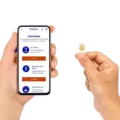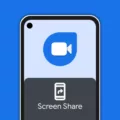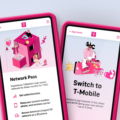Consumer Cellular is a new, up-and-coming cell phone company that is shaking up the industry with its innovative plans and cutting-edge technology. Founded by a team of industry veterans, Consumer Cellular has set out to change the way people think about cell phone service, with low prices, no contracts, and excellent customer service.
Consumer Cellular is quickly gaining a reputation for being one of the best cell phone providers in the country. With its affordable plans and wide selection of phones, Consumer Cellular is perfect for anyone who wants great cell phone service without breaking the bank.
The activation code is located on the back of your new cell phone box. It is a series of numbers and letters that you will need to enter into your phone in order to activate it.
Where Is the Activation Code on My New Consumer Cellular Phone?
The activation code location is the back of the phone box your consumer cellular phone comes in. To set up a new phone that you got from a retail partner of Consumer Cellular (in other words, you didn’t buy it directly from Consumer Cellular), this code is a must-have to complete the Consumer Cellular activation process.
If you bought the code from Consumer Cellular directly, you can log in with your credentials and activate it online in your account without the code.

Where Is the Activation Code for iPhone?
Your iPhone activation code is on the back of the box. You will need it for iPhone setup and SIM card activation with Consumer Cellular. To find the activation code, simply look at the back of the box. If you purchased the iPhone directly from Consumer Cellular and not from one of its partner retailers, you don’t need this activation code.
What Network Does Consumer Cellular Use?
Consumer Cellular uses AT&T. According to Wikipedia, it has stopped using T-Mobile for new subscribers. The Consumer Cellular network spans the United States, offering network coverage and wireless services to consumers across the nation.

How Do I Find My Consumer Cellular Account Number?
Your Consumer Cellular account number is displayed in your profile in your online account. To find your account number, you can also check your invoice from Consumer Cellular. It will be in the upper-right corner.
If all else fails, you can always call customer service and provide your personal details to get your account number.
How Do I Switch Phones on Consumer Cellular?
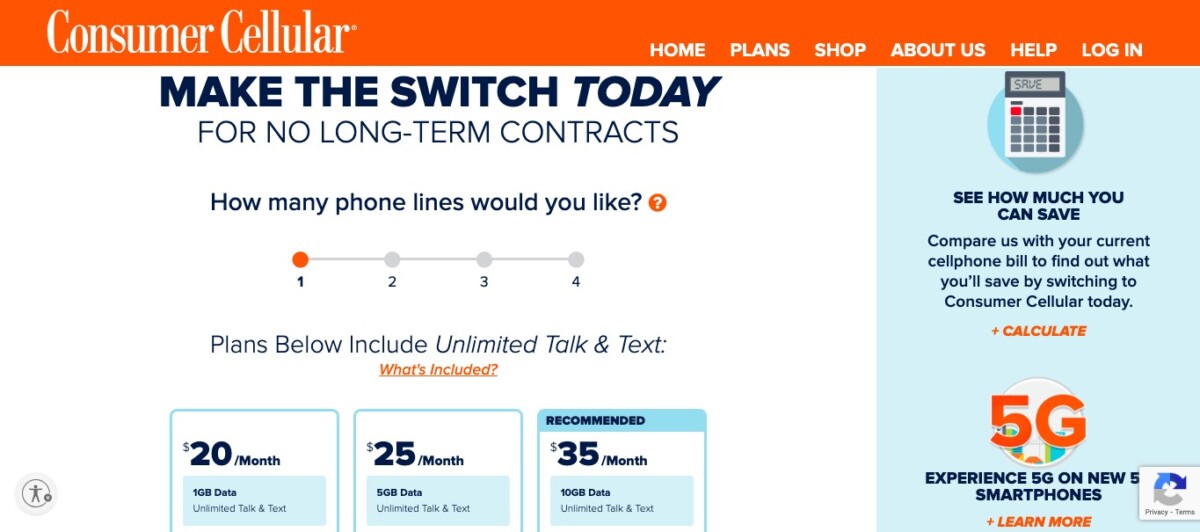
To switch phones on Consumer Cellular, you don’t need to deactivate the old phone. You can simply insert your existing SIM card into your new phone. To do a Consumer Cellular phone switch, just take out your SIM from your old phone and put it in your new one. This will activate the new phone.
If you lost your SIM card, you will need to order another one from Consumer Cellular.
When you buy a new phone, and it is your first time on Consumer Cellular, it will typically come with a SIM card activation kit. If you buy it from Consumer Cellular directly, it will be ready to work out of the box, if you are getting a new number. If you buy it from a Consumer Cellular retail partner, you will need to use the activation code to activate it online.
If you want to switch your number from a different phone carrier, like Verizon, to Consumer Cellular, you can do that too.
To do that, log into My Account on the Consumer Cellular website. Click on Activate Your Equipment and follow the instructions. Or, call (888) 345-5509 for help.
What Do You Do With Old Phone After Transfer?
If you switched to a new phone, what should you do with your old one? Old phone options include:
- Trade in your phone for a new one.
- Recycle the phone in an environmentally friendly manner.
- Sell it online – eBay is a good choice.
Make sure to complete a data transfer and phone backup before getting rid of your old phone so you don’t lose your pictures, contacts, and other data.

What Happens If You Take Out Your SIM Card and Put It in Another Phone?

After making a SIM card transfer, your number will be active on the new phone you transferred it to. You will no longer be able to make calls or receive messages on your old phone without a SIM card in it. Data usage without Wi-Fi will be impossible. Instead, you will be able to make calls on the new phone.
It basically transfers phone connectivity to the new phone. Actually, your number and services are received on the SIM card, not on the phone itself.
Can I Still Use My Old iPhone After Transfer?
Yes. Old iPhone use is still possible, but phone functionality will be limited to Wi-Fi use. You will no longer receive phone calls or be able to send messages.
You also won’t be able to use mobile data if you don’t have Wi-Fi. You can reuse your old phone for things like watching Netflix or sending emails. You can also play offline games. Make sure to complete a data transfer to your new phone, as always!
Can I Use an AT&T Phone with Consumer Cellular?
Yes. Consumer Cellular compatibility with AT&T phones is one of the perks of switching to Consumer Cellular. You can use an unlocked phone that was previously with AT&T on the Consumer Cellular network, but you will need to buy a new SIM card from Consumer Cellular first.

How Do I Activate My Smartphone?
For a new phone setup with Consumer Cellular, the smartphone activation process depends on where you got it from.
If you purchased it from a local Consumer Cellular shop or from the Consumer Cellular website, it will arrive ready to go, no activation required, as long as you requested a new phone number with it.
If you purchased a phone from Consumer Cellular but want to use an old number from another carrier, log into your account and click on Activate Your Equipment, which will appear in your alerts section on the left side of your screen, and follow the prompts.
If you purchased the phone from a Consumer Cellular retail partner, go to this page and enter the activation code from the back of the box. Since your mobile service won’t work yet, you can connect to Wi-Fi to access the page.
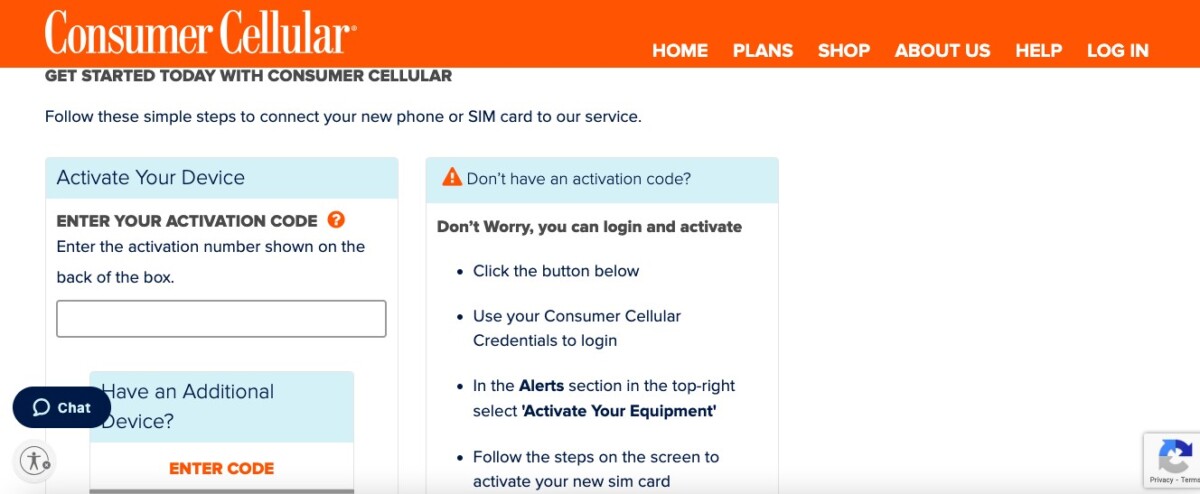
When you first turn on an Android phone, you will also be prompted to complete a Google account setup. You can log in with an existing Google account or create a new one. You will also get a chance to activate security features, such as selecting a lock screen PIN or password to protect your phone.
How Do I Activate My SIM Card?
To activate your new SIM card, call the service provider, and they will guide you through the activation process. In Consumer Cellular’s case, you can call them at (888) 345-5509. Many providers, including Consumer Cellular, allow for SIM card activation online, as we have discussed earlier.
Benefits of Choosing Consumer Cellular
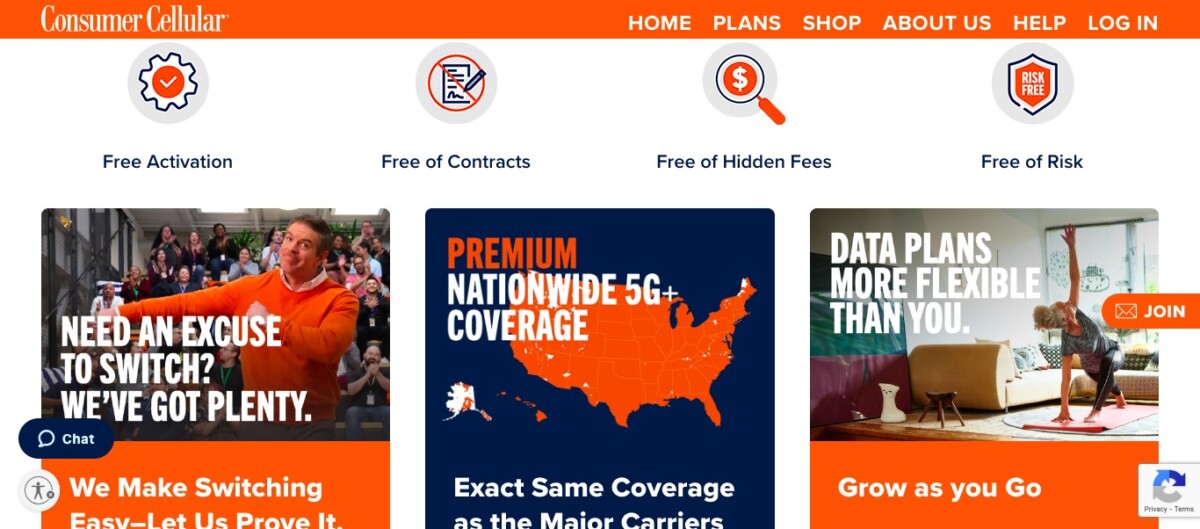
What are some of the benefits of choosing Consumer Cellular? Consumer Cellular benefits include:
- Flexible plans;
- No contracts;
- Excellent customer service; and
- Nationwide network coverage.
These are all things you should look for in a cell phone provider.
Conclusion
To summarize the key points from this activation guide:
- To activate your new phone that you bought from a Consumer Cellular retail partner, find the activation code at the back of the box.
- If you bought it from Consumer Cellular directly, though, and it came with a new number, it will already be activated.
- To port an existing number, log into your account.
- Call Consumer Cellular support at (888) 345-5509 for help with anything.
We hope you enjoy your cellular service!