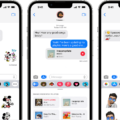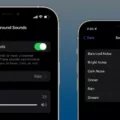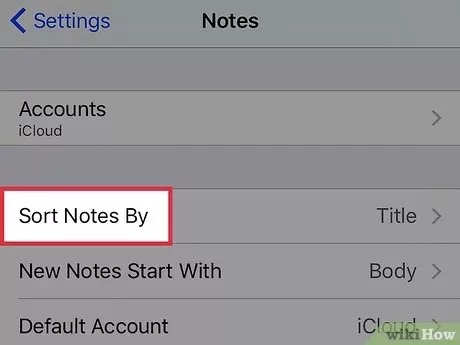
The iPhone has become an indispensable tool in our daily lives, serving as a communication device, entertainment center, and personal assistant all in one. One of the many features that iPhone users often rely on is the Notes app, which allows them to jot down important information, make lists, or simply capture their thoughts on the go.
When using the Notes app on an iPhone, it’s natural to wonder if there’s a way to determine when a particular note was created. After all, knowing the creation date of a note can be helpful in various scenarios, such as when you need to reference an old note or when you want to keep track of your productivity.
Fortunately, the iPhone’s Notes app does provide a way to see the creation date of a note. Here’s how you can do it:
1. Open the Notes app on your iPhone.
2. Navigate to the list of notes where the specific note is located.
3. Tap on the note to open it.
4. At the top of the note, you should see the date and time when the note was last modified. This information is displayed in a small font and is typically located just below the note’s title.
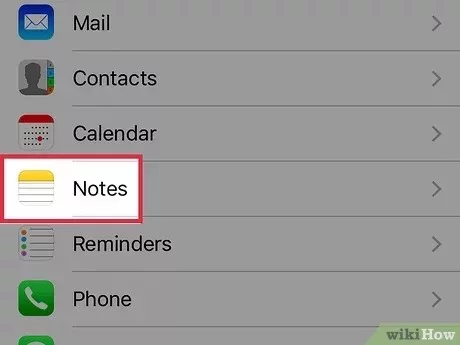
It’s important to note that the creation date of a note is not explicitly shown in the Notes app on the iPhone. However, since the last modified date is displayed, you can assume that if the note has never been edited, the last modified date is likely the same as the creation date.
If you want to view more detailed information about the note, such as the exact date and time it was created, you can try accessing your notes from other devices that are synced with your iPhone, such as a Mac or iPad. These devices often provide more comprehensive options for viewing note details, including the creation date.
While the iPhone’s Notes app does not explicitly display the creation date of a note, you can infer it from the last modified date. Additionally, you can access more detailed note information by using other synced devices. This feature can be particularly useful for those who rely heavily on the Notes app for organization and productivity.
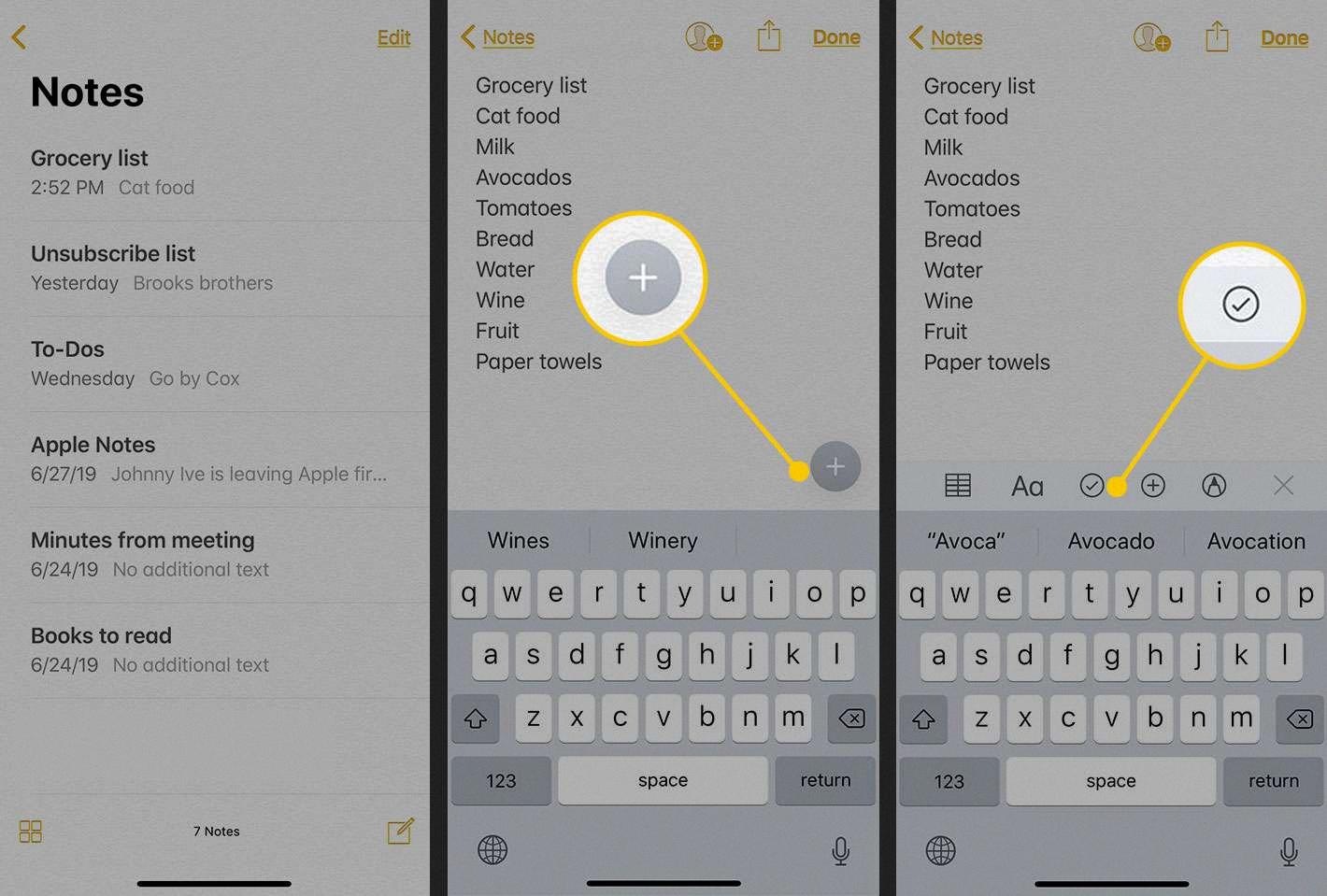
How Can I Tell When An Apple Note Was Last Edited?
To determine the last edit date of an Apple note, you can follow these simple steps:
1. Launch the Apple Notes app on your device.
2. In the Notes list, locate the note you’re interested in finding the last edit date for.
3. Look for the date displayed below the note’s title or content in the Notes list. This date represents the last time the note was modified.
4. If you see only a date, it means the note was last edited on a different day. However, if you see a time displayed along with the date, it indicates that the note was edited on the same day.
The Apple Notes app conveniently displays the last edit date below each note in the Notes list. It’s a useful feature to keep track of when you last made changes to your notes.

How Do You Change The Date A Note Was Created On iPhone?
To change the date a note was created on iPhone, follow these steps:
1. Open the note that you want to change the date for.
2. Tap on the menu button, usually represented by three dots or lines, located at the top-right corner of the screen.
3. From the menu options that appear, select the “Calendar” or “Date & Time” option.
4. A calendar or date picker will now be displayed on the screen. Use the calendar or picker to select the new date that you want to set for the note.
5. Once you have selected the new date, tap on the “DONE” button or a similar option to confirm the change.
6. The note will now show the updated date as the date it was created.
It’s important to note that changing the date of a note will only affect the date displayed for that specific note. It does not change the order or arrangement of the notes in your iPhone’s note-taking app.
View and organize Quick Notes
On iOS, Quick Notes or Sort Notes revolutionizes note-taking by allowing users to sort by ‘date created’ or ‘date edited’ and utilize a search feature to find specific content, like articles or notes, using keywords. Although the app doesn’t prominently display the ‘date created’ for each entry, users can manage their notes efficiently by leveraging these sorting and searching capabilities.
This ensures quick access to information, whether for personal, academic, or professional use. In essence, iOS Notes excels in helping users organize and retrieve their notes effectively, despite the indirect visibility of creation dates

Conclusion
In conclusion, while the default Notes app on iPhone allows for sorting notes and organizing them efficiently, it lacks a direct feature to display the creation date and time of a note. Nevertheless, third-party applications or forensic techniques may provide avenues to access this crucial information, ensuring comprehensive documentation, verification, or legal substantiation when needed.
Whether it’s for drafting an article, referencing examples, or validating signature, having access to note-creation timestamps can enhance the integrity and reliability of digital records