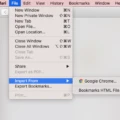Google Photos is a popular platform that allows users to store and organize their photos and videos. One common concern that many people have is whether their Google Photos are visible and accessible to others. In this article, we will explore the security features of Google Photos and answer the question: Can anyone see my Google Photos?
First and foremost, it’s important to note that Google Photos is designed with privacy in mind. By default, the photos and videos you upload to Google Photos are private and can only be viewed by you. They are not automatically shared with others or made searchable on the internet. So, rest assured that your personal moments are safe and won’t show up in a random Google search.
To access your Google Photos, you need to sign in to your Google account on an authorized device. This provides an added layer of security, ensuring that only you can view your photos. Additionally, Google Photos employs encryption to protect your data while it is being transmitted and stored. This means that even if someone intercepts your data, they won’t be able to decipher or access your photos without the proper encryption keys.
However, it’s worth mentioning that there are ways to share your Google Photos with others if you choose to do so. You can easily share specific photos or albums with selected individuals by sending them a link or inviting them to access the shared content. Keep in mind that when you share your photos, the people you share them with will be able to view and download them, so be mindful of who you choose to share with.
In addition to the default privacy settings, Google Photos also provides an extra layer of security through its Locked Folder feature, available on Android devices. This feature allows you to password-protect specific photos and videos within your Google Photos app. It’s a useful tool for keeping sensitive or private content separate and secure, even if someone gains access to your device.
To set up the Locked Folder, open Google Photos on your Android device and tap on “Set up Locked Folder” in the settings menu. You’ll then be guided through the process of selecting the photos and videos you want to protect and setting a PIN or biometric lock. This adds an extra level of privacy to your most sensitive content, ensuring that only you can access it.
Google Photos is a secure platform that prioritizes user privacy. Your Google Photos are private and not visible to others by default. Only you can access and view your photos by signing in to your Google account on an authorized device. However, you have the option to share your photos with others if desired. Additionally, the Locked Folder feature provides an extra layer of security for sensitive content on Android devices. So, feel confident knowing that your Google Photos are safe and only accessible to you unless you choose to share them.

Can Someone Else See Your Google Photos?
Someone else cannot see your Google Photos unless you specifically choose to share them with them. Google Photos has built-in privacy settings that ensure your photos are only viewable by you, unless you decide to share them with others. This means that your photos are not automatically made public or searchable by other people. Your photos are stored securely in your Google account and can only be accessed by you or anyone you choose to share them with. It is important to note that you have full control over the privacy settings of your Google Photos, allowing you to decide who can see and access your photos.
How Do You Make Sure Your Google Photos Are Private?
To ensure the privacy of your Google Photos, follow these steps:
1. Open Google Photos: On your Android device, open the Google Photos app.
2. Set up the locked folder: In the app, go to the main menu and select “Settings.” Look for the “Locked Folder” option and tap on it.
3. Start the setup process: In the Locked Folder settings, tap on “Set up Locked Folder.”
4. Choose a method to access the folder: You can choose between using your device’s biometrics (such as fingerprint or face recognition) or a PIN code to access the locked folder. Select your preferred option and follow the on-screen instructions to set it up.
5. Finish the setup: Once you’ve set up your preferred access method, the locked folder will be enabled. You can now move photos and videos to this folder to keep them private.
To move photos and videos to the locked folder:
1. Open Google Photos and select the photo(s) or video(s) you want to move.
2. Tap on the three-dot menu icon at the top right corner of the screen.
3. Choose the “Move to Locked Folder” option from the menu.
4. Confirm the move: You may be required to provide your biometric authentication or enter your PIN code to move the media to the locked folder.
By following these steps, you can ensure that the photos and videos in your Google Photos are stored securely in the locked folder, accessible only through your chosen method of authentication.
Conclusion
Google Photos provides a secure platform for storing and organizing your photos. The default setting ensures that only you can view your uploaded pictures, unless you choose to share them with others. The app also offers a locked folder feature, which allows you to add an extra layer of protection to specific photos or videos. This ensures that even if someone gains access to your device, they won’t be able to access the content in the locked folder without your permission.
Google Photos prioritizes privacy and security, giving users control over who can see their photos. By using this app, you can rest assured that your personal memories are kept safe and private.