In today’s digital age, where communication is key, it is not uncommon for unknown callers to reach out to us. While some of these calls may be harmless, many of them can be intrusive or even fraudulent. Fortunately, iPhone users have the ability to block unknown callers, providing a sense of security and peace of mind. In this article, we will explore the steps to block unknown callers on an iPhone, ensuring that you are in control of who can contact you.
To begin, open your Phone app on your iPhone. This app is represented by a green icon with a white phone receiver. Once the app is open, tap on the “More” option, which is represented by three horizontal dots located in the bottom right corner of the screen. This will bring up a menu with additional options.
Next, tap on “Settings” within the More menu. This will take you to the settings page for your Phone app. Scroll down until you see the option for “Blocked numbers” and tap on it. This will allow you to manage the list of numbers that you have blocked from contacting you.
To block unknown callers, simply turn on the “Unknown” option within the Blocked numbers settings. This will ensure that any calls from unknown or blocked numbers will be automatically rejected by your iPhone, preventing them from reaching your device.
In addition to blocking unknown callers through the Phone app, you can also block unknown senders from reaching you through the Messages app. To do this, go to the Settings app on your iPhone and scroll down until you see the option for “Messages.” Tap on it to access the settings for your Messages app.
Within the Messages settings, scroll down until you see the option for “Message Filtering” and turn on the “Filter Unknown Senders” option. This will enable your iPhone to filter out any messages from senders that are not in your contacts, ensuring that you only receive messages from known sources.
By following these simple steps, you can effectively block unknown callers and senders from reaching you on your iPhone. This added layer of security allows you to have control over who can contact you, giving you peace of mind and reducing the likelihood of falling victim to scams or unwanted intrusions.
It is important to note that while these settings can greatly reduce the number of unknown callers and messages you receive, they are not foolproof. Some persistent callers may still find ways to reach you, and some messages may still slip through the filter. It is always a good practice to remain vigilant and exercise caution when interacting with unknown callers or messages.
Blocking unknown callers on your iPhone is a simple yet effective way to take control of your communication. By enabling the settings within the Phone and Messages apps, you can reduce the number of unwanted calls and messages, providing a safer and more secure mobile experience. So, take a few moments to configure these settings on your iPhone and enjoy the peace of mind that comes with knowing you have the power to block unknown callers.
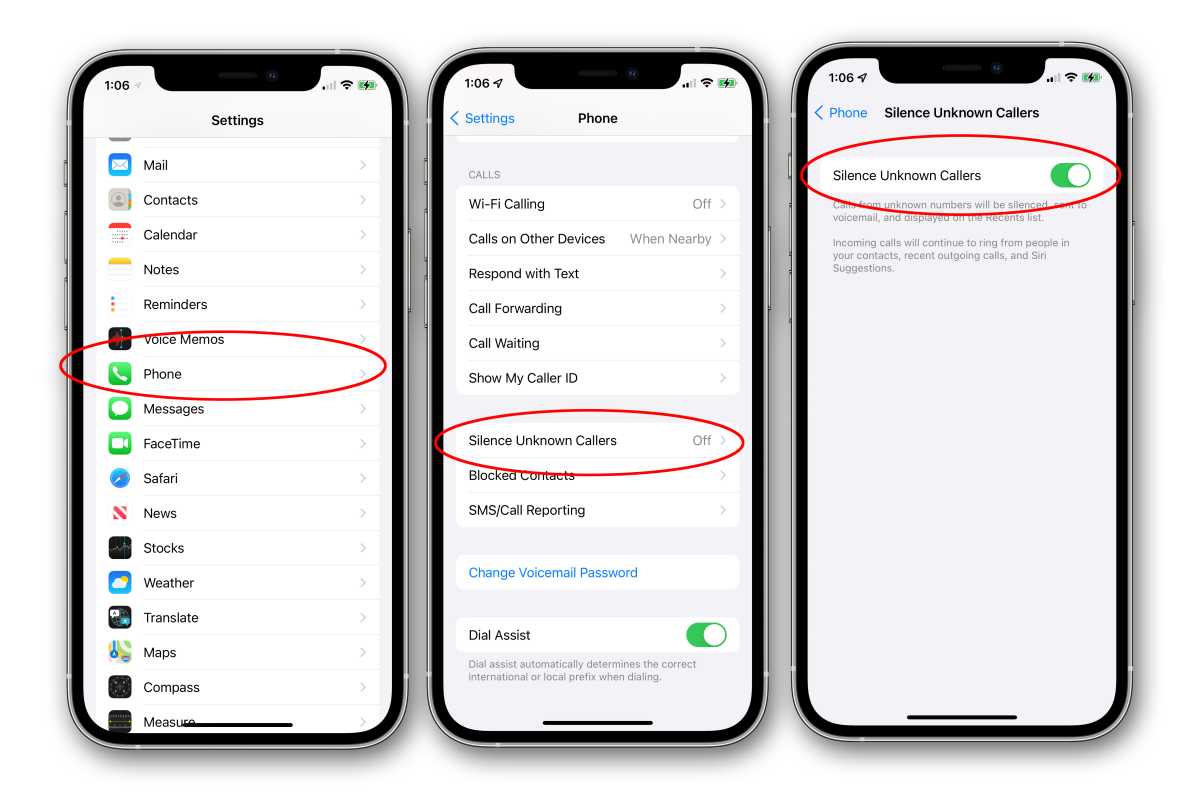
How Can I Block All The Unknown Incoming Calls?
To block all unknown incoming calls, follow these steps:
1. Open your Phone app on your device.
2. Tap on the “More” option, typically represented by three dots or lines, usually located at the top-right corner of the app.
3. In the drop-down menu that appears, select “Settings.”
4. Look for the option called “Blocked numbers” and tap on it.
5. Within the Blocked numbers settings, you will find a toggle switch labeled “Unknown” or “Block unknown callers.” Turn this switch on to enable the blocking of all incoming calls from unknown numbers.
By activating this feature, your device will automatically block any calls coming from numbers that are not saved in your contacts or identified by your caller ID. This can help reduce the number of unwanted or spam calls you receive.
It’s worth noting that the steps provided may slightly vary depending on the make and model of your device or the version of the operating system it is running on. If you encounter any difficulties, referring to your device’s user manual or contacting customer support for further assistance can be helpful.
How Do I Block Unknown Numbers From Texting Or Calling My IPhone?
To block unknown numbers from texting or calling your iPhone, follow these steps:
1. Open your iPhone’s Settings.
2. Scroll down and tap on the “Messages” option.
3. In the Messages settings, find and tap on the “Message Filtering” option.
4. Toggle on the “Filter Unknown Senders” option.
By enabling this setting, your iPhone will automatically filter and separate messages from unknown senders into a separate “Unknown Senders” tab within the Messages app. This helps to prevent unwanted texts and spam from cluttering your main messages inbox.
Additionally, to block unknown callers from reaching you on your iPhone, you can take the following steps:
1. Open your iPhone’s Settings.
2. Scroll down and tap on the “Phone” option.
3. In the Phone settings, select “Silence Unknown Callers.”
Enabling this option will automatically silence calls from unknown numbers, sending them directly to voicemail without causing your phone to ring. This can help reduce interruptions from unwanted or unknown callers.
Remember that blocking unknown numbers may result in legitimate messages or calls being filtered or sent to voicemail. It’s always a good idea to review the “Unknown Senders” tab or your voicemail periodically to ensure you don’t miss any important communications.
Conclusion
Blocking unknown callers on your iPhone is a practical and effective way to protect yourself from unwanted or spam calls. By following a few simple steps, you can easily enable this feature and enjoy a more peaceful and secure phone experience.
To block unknown numbers, start by opening your Phone app and tapping on “More.” From there, select “Settings” and navigate to the “Blocked numbers” option. Enable the “Unknown” feature to ensure that any unidentified callers are automatically blocked.
Additionally, you can also block unknown senders for text messages. Go to your iPhone’s Settings, select “Messages,” and scroll down to the “Message Filtering” section. Toggle on the “Filter Unknown Senders” option to prevent unsolicited texts from reaching your inbox.
By activating these settings, you can avoid interruptions from unfamiliar numbers, potential scams, or annoying telemarketers. It’s a proactive step towards maintaining your privacy and reducing unwanted disturbances throughout your day.
Remember, being cautious with unknown callers is essential in today’s digital age. Blocking unknown numbers on your iPhone not only safeguards your personal information but also provides you with a sense of security and peace of mind.
So, take a few minutes to configure your settings, and enjoy a more streamlined and hassle-free phone experience with your iPhone.








