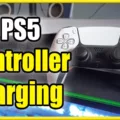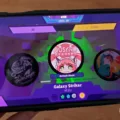Android Auto has become an indispensable tool for many drivers, allowing them to seamlessly integrate their smartphone with their vehicle’s infotainment system. However, one crucial component in ensuring a smooth and reliable connection is the USB cable used. Not all cables are created equal, and using a subpar cable can lead to frustrating issues such as intermittent connectivity or slow charging speeds. In this article, we will discuss the importance of using a high-quality cable for Android Auto and recommend some of the best cables available in the market.
When it comes to choosing a cable for Android Auto, one of the key factors to consider is its certification. It is highly recommended to use a manufacturer-certified USB cable, as these cables are specifically designed to work seamlessly with Android Auto and are guaranteed to provide a reliable connection. While third-party cables may work, there is a higher chance of compatibility issues, so it’s best to stick with certified options.
Length is another important consideration when selecting a cable. Google recommends using a cable that is under three feet in length. This is because longer cables can introduce signal loss and result in a less stable connection. Additionally, shorter cables are generally more convenient and tidier to use in a vehicle.
Let’s now take a look at some of the best USB cables for Android Auto:
1. AmazonBasics Micro USB Cable (3ft, 1m): This cable from AmazonBasics offers a solid combination of affordability and quality. It is well-built, durable, and provides a reliable connection for Android Auto.
2. Anker Micro USB Cable (6ft, 1.8m): Anker is a well-known brand in the charging accessories market, and their Micro USB cable is highly regarded for its durability and fast charging capabilities. It is also compatible with Android Auto and offers a longer length for added convenience.
3. iSeeker Micro USB Cable (6ft, 1.8m): iSeeker cables are known for their durability and tangle-free design. The 6ft length gives you more flexibility in positioning your device while using Android Auto.
4. Monoprice Micro USB Cable (3ft, 1m): Monoprice is known for offering affordable yet reliable cables. Their Micro USB cable is no exception and provides a stable connection for Android Auto without breaking the bank.
These are just a few examples of high-quality USB cables that are compatible with Android Auto. It is important to note that compatibility can vary depending on the specific vehicle and phone model. If you are experiencing issues with Android Auto, it is worth trying a different cable to see if it resolves the problem.
Using a high-quality USB cable is crucial for a reliable and seamless Android Auto experience. Manufacturer-certified cables are recommended, and it is best to choose a cable that is under three feet in length for optimal performance. The cables mentioned above are some of the best options available, but it is important to ensure compatibility with your specific setup.
Do You Need a Special Cord for Android Auto?
It is recommended to use a manufacturer-certified USB cable when using Android Auto™ over a wired connection. This is because a certified cable ensures a stable and reliable connection between your Android device and the car’s infotainment system, allowing for seamless use of Android Auto™ features.
Using a manufacturer-certified USB cable has several advantages:
1. Compatibility: Manufacturer-certified cables are designed specifically for Android devices, ensuring compatibility with the Android Auto™ system. They are built to meet the necessary specifications and standards to provide a smooth and reliable connection.
2. Performance: A certified cable is optimized for data transfer and power delivery, allowing for efficient and fast communication between your Android device and the car’s infotainment system. This ensures a lag-free and responsive user experience while using Android Auto™.
3. Reliability: Certified cables undergo rigorous testing to ensure durability and reliability. They are built to withstand daily use and provide a stable connection, minimizing the chances of disconnection or interruptions while using Android Auto™.
4. Safety: Using a certified cable reduces the risk of potential issues like overheating or short-circuits. These cables are designed to meet safety standards and provide a secure connection, minimizing the chances of any electrical or compatibility issues.
To ensure a hassle-free Android Auto™ experience, it is recommended to purchase a manufacturer-certified USB cable. While generic cables may work, they may not provide the same level of performance, compatibility, and reliability as a certified cable. It’s always best to use the recommended cable to optimize your Android Auto™ experience.

What USB Cable is Compatible with Android Auto?
When it comes to compatibility with Android Auto, there are a few USB cables that are known to work well. Here are some options:
1. AmazonBasics Micro USB Cable (3ft, 1m):
– This cable is compatible with most Android devices, including those that support Android Auto.
– It has a length of 3 feet (1 meter), which should be sufficient for most car setups.
– The cable is made from durable materials and has a reliable connection.
2. Anker Micro USB Cable (6ft, 1.8m):
– Anker is a reputable brand known for its quality cables.
– This 6-foot (1.8-meter) cable provides extra length for convenience in your car.
– It is designed to work with Android devices, including those compatible with Android Auto.
– The cable is made with reinforced stress points for enhanced durability.
3. iSeeker Micro USB Cable (6ft, 1.8m):
– This 6-foot (1.8-meter) cable is compatible with Android devices and supports Android Auto.
– It is designed to be tangle-free, making it easier to handle in your car.
– The connectors are corrosion-resistant for a reliable connection.
– The cable is made with high-quality materials to ensure durability.
4. Monoprice Micro USB Cable (3ft, 1m):
– This 3-foot (1-meter) cable is another option for Android Auto compatibility.
– It is built with high-quality materials for reliable performance.
– The cable is flexible and easy to handle in your car.
– It is designed to be compatible with most Android devices.
Remember, when choosing a USB cable for Android Auto, it is important to ensure that the cable is compatible with both your Android device and your car’s head unit. It is also recommended to check for any specific requirements or recommendations from your car manufacturer or Android Auto documentation.
Why Do Some Cables Not Work with Android Auto?
There are several reasons why some cables may not work with Android Auto.
1. Compatibility: Android Auto requires a specific type of USB connection called a USB Type-A to Type-C cable. If you are using a cable that is not compatible, it may not work with Android Auto. Make sure to use a cable that is specifically designed for Android Auto.
2. Quality: Not all USB cables are created equal. Some cheaper or low-quality cables may not be able to handle the data transfer requirements of Android Auto. These cables may not have the necessary shielding or conductors to provide a stable connection. Using a high-quality USB cable can help ensure a reliable connection with Android Auto.
3. Cable Length: The length of the cable can also affect its performance with Android Auto. Longer cables may introduce more resistance and signal loss, leading to a weaker connection. It is recommended to use a cable that is no longer than 6 feet (1.8 meters) for optimal performance.
4. Wear and Tear: Over time, USB cables can become worn out or damaged. This can result in a poor or intermittent connection with Android Auto. If your cable has visible signs of wear or if it has been bent or twisted excessively, it may be time to replace it.
5. USB Port Compatibility: Some car manufacturers have specific requirements for the USB ports in their vehicles. It is possible that certain cables may not work with the USB ports in your car. Check your car’s manual or contact the manufacturer to ensure compatibility.
To ensure a seamless experience with Android Auto, it is recommended to use a high-quality, compatible USB cable that is in good condition.
What is the Best Cable Length for Android Auto?
The best cable length for Android Auto is under three feet. Google, the developer of Android Auto, recommends using a USB cable that falls within this length range for optimal performance.
It is also advisable to use the USB cable that was originally bundled with your phone, if possible. This is because the bundled cable is specifically designed and tested for compatibility with your phone and may provide the best experience when using Android Auto.
Additionally, it is worth noting that if your phone uses a USB Type-C cable and your vehicle has a USB-A port, you may encounter compatibility issues. In such cases, it is recommended to use an appropriate adapter or a USB Type-C to USB-A cable to ensure proper connectivity between your phone and the vehicle’s USB port.
In summary, to ensure the best experience with Android Auto, use a USB cable that is under three feet in length and preferably the one that came with your phone.
Conclusion
When it comes to using Android Auto over a wired connection, it is crucial to use a high-quality USB cable. While there are many options available, it is recommended to use a manufacturer-certified USB cable for the best experience.
Based on user experiences, some of the top recommended USB cables for Android Auto include the AmazonBasics Micro USB Cable, Anker Micro USB Cable, iSeeker Micro USB Cable, and Monoprice Micro USB Cable. These cables have been found to provide reliable and consistent performance when connecting to Android Auto.
It is worth noting that not all USB cables will work with all cars, so it is important to choose a cable that is compatible with your vehicle. Additionally, Google recommends using a USB cable that is under three feet in length for optimal performance.
If you are experiencing issues with Android Auto not working properly, replacing your USB cable is a recommended solution. By using a high-quality cable, you can ensure the best quality and reliability when connecting to Android Auto.
Choosing the right USB cable is essential for a seamless Android Auto experience. By investing in a manufacturer-certified cable or one of the recommended options, you can enhance your connectivity and enjoy all the features Android Auto has to offer.