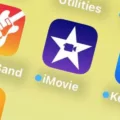If you’re an Apple TV user and love gaming, you’ve probably realized that the Siri remote isn’t the best tool for playing games. Luckily, you can use a game controller with your Apple TV to have a better gaming experience. In this article, we’ll go over the best controllers for Apple TV gaming to help you find the perfect one for you.
1) SteelSeries Nimbus+ Wireless Gaming Controller
The SteelSeries Nimbus+ Wireless Gaming Controller is a great all-around controller for Apple TV gaming. It’s compatible with both Apple TV and iOS devices, so you can use it for gaming on your iPhone and iPad as well. It has a rechargeable battery that lasts up to 50 hours and a lightning connector for easy charging. It also has a comfortable grip and responsive buttons and triggers for a great gaming experience.
2) PXN MFi Game Controller
The PXN MFi Game Controller is another great option for Apple TV gaming. It’s made specifically for Apple devices, so it’s optimized for Apple TV and iOS gaming. It has a comfortable grip and responsive buttons and triggers, and it’s rechargeable via a USB cable. It also has a phone holder, so you can use it to play games on your iPhone or iPad as well.
3) Sony DualShock 4 Wireless Controller for PlayStation 4 (Midnight Blue)
If you’re a PlayStation fan, you can use your DualShock 4 Wireless Controller with your Apple TV. The controller connects via Bluetooth, so it’s easy to set up and use. It has a comfortable grip and responsive buttons and triggers, and it’s rechargeable via a USB cable. Plus, it comes in a cool Midnight Blue color.
4) Microsoft Xbox Wireless Controller
If you’re an Xbox fan, you can use your Xbox Wireless Controller with your Apple TV as well. The controller connects via Bluetooth, so it’s easy to set up and use. It has a comfortable grip and responsive buttons and triggers, and it’s rechargeable via a USB cable. Plus, it comes in a variety of colors to suit your style.
5) Sony PlayStation 5 DualSense Wireless Controller
If you’re lucky enough to have a PlayStation 5, you can use your DualSense Wireless Controller with your Apple TV for an even better gaming experience. The controller connects via Bluetooth, and it has haptic feedback and adaptive triggers for immersive gameplay. It also has a built-in microphone and speaker for voice chat.
There are many great game controllers for Apple TV gaming, so you can find the perfect one for your needs and preferences. Whether you prefer the SteelSeries Nimbus+, the PXN MFi Game Controller, the Sony DualShock 4, the Microsoft Xbox Wireless Controller, or the Sony DualSense, you’ll have a great gaming experience with any of these controllers. Happy gaming!

Compatibility of Game Controllers With Apple TV
There are several game controllers that are compatible with Apple TV. The most popular and recommended ones are the SteelSeries Nimbus+ Wireless Gaming Controller, PXN MFi Game Controller, Sony DualShock 4 Wireless Controller for PlayStation 4 (Midnight Blue), Microsoft Xbox Wireless Controller, and Sony PlayStation 5 DualSense Wireless Controller. These game controllers are designed to work seamlessly with Apple TV and provide users with an immersive gaming experience. Additionally, they are easy to set up and use, and offer a wide range of features such as Bluetooth connectivity, responsive buttons, and ergonomic design. if you are looking for a game controller that is compatible with Apple TV, any of these options would make an excellent choice.
Compatibility of Apple TV Arcade with Controllers
There are several controllers that are compatible with Apple TV Arcade, including PlayStation DualShock 4 and DualSense, Xbox Wireless Controller with Bluetooth, and MFi (Made for iOS) controllers.
The PlayStation DualShock 4 and DualSense controllers debuted with the PlayStation 4 and PlayStation 5 consoles, respectively, and are considered to be some of the best controllers for Apple Arcade games due to their ergonomic design and responsive buttons.
The Xbox Wireless Controller with Bluetooth is also a popular option for Apple TV Arcade, as it is compatible with both Xbox One and Xbox Series X/S consoles as well as Windows 10 PCs.
Lastly, MFi controllers are specifically designed for use with iOS devices, including Apple TV, and often feature unique designs and button layouts. Some popular MFi controllers for Apple TV Arcade include the SteelSeries Nimbus+ and the Rotor Riot Gamepad.
There are several controller options available for use with Apple TV Arcade, each with its own unique features and benefits.
Can the Apple TV Remote be Used as a Game Controller?
The Apple TV remote can work as a game controller. The Siri Remote, which is the remote that comes with Apple TV, has a touchpad that can be used as a directional pad for games. The touchpad is also pressure-sensitive, so it can be used for games that require more precise control. Additionally, the remote has buttons that can be used for gameplay, such as the A button and the B button. However, the functionality of the remote as a game controller varies from game to game, so it is recommended to look for tutorial modes or onscreen instructions to learn how to use the remote for specific games.
Conclusion
The availability of game controllers for Apple TV has significantly enhanced the gaming experience for Apple Arcade users. The SteelSeries Nimbus+ Wireless Gaming Controller, PXN MFi Game Controller, Sony DualShock 4 Wireless Controller for PlayStation 4, Microsoft Xbox Wireless Controller, and PlayStation 5 DualSense Wireless Controller are some of the best game controllers available for Apple TV. These controllers offer improved precision and control, providing gamers with a more immersive and enjoyable experience. While the Siri Remote can also be used to play games, it may not be suitable for all games and can be challenging to use for some. The use of game controllers for Apple TV is highly recommended for an optimal gaming experience.