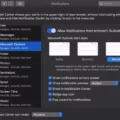Beats headphones are known for their high-quality sound and sleek design. However, like any electronic device, they can sometimes encounter issues. One common problem that users may experience is the blinking of red and white lights while charging.
When you plug in your Powerbeats2 Wireless earphones to charge, the indicator light should show the charging status. Normally, a solid red light indicates that the headphones are charging, while a solid white light means they are fully charged. However, if you notice that the lights are blinking red and white, it usually indicates a problem.
The blinking lights could be due to a variety of reasons, but one possibility is an issue with the battery. Over time, the battery in your headphones may start to degrade, causing charging problems. In some cases, the charging circuitry may also become damaged, preventing the headphones from charging properly.
If you accidentally ran your headphones through the washer, it’s likely that the charging circuitry has been damaged. Water can cause electrical components to short-circuit, leading to malfunctions. Unfortunately, this type of damage is often irreversible, and the headphones may need to be replaced.
However, before giving up on your headphones, you can try a simple troubleshooting step. Hold down the power button on the headphones until they shut off completely. Leave them unplugged for several minutes to allow any residual charge to dissipate. Then, turn them back on and see if the blinking lights persist. In some cases, this reset may resolve the issue and restore proper charging functionality.
If the blinking lights continue, it’s best to contact the Beats customer support or take your headphones to an authorized service center. They will be able to provide further assistance and determine if any repairs can be done.
If your Beats headphones are blinking red and white while charging, it is likely a sign of a battery or charging circuitry issue. Running the headphones through the washer can cause irreversible damage. However, you can try resetting the headphones by holding down the power button and leaving them unplugged for a few minutes. If the problem persists, reach out to customer support or visit an authorized service center for further assistance.

Why Are Your Powerbeats 3 Blinking Red And White When Plugged In?
The Powerbeats 3 blinking red and white when plugged in is an indication of a charging issue. These particular lights usually signify that the headphones are not charging properly. There could be several reasons why this is happening:
1. Faulty charging cable: The first thing to check is the charging cable. Make sure it is properly connected to both the headphones and the power source. Try using a different cable to see if that resolves the issue.
2. Insufficient power source: Ensure that you are using a power source that provides enough power to charge the Powerbeats 3. Some USB ports on computers or low-power adapters may not provide sufficient current, causing charging problems.
3. Charging port damage: Check the charging port on the headphones for any signs of damage. If it appears to be bent, broken, or dirty, it may be preventing proper charging. In such cases, professional repair or replacement may be necessary.
4. Software or firmware issue: Occasionally, a software or firmware glitch can cause charging problems. Try resetting the headphones by holding down the power button for an extended period (usually around 10 seconds) until they power off. Then, wait a few minutes and turn them back on. This may help resolve any temporary software issues.
If none of these solutions work, it is possible that the charging circuitry within the headphones is damaged. In this case, contacting the manufacturer or seeking professional repair may be the best course of action.
Why Are Your Beats Headphones Blinking White When Charging?
There are a few reasons why your Beats headphones may be blinking white when charging:
1. Battery issue: The blinking white light could indicate a problem with the battery. It may not be holding a charge properly or could be nearing the end of its lifespan. In this case, you may need to replace the battery.
2. Connection issue: Another possible cause is a loose or faulty connection between the headphones and the charging cable. Make sure the cable is securely plugged into both the headphones and the charging port. If the connection is loose, try using a different cable to see if the issue persists.
3. Charging port problem: The blinking white light could also be a result of a problem with the charging port on the headphones. The port may be damaged or dirty, preventing proper charging. Try cleaning the charging port with a soft, dry cloth and make sure there is no debris or dirt obstructing the connection.
4. Software glitch: Sometimes, a software glitch can cause the lights on the headphones to blink white. Try resetting the headphones by turning them off, then holding down the power button for about 10 seconds until the lights flash. After that, turn them back on and see if the blinking white light issue persists.
If none of these solutions solve the problem, it may be necessary to contact Beats customer support or take your headphones to a technician for further assistance.
Why Are Your Beats Solo 3 Flashing White When Charging?
The Beats Solo 3 headphones flash white when they are being charged. This flashing white light serves as an indication of the charging process. The flashing is a visual signal that the headphones are receiving power and the battery is being charged. The intensity and frequency of the flashing may vary depending on the current charging level of the battery.
The purpose of the flashing light is to provide users with a clear visual indication that the headphones are actively being charged. It helps users understand that the charging process is in progress and that the battery is receiving power.
The flashing white light is designed to be easily noticeable and catch the user’s attention. It serves as a convenient way to monitor the charging status of the headphones without having to check the battery level manually.
It is important to note that the flashing white light is a normal behavior during the charging process of the Beats Solo 3 headphones. As the battery charges, the flashing may become slower or stop altogether once the battery is fully charged.
The flashing white light on the Beats Solo 3 headphones when charging is a visual indication that the headphones are actively receiving power and the battery is being charged. It is a normal behavior and helps users monitor the charging status without manually checking the battery level.
What Color Should Your Beats Be When Charging?
When you are charging your Powerbeats2 Wireless earphones, the indicator light will show different colors to indicate their charging status. Here is a breakdown of what each color means:
1. Red: When the indicator light on your Powerbeats2 Wireless earphones is red, it means that they are currently charging. This indicates that the battery level is below 80% and the earphones are being powered up.
2. White: Once the charging process is complete, the indicator light will turn white. This means that your Powerbeats2 Wireless earphones are fully charged and ready to use.
It is important to note that the indicator light may not always be visible from all angles, so make sure to check the status directly on the earphones to ensure accuracy.
To charge your Powerbeats2 Wireless earphones, simply plug them into a power source using the provided USB cable. The indicator light will show the charging status as described above. It is recommended to charge your earphones fully before using them for optimal battery life.
Remember, a red light indicates charging, while a white light indicates that your Powerbeats2 Wireless earphones are fully charged and ready for use.
Conclusion
Beats headphones are a popular choice for many music enthusiasts due to their high-quality sound and sleek design. However, like any electronic device, they can experience issues over time. One common issue is the flashing white and red lights, which typically indicate a problem with the battery or a connection issue. It is important to avoid washing the headphones, as this can damage the charging circuitry. If you encounter this issue, try holding down the power button to turn them off, wait a few minutes, and then turn them back on. If the problem persists, it is likely that the charging circuitry is damaged and professional repair may be required. Beats headphones are built to last, but it is important to take care of them and address any issues promptly to ensure their longevity.