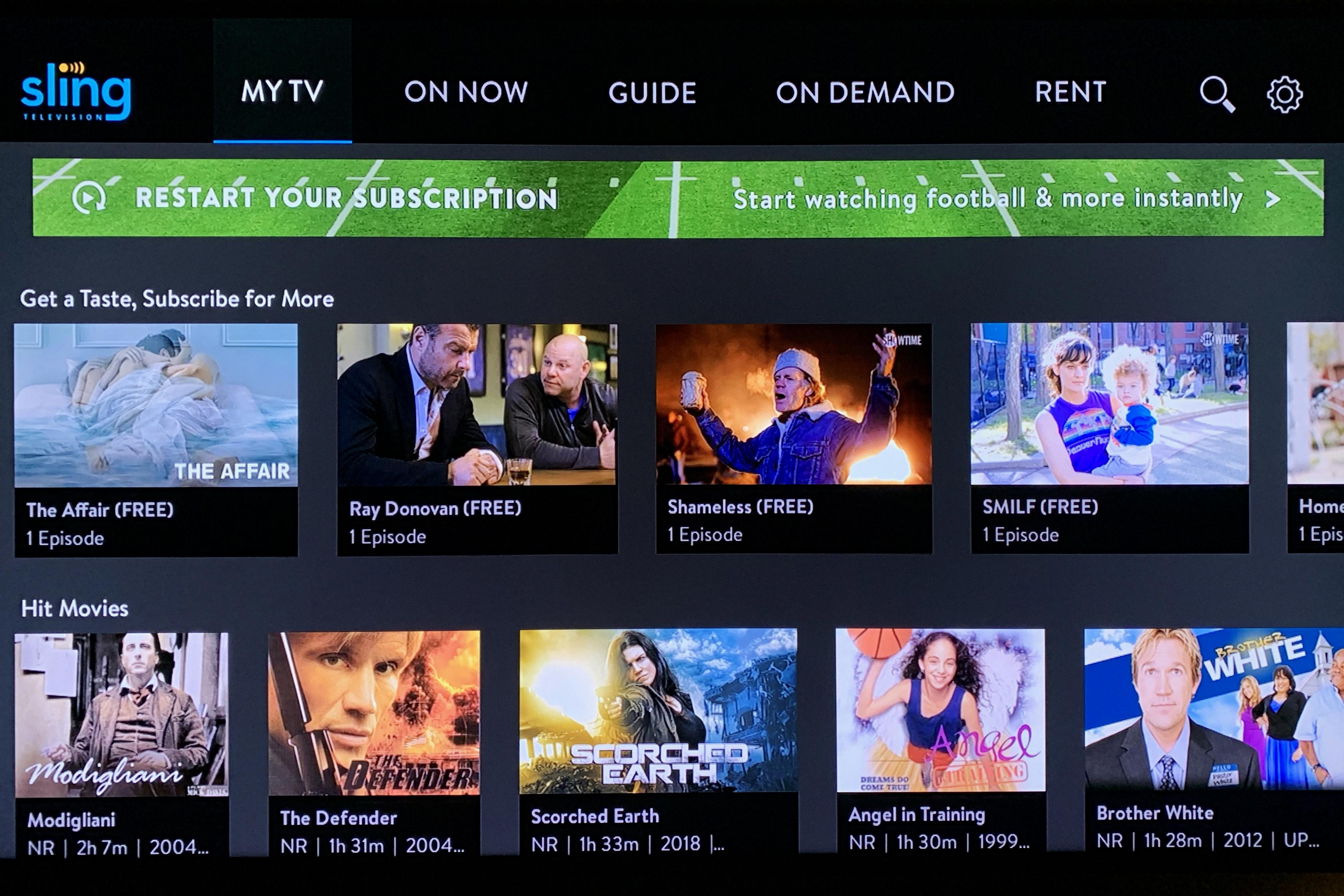Baldur’s Gate 3 is an exciting and highly anticipated game that has been making waves in the gaming community. As with any game, players are always looking for ways to optimize their performance and get the best experience possible. One question that has arisen is whether it is better to use Vulkan or DirectX 11 when playing Baldur’s Gate 3.
First, it’s important to understand what Vulkan and DirectX 11 are. Vulkan is a low-level graphics API that is designed to provide high performance and low overhead. DirectX 11, on the other hand, is a set of APIs that are used for multimedia and gaming applications.
When it comes to Baldur’s Gate 3, there are some differences in performance between using Vulkan and DirectX 11. In one-to-one matchups, Vulkan has been shown to outperform DirectX 11 in terms of speed and performance. This means that if you want the best possible performance, Vulkan may be the way to go.
However, there are some caveats to this. For example, if you have a weaker GPU, DirectX 11 may actually be a better choice. This is because DirectX 11 is better at utilizing weaker GPUs and can provide a smoother experience overall. It’s also worth noting that some games may use both Vulkan and DirectX 11 for different things, so it’s not always a matter of choosing one over the other.
So, how can you optimize your performance in Baldur’s Gate 3? There are a few things you can do to ensure that you’re getting the best possible experience.
First, make sure that your GPU drivers are up to date. This can make a big difference in performance and can help to prevent crashes or other issues. You should also consider tweaking your Windows graphics settings to optimize for gaming. Turning on hardware graphics acceleration can help to improve performance and reduce lag.
Additionally, you can adjust your game launch settings to get the best performance possible. This may involve tweaking things like resolution, graphics quality, and other settings to find the optimal balance between performance and visual quality.
There are some differences in performance between using Vulkan and DirectX 11 when playing Baldur’s Gate 3. While Vulkan is generally faster and provides better performance, DirectX 11 may be a better choice for weaker GPUs. By optimizing your settings and keeping your drivers up to date, you can ensure that you’re getting the best possible experience when playing Baldur’s Gate 3.

Comparing Vulkan and DX 11: Which is Better?
Vulkan is generally considered to be better than DirectX 11 in terms of performance. Vulkan is a low-level graphics API that provides more control to developers over the hardware, allowing them to optimize their code for better performance. On the other hand, DirectX 11 is a higher-level API that is designed to be more user-friendly, but it can be less efficient when it comes to performance.
Here are some specific reasons why Vulkan is considered to be better than DirectX 11:
1. Multi-threading: Vulkan is designed to be highly parallel, which means it can take advantage of multi-core processors more effectively. This can lead to better performance on modern CPUs.
2. Lower overhead: Vulkan has a lower CPU overhead than DirectX 11, which means that it can handle more draw calls with less CPU usage. This can lead to smoother gameplay and better frame rates.
3. Cross-platform support: Vulkan is designed to work on multiple platforms, including Windows, Linux, and Android. This makes it a more versatile API than DirectX 11, which is primarily focused on Windows.
4. Better memory management: Vulkan provides more control over memory management than DirectX 11, which can lead to more efficient use of system resources.
While DirectX 11 is still a viable graphics API, Vulkan is generally considered to be the better choice for modern games and applications. Its focus on performance, multi-threading, and cross-platform support make it a powerful tool for developers who want to create high-quality graphics.

Comparing Vulkan and DirectX
When it comes to choosing between Vulkan and DirectX, it depends on several factors such as the game’s coding and optimization, the hardware setup, and the intended use case. However, if you are GPU-restrained, DirectX might be a better choice as it is capable of making more effective use of weaker GPUs than Vulkan. This is because Vulkan makes the GPU do most of the heavy lifting, allowing the CPU to work less.
On the other hand, Vulkan is known for its cross-platform compatibility, low-level API, and efficient memory management, making it a popular choice for game developers who want to create high-performance games across different platforms. It also offers better support for multi-threading, which can lead to better performance on CPUs with more cores.
Ultimately, the choice between Vulkan and DirectX depends on your specific needs and hardware setup. It’s always a good idea to research both options and try them out to see which one works best for you.
Improving Performance in Baldur’s Gate 3
To improve the performance of Baldur’s Gate 3 on your system, there are several steps that you can take. These include optimizing your Windows settings, updating your graphics drivers, adjusting your graphics settings, and tweaking the launch settings for the game.
To optimize your Windows settings, you can enable Game Mode by going to the search bar and typing “Game Mode.” This will prioritize the game’s performance and allocate more resources to it. Additionally, you can turn on Hardware Graphics Acceleration from Windows to offload some of the graphical processing from your CPU to your GPU.
Updating your graphics drivers is also essential for improving the game’s performance. Make sure that your NVIDIA or AMD drivers are up-to-date and ready to go. This will ensure that your system can handle the game’s graphics without any issues.
Adjusting your graphics settings can also help improve the game’s performance. Try lowering the resolution, turning off shadows or other graphics-intensive settings, or reducing the draw distance. This will help reduce the strain on your system and allow the game to run more smoothly.
Tweaking the launch settings for the game can also help improve its performance. You can do this by right-clicking on the game in your Steam library and selecting “Properties.” From there, go to “Set Launch Options” and add any launch commands that you think might help improve the game’s performance.
By following these steps, you should be able to significantly improve the performance of Baldur’s Gate 3 on your system.
Investigating Causes of Crashes in Baldur’s Gate 3
Baldur’s Gate 3 is a complex and demanding game that requires a lot of system resources, including a powerful graphics card (GPU) to render the game’s graphics and visual effects. One of the main reasons why Baldur’s Gate 3 may keep crashing is due to an outdated or faulty GPU driver. A GPU driver is software that allows the operating system to communicate with the graphics card and control its performance. If the GPU driver is outdated or incompatible with the game, it can cause crashes, freezes, and other performance issues. Additionally, other factors such as insufficient system memory, incompatible hardware components, or conflicting software may also contribute to game crashes. Therefore, it’s important to ensure that your system meets the game’s minimum requirements and that your GPU driver is up-to-date to avoid Baldur’s Gate 3 from crashing.
Conclusion
Baldur’s Gate 3 is a highly anticipated RPG game that has captured the attention of gamers worldwide. While the game can be demanding on your computer’s hardware, optimizing your system settings and updating your GPU drivers can significantly improve its performance. When it comes to choosing between DirectX and Vulkan, it ultimately depends on your computer’s GPU and how the game was coded. DirectX is a better choice if you have a weaker GPU, while Vulkan outperforms DirectX in one-for-one matchups. Regardless of your preference, Baldur’s Gate 3 promises an immersive gaming experience that is worth the investment of time and resources. So, gear up and join the adventure in the world of Baldur’s Gate 3!