Are you looking to add an extra challenge to your daily routine? Do you want to take your workouts up a notch? If so, perhaps you are looking for a way to track flights climbed on your Apple fitness tracker.
Elevation gain tracking is a great way to log those flights of stairs and hikes. Read on! We will show you how to get all the Apple Health benefits for climbing up stairs. Tracking your flights climbed can provide fitness motivation with the Apple Watch, as your progress helps give you motivation to continue!
Understanding the Meaning of Flights Climbed on Apple Watch
Flights Climbed is not the same as Steps Taken. Steps Taken only tracks steps, but what if you are taking those steps up a mountain? Surely, elevation gain requires a lot more effort than walking on a flat surface.
Apple Watch tracking provides accurate flight measurement to log your flights taken into Apple Watch fitness data. Unlike barometric pressure on the Apple Watch, the Apple Watch uses combined altimeter and accelerometer data to track elevation gains to ensure that it doesn’t log things like going up an elevator.
Viewing Flights Climbed on Apple Devices
To view flights climbed on the Apple fitness app, open the Apple Health app. You will see things like activity rings and Apple Health statistics, including a daily activity summary. Apple fitness navigation through the app takes some time getting used to, but you should find Flights Climbed in your activity summary section.
What Is the Meaning of Flights Climbed
What’s the flights climbed meaning? Flights climbed is a physical activity measure for your daily exercise; a way of measuring how many steps you have taken in an elevated environment, such as staircase activity tracking.
A flight is a set of steps that go from one floor to the next and typically consists of around 16 steps. However, the altimeter can detect when you stop going up and reach the next floor, and it will count that as a flight climbed.
Flights climbed can be used as an indication of how much physical activity you are doing on a given day or week. By tracking your flights climbed over time, you can gain fitness insight into your activity levels and identify activity trends in your physical activity. It is also a good way to ensure that you are getting enough exercise each day.
Does Apple Health Track Flights of Stairs?
Yes, Apple Health can track the number of flights of stairs you climb in a day. On Apple Health, flights of stairs are counted according to steps and distance. Apple Health also stores your daily stair climbing data over time, so you can easily monitor your progress for long-term fitness monitoring.
In the Health app, stair tracking allows you to get all the stair climbing benefits and provide yourself motivation by tracking your progress.
Achieving a Good Workout Through Flights Climbed
A good workout involves climbing 30–160 minutes of climbing flights of stairs a week. However, a Harvard Alumni Health Study revealed that just 10–19 flights of stairs per week is associated with health benefits such as reduced mortality risk, indicating that it is beneficial for improved health and longevity.
Additionally, frequent stair climbing workouts have been linked with numerous health benefits such as increased aerobic capacity, improved cardiovascular health, and reduced body fat. Therefore, if you are looking for a good workout, 10–19 flights of stairs a week is a good place to start.
How Many Stairs Make Up a Flight of Stairs on an Apple Watch?
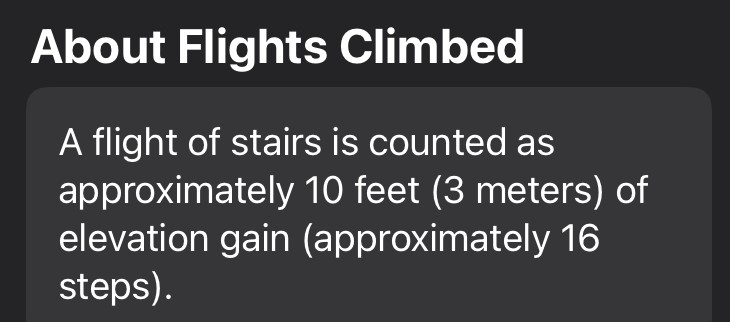
An Apple Watch flight of stairs is generally defined as both steps and elevation: 16 steps or an elevation gain of approximately 10 feet. This means that if you are going up a staircase with 16 steps and a height increase of 10 feet, the Apple Watch will consider it one flight. However, if the staircase has more than 13 steps or an elevation gain greater than 10 feet, then it may still register just one flight. Similarly, a smaller flight of stairs can be logged as a flight as well, as Apple will detect that you went up stairs and reached a landing. So, staircase measurements have some fluctuation. The step count criteria are not set in stone, although elevation tracking is generally pretty accurate thanks to Apple Watch’s accuracy.
Troubleshooting iPhone’s Lack of Flight Tracking Feature
Let’s go over some troubleshooting tips in this section.
It’s possible that iPhone flight tracking is not working because the necessary Motion & Fitness settings are not enabled. To ensure that your iPhone is tracking flights climbed, please check that the “Fitness Tracking” and “Health” options are both enabled under Settings > Privacy > Motion & Fitness. If they are not enabled, please enable them to enable flight tracking and restart your iPhone. After completing these steps, your iPhone should be able to track flights climbed.
Other fitness tracking issues could be due to incorrect details about your height, weight, etc. If the problem lies with your iPhone motion sensors, calibration can help reset things.
Finding Overhead Flights on an iPhone

Now, let’s talk about an entirely different issue – tracking actual flights. By that, we mean airplanes in the sky! Yes, iPhone flight tracking of those flights is possible.
To find overhead flights on your iPhone, you can use the Flightradar24 flight information app. Flightradar24 is a free real-time flight tracking app that allows you to view real-time information about flights in the sky near you. All you need to do is open the Flightradar24 app. You will then be able to see all the flights that are currently flying over your location and access detailed aviation data about each one.
You can view the flight’s route, estimated time of arrival, actual time of departure, aircraft type, speed, altitude, and more. You can also save any flight for quick reference later if you need to check back on its progress. Download Flightradar24 for free today and start tracking flights!
The Mystery of Apple Watch’s Stair-Climbing Feature
Your Apple Watch’s stair-climbing feature may be counting too many stairs due to calibration issues or a poor device fit. To address this issue, you should first ensure that your watch fits your wrist correctly and that you have enabled Location Services on your device. You can also recalibrate your watch for accurate stair tracking. See here for watch calibration tips. If the issue persists, try unpairing your watch from your iPhone and restarting both devices to improve fitness device accuracy.
Troubleshooting Apple Watch’s Inability to Record Flights of Stairs
There could be a few reasons for an Apple Watch not recording flights of stairs. First, ensure workout calibration. Make sure that the watch is correctly calibrated by following the troubleshooting steps here.
Second, fitness tracking issues could be caused by an incorrect fit. Your Apple Watch needs to be worn securely on your wrist during a workout in order for it to accurately track workouts and flights of stairs. If it is not snug enough, or if you remove it while exercising, it could cause flight recording problems.
Finally, check that the Apple Watch has enough battery life before starting a workout. If the battery runs out mid-workout, any data recorded before then may not be saved and could affect your recorded flights of stairs.
For other Apple Watch solutions, contact Apple support.
Tracking Flights of Stairs with Apps

The Next Step app is an advanced pedometer app for tracking flights of stairs. It is one of the best fitness-tracking apps for iOS.
With its intuitive and easy-to-use interface, you can quickly view your current steps, flights climbed, distance traveled, and calories burned. Its staircase tracker accurately counts the flights of stairs you have taken with its advanced sensor technology and provides detailed activity logging. You can also use the app to set goals for yourself and track your progress over time. With Next Step, you’ll know exactly how many flights of stairs you have climbed each day!
Conclusion
Apple’s Flights Climbed feature is one of the best fitness tracking features on iOS. It’s a great way to track your progress in terms of total steps and elevation gain and incorporate more exercise into your daily routine.
It provides an accurate count of your flights climbed, making it easy to measure your progress over time and gain valuable health insights. Whether you’re just getting started with stair climbing or you’re an experienced climber, the Flights Climbed feature on the iPhone can help you get fitness motivation and stay on track with your daily fitness goals








