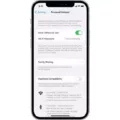Windows 10 ISO Size: What You Need to Know
When it comes to downloading or updating your Windows operating system, one important factor to consider is the size of the ISO file. Understanding the ISO size can help you ensure that you have sufficient storage space and choose the right media for installation.
The ISO file for Windows 10 version 1803, for example, is just under 4.7 GB in size. This means that you can easily burn it onto a standard DVD if you prefer physical media. Alternatively, you can use a USB flash drive with at least 5 GB of space to store the ISO file.
If you’re planning to install Windows 10 on your device, it’s important to note that the operating system itself takes up about 32 GB of space. This includes the reserved storage, which is enabled by default and accounts for approximately 7 GB. The reserved storage is designed to provide enough space for system updates, ensuring that your device remains up to date and secure.
If you’re looking to upgrade directly from Windows 10 to Windows 11, the download size is approximately 3.5 GB. However, it’s crucial to have at least 64 GB of free space on your device to accommodate the installation process.
In case you decide to install Windows 11 using an ISO file, it’s recommended to have a minimum of 25 GB of free space available. This allows for the smooth installation of the operating system and any future updates.
By understanding the size requirements of Windows 10 ISO files, you can ensure that you have enough storage space to accommodate the installation process. Whether you choose to use a USB flash drive or a DVD, it’s important to have the necessary storage capacity to prevent any installation issues.
Remember to always check for the latest version of Windows 10 or Windows 11 and use Windows Update to download and install any available updates. Keeping your operating system up to date will ensure optimal performance and security for your device.
Being aware of the size requirements for Windows 10 ISO files allows you to make informed decisions when it comes to downloading and updating your operating system. With the right storage capacity and media, you can easily install Windows 10 or upgrade to Windows 11 without any hassle.
How Much Space Does It Take To Download Windows 10 Iso?
To download the Windows 10 ISO file, you will need sufficient available data storage on your computer, USB flash drive, or external drive. The size of the Windows 10 ISO file varies depending on the edition and version you are downloading.
Here are the approximate sizes for the different editions of Windows 10:
1. Windows 10 Home: The 32-bit version requires around 3.0 GB of space, while the 64-bit version needs approximately 3.8 GB.
2. Windows 10 Pro: The 32-bit version requires around 3.0 GB of space, while the 64-bit version needs approximately 3.8 GB.
3. Windows 10 Education: The 32-bit version requires around 3.0 GB of space, while the 64-bit version needs approximately 3.8 GB.
4. Windows 10 Enterprise: The 32-bit version requires around 3.0 GB of space, while the 64-bit version needs approximately 3.8 GB.
Please note that these sizes are estimates and may vary slightly depending on the specific version and any updates included in the ISO file. It’s always a good idea to have a bit of extra space available to ensure a smooth download and installation process.
If you plan on creating media for installation, such as a bootable USB flash drive or DVD, you will need a blank USB flash drive with at least 5 GB of space or a blank DVD (and DVD burner) respectively. Make sure the USB flash drive or DVD is empty, as any existing content will be deleted during the creation process.
To summarize, the space required to download the Windows 10 ISO file ranges from approximately 3.0 GB to 3.8 GB, depending on the edition and version you choose. Additionally, you will need a blank USB flash drive with at least 5 GB of space or a blank DVD (and DVD burner) if you want to create installation media.
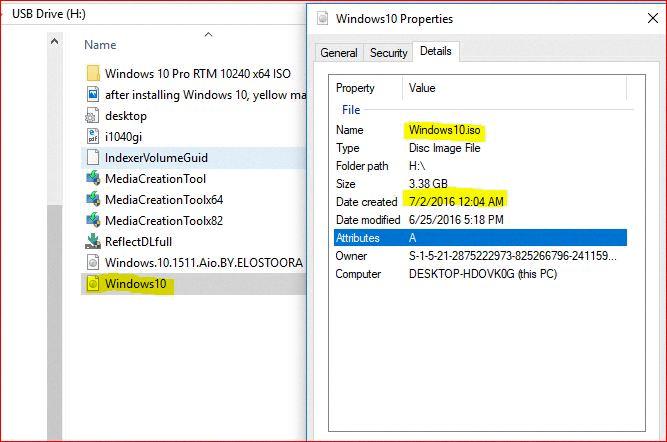
How Big Of A DVD Do I Need For Windows 10 Iso?
To install Windows 10 ISO, you will need a DVD that can hold a minimum of 4.7 GB of data. This size is commonly referred to as a “standard” or “single-layer” DVD. It is important to note that a regular CD, which typically holds up to 700 MB of data, is not sufficient for this purpose.
If you are using a DVD-R disc, make sure it is compatible with your DVD burner. Some older DVD burners might not support DVD-R discs, in which case you may need to use a DVD+R disc instead. However, most modern DVD burners support both DVD-R and DVD+R formats.
To create a bootable Windows 10 installation DVD, you can use a tool called Rufus. Rufus allows you to easily write the Windows 10 ISO file onto a USB flash drive or a DVD. You can download Rufus from its official website and follow the instructions provided to create a bootable DVD.
Once you have successfully created the bootable DVD, you can then insert it into your computer’s DVD drive and restart the system. Make sure to configure your computer’s BIOS settings to boot from the DVD drive as the primary boot device. The Windows 10 installation process will then begin, guiding you through the necessary steps to install the operating system on your device.
After the initial installation, you can use Windows Update to download and install any necessary updates, including the latest version of Windows 10. This will ensure that your system is up to date and running smoothly with the most recent features and security patches.
In summary, to install Windows 10 ISO from a DVD, you will need a DVD with a minimum capacity of 4.7 GB. Use Rufus to create a bootable DVD, and then follow the installation process. Remember to update your system using Windows Update after the installation is complete.
How Many GB Is Windows 10?
When it comes to the storage requirements for Windows 10, it typically takes up around 32 GB of space on your device. This includes the operating system itself and any necessary system files. However, it’s important to note that if your operating system is preinstalled or clean installed, an additional 7 GB of space will be reserved for what is known as “reserved storage.” This reserved storage is primarily used to ensure that there is enough space available to smoothly update your system when necessary.
To break it down further, here is a summary of the storage allocation for Windows 10:
– Windows 10 operating system: Approximately 25 GB
– Reserved storage: 7 GB
If you have a preinstalled or clean installed version of Windows 10, you can expect it to take up 32 GB of space on your device, with 7 GB specifically reserved for system updates.
How Many GB Is Windows 11 Iso?
The Windows 11 ISO file requires a minimum of 25 GB of free space for installation. This means that if you choose to install Windows 11 using an ISO file, you should ensure that you have at least this amount of free space on your device. It’s important to note that this is the space needed solely for the installation process and does not include any additional software or files you may want to install or save on your device after the installation.
Additionally, if you are upgrading directly from Windows 10 to Windows 11, the download size is approximately 3.5 GB. This means that you will need to have this amount of free space available on your device to download and install the upgrade.
To summarize, the Windows 11 ISO file requires a minimum of 25 GB of free space for installation, while the download size for upgrading directly from Windows 10 to Windows 11 is around 3.5 GB. It’s important to ensure that you have enough free space on your device to accommodate these requirements.
Conclusion
The size of the Windows 10 ISO file can vary depending on the version and edition you choose. For the Windows 10 1803 version, the ISO file is just under 4.7 GB, which can be burned onto a DVD. This size allows for easy storage and transportation of the installation files.
However, it is important to note that once Windows 10 is installed on your device, it will take up approximately 32 GB of space. This includes the reserved storage of 7 GB, which is used to ensure that you have enough space for future updates. Therefore, it is recommended to have at least 64 GB of free space on your device to accommodate the operating system and any additional files or applications you may want to install.
If you are planning to upgrade directly from Windows 10 to Windows 11, the download size is approximately 3.5 GB. It is important to ensure that you have enough free space on your device, typically at least 64 GB, to accommodate the installation of Windows 11.
If you choose to install Windows 11 using an ISO file, it is recommended to have at least 25 GB of free space. This allows for the installation files and any additional space required for the operating system.
The size of the Windows 10 ISO file is around 4.7 GB, but the space required on your device will vary depending on the version and edition of Windows 10 or 11 you choose to install. It is always important to have enough free space to accommodate the operating system and any future updates or installations.