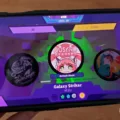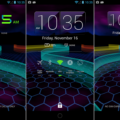HDMI (High-Definition Multimedia Interface) ports are an essential part of any gaming setup. They allow you to connect your gaming devices, such as PCs, game consoles, and monitors, to enjoy stunning visuals and immersive gameplay. However, when it comes to choosing the right HDMI port for gaming, there are a few factors to consider.
The two main HDMI standards that you’ll come across are HDMI 1.4 and HDMI 2.1. HDMI 1.4 is the older standard, while HDMI 2.1 is the latest and most advanced version. The key difference between the two lies in their capabilities and features, which can greatly impact your gaming experience.
HDMI 1.4 supports a maximum resolution of 4K at 30 frames per second (fps). This means that if you’re gaming on a 4K monitor or TV, you’ll be limited to a refresh rate of 30 fps. While this may be sufficient for some gamers, it falls short when it comes to fast-paced action games or competitive gaming, where a higher refresh rate is crucial for smooth and responsive gameplay.
On the other hand, HDMI 2.1 offers a significant improvement in terms of visual quality and performance. It supports higher resolutions, including 8K, and allows for a refresh rate of up to 120 fps at 4K resolution. This results in incredibly smooth gameplay, reduced motion blur, and a more immersive gaming experience overall. HDMI 2.1 also introduces features like Variable Refresh Rate (VRR), which eliminates screen tearing and stuttering, and Auto Low Latency Mode (ALLM), which automatically switches your display to its lowest input lag mode when you start gaming.
If you’re a gamer who owns the latest gaming devices, such as the Xbox Series X/S or PlayStation 5, then HDMI 2.1 is the optimal choice. These consoles are designed to take full advantage of the capabilities offered by HDMI 2.1, delivering stunning visuals and high frame rates. It’s worth noting that these consoles typically come bundled with an ultra high-speed HDMI cable (HDMI 2.1), so if you have one, make sure to use it for the best performance.
However, it’s important to consider that not all gaming devices or monitors support HDMI 2.1. Some may only have HDMI 1.4 ports or older versions. In such cases, you won’t be able to benefit from the advanced features of HDMI 2.1. It’s recommended to check the specifications of your gaming devices and monitor to ensure compatibility.
If you have a gaming setup that includes devices capable of utilizing HDMI 2.1, such as the Xbox Series X/S or PlayStation 5, it’s best to take advantage of the advanced features and performance offered by HDMI 2.1. However, if your devices only support HDMI 1.4 or older versions, you can still enjoy gaming, but with limitations in terms of resolution and frame rate. As technology continues to evolve, HDMI 2.1 is becoming more prevalent, and it’s worth considering for future-proofing your gaming setup. The choice ultimately depends on your specific gaming needs and the compatibility of your devices.
Should I Use HDMI 1 Or 2 For Gaming?
When it comes to gaming, the choice between HDMI 1 and HDMI 2 depends on the specific gaming device and its capabilities. Let’s break it down:
HDMI 1:
1. HDMI 1.4 is the most common version of HDMI found on older devices.
2. It supports resolutions up to 1080p at 60Hz and 4K at 30Hz.
3. It can handle 3D gaming and audio formats like Dolby TrueHD and DTS-HD Master Audio.
4. While it can deliver good gaming performance, it may not support the latest features found in newer devices.
HDMI 2:
1. HDMI 2.0 is an improved version of HDMI, and HDMI 2.1 is the latest and most advanced version.
2. HDMI 2.0 supports resolutions up to 4K at 60Hz and offers increased bandwidth for better image quality.
3. HDMI 2.1 takes it a step further by supporting resolutions up to 8K at 60Hz and 4K at 120Hz, allowing for smoother gameplay.
4. HDMI 2.1 also supports features like Variable Refresh Rate (VRR), Auto Low Latency Mode (ALLM), and Quick Frame Transport (QFT), which enhance gaming performance.
5. For Xbox Series X/S and PlayStation 5 gaming, which are capable of delivering high-resolution graphics and fast frame rates, an HDMI 2.1 cable is recommended to take full advantage of their capabilities.
To summarize, if you have a gaming device that supports HDMI 2.1, using an HDMI 2.1 cable will provide the best gaming experience with support for higher resolutions, faster refresh rates, and advanced features. However, if your device only supports HDMI 1.4 or HDMI 2.0, using an HDMI 1 or HDMI 2 cable respectively will still allow you to enjoy gaming, albeit without some of the latest features and performance enhancements.

Does It Matter Which HDMI Port I Use For 4K?
It does matter which HDMI port you use for 4K. The version of the HDMI port is what determines its capabilities, including the ability to support 4K video. Higher versions of the HDMI port typically offer faster data transfer rates and improved video and audio quality.
To ensure a smooth and optimal 4K viewing experience, you should look for an HDMI port that is at least version 1.4 or higher. HDMI 1.4 supports 4K video at 30Hz, which means it can handle 4K resolution but at a lower refresh rate. If you want to enjoy 4K content with a higher refresh rate, such as 60Hz, you will need an HDMI port of version 2.0 or higher.
It’s important to note that having a high version HDMI port is not enough on its own. All the devices in your setup, including your TV, media player, and cables, must also support the same HDMI version to take full advantage of its capabilities. If any component in the chain is limited to a lower HDMI version, it will bottleneck the overall performance.
While the physical shape of the HDMI port doesn’t matter, the version of the port does. To ensure optimal 4K video quality, you should use an HDMI port of at least version 1.4 or higher, and ensure all connected devices also support the same HDMI version.
Is HDMI 1.4 Better Than 2.0 For Gaming?
HDMI 1.4 is not better than HDMI 2.0 for gaming. HDMI 2.0 offers several advantages over HDMI 1.4 when it comes to gaming.
One of the key differences between HDMI 1.4 and HDMI 2.0 is the faster transfer of frames per second. HDMI 2.0 can handle up to 60 frames per second, while HDMI 1.4 can only handle up to 30 frames per second. This increased frame rate allows for a smoother and more immersive gaming experience, as there is less lag and motion blur.
Another advantage of HDMI 2.0 over HDMI 1.4 is its ability to support higher resolutions, such as Ultra HD 4K. HDMI 2.0 can transmit video signals at a resolution of 3840×2160 pixels, whereas HDMI 1.4 can only transmit at a maximum resolution of 1920×1080 pixels. This means that HDMI 2.0 can deliver much sharper and more detailed visuals, enhancing the overall gaming experience.
Furthermore, HDMI 2.0 also supports a wider color gamut, allowing for more vibrant and realistic colors on compatible displays. This can greatly enhance the visual quality of games, making them more visually appealing and immersive.
HDMI 2.0 is superior to HDMI 1.4 for gaming, thanks to its faster transfer of frames per second, support for higher resolutions, and wider color gamut. These features contribute to a more immersive and visually stunning gaming experience.
Which HDMI Port Is Best For PS5?
When it comes to choosing the best HDMI port for your PS5, it is important to consider the capabilities of your TV or monitor. The PS5 supports HDMI 2.1, which offers higher bandwidth and advanced features compared to previous versions like HDMI 2.0 or 1.4.
Ideally, you should connect your PS5 to an HDMI 2.1 port on your TV or monitor to take full advantage of its capabilities. HDMI 2.1 supports features such as 4K resolution at higher refresh rates (up to 120Hz), variable refresh rate (VRR), and auto low latency mode (ALLM) for smoother and more responsive gameplay.
However, it’s worth noting that not all TVs or monitors have HDMI 2.1 ports. In such cases, you can still connect your PS5 to an HDMI 2.0 port, which is widely available on most modern TVs and monitors. While you may not be able to enjoy the full benefits of HDMI 2.1 features, you will still be able to play games in 4K resolution at 60Hz, which is the standard for most games.
If your TV or monitor only has HDMI 1.4 ports, you can still connect your PS5 to it, but you will be limited to a maximum resolution of 1080p at 60Hz. This means you won’t be able to experience the full potential of the PS5’s graphics capabilities, but you can still enjoy gaming at a decent quality.
To summarize, the best HDMI port for your PS5 is an HDMI 2.1 port if available on your TV or monitor. If not, an HDMI 2.0 port will suffice, and in the absence of both, an HDMI 1.4 port can still be used, but with limitations on resolution and refresh rate.
Conclusion
The choice between using HDMI 1 or HDMI 2 for gaming depends on the specific devices and their capabilities. HDMI 2.1 offers faster transfer of frames per second, resulting in enhanced visual clarity, especially in gaming and programming with Ultra HD 4K resolution. If you have a gaming console like Xbox Series X/S or PlayStation 5, which are designed to take advantage of HDMI 2.1, it is recommended to use an HDMI 2.1 cable for optimal performance. However, it is important to note that the version of the HDMI port on the device and the cables used must match for the benefits of HDMI 2.1 to be fully realized. If your devices are not HDMI 2.1 compatible, HDMI 2.0 with its improved visual quality can still deliver a satisfying gaming experience. Ultimately, it is crucial to consider the capabilities of your devices and ensure compatibility for the best gaming visuals.