Are you tired of dealing with voicemail on your Android phone? If so, you’re in luck! There are several methods you can use to turn off voicemail and avoid those annoying messages. In this article, we will explore different ways to disable voicemail on your Android device.
One option is to access your phone’s settings. To do this, open the Settings app on your Android phone and look for the “Call” or “Phone” option. Tap on it and then select “Voicemail.” From there, you should see your voicemail number displayed. Simply delete this number, and voicemail will be disabled.
Another method is to use the My Telstra app if you are a Telstra customer. Open the app and navigate to the “Services” section. Select your specific service and then tap on “Manage your MessageBank.” Here, you can turn off MessageBank and update your settings accordingly.
If you’re using Google Voice, you can also customize your voicemail settings. Open the Google Voice app on your Android phone and go to the “Messages, Calls, or Voicemail” section. Tap on the notification setting you want to change, such as message notifications, missed call notifications, or voicemail notifications.
These methods should help you disable voicemail on your Android phone. However, please note that the steps may vary slightly depending on your specific phone model and Android version. It’s always a good idea to consult your phone’s user manual or contact your service provider for further assistance.
Remember, turning off voicemail means you won’t receive any voicemail messages, so make sure this is the right decision for you. If you change your mind later, you can always re-enable voicemail using the same methods.
Disabling voicemail on your Android phone is possible through various methods. Whether you access your phone’s settings, use a service provider’s app, or customize your Google Voice settings, you can say goodbye to unwanted voicemail messages. Give it a try and enjoy a voicemail-free experience on your Android device.
How Do I Disable My Voicemail On An Android?
To disable voicemail on an Android phone, you can follow these steps:
1. Open the settings on your Android device.
2. Look for the “Call” or “Phone” option and tap on it.
3. In the call settings, locate and tap on the “Voicemail” option.
4. You will see your voicemail number displayed on the screen.
5. Tap on the voicemail number to select it.
6. Once selected, you should see an option to delete or remove the voicemail number.
7. Tap on the delete or remove option to disable voicemail on your Android device.
By following these steps, you can effectively disable the voicemail feature on your Android phone.
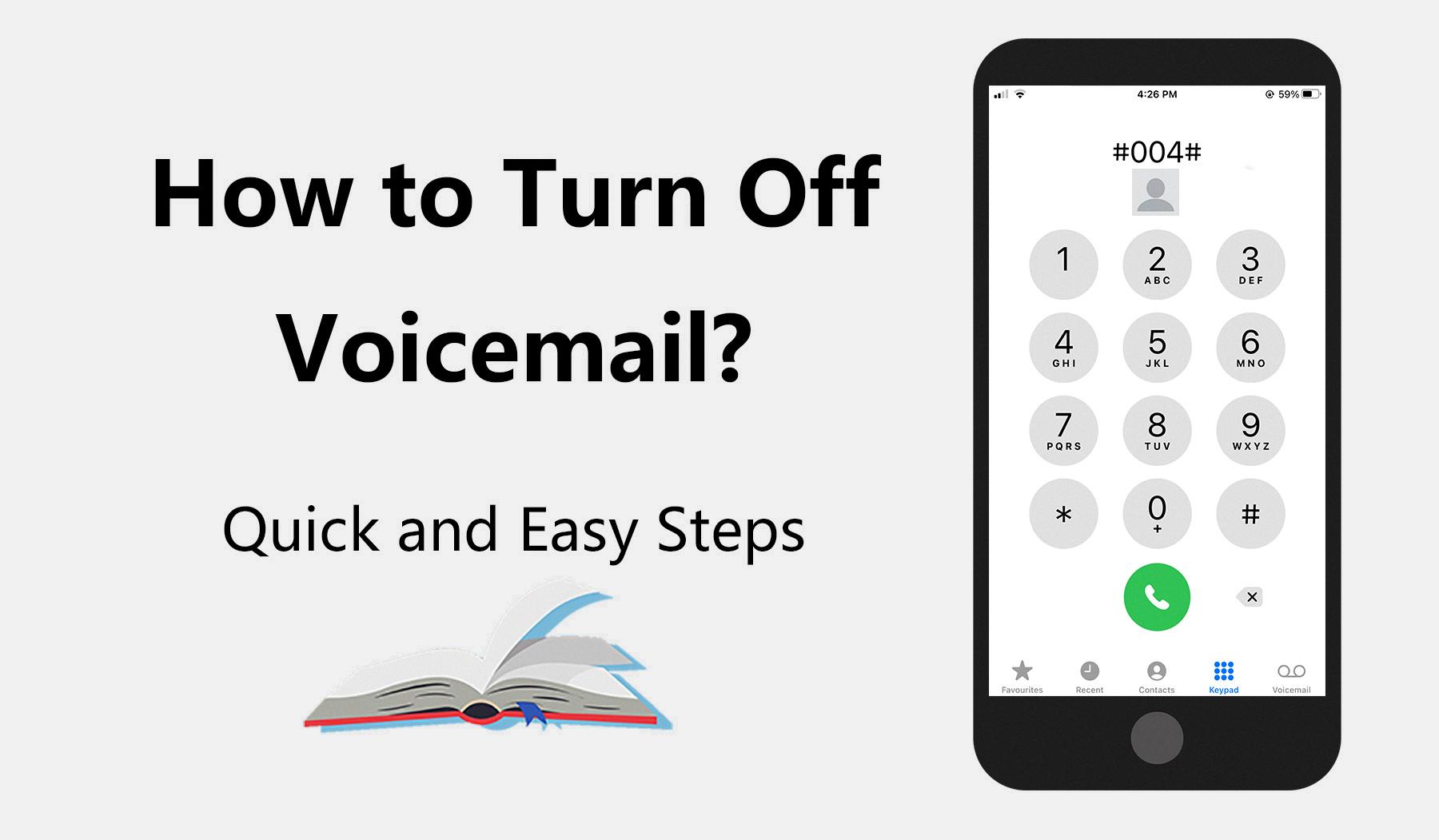
How Do I Turn Off Message Bank?
To turn off MessageBank, follow these steps:
1. Open the My Telstra app on your mobile device.
2. Go to the Services section and select your Telstra service.
3. Look for the Menu icon (three vertical dots) on the top right-hand side of the screen.
4. Tap on the Menu icon and select “Manage your MessageBank” from the options.
5. In the settings for MessageBank, you will find an option to turn it off. Toggle the switch to disable MessageBank.
6. Once you have turned off MessageBank, make sure to update the settings by tapping on the “Update” button.
If you prefer to manage MessageBank through the Telstra website, you can do so by following these steps:
1. Visit the Telstra support website at www.telstra.com.au/support/mobiles-devices.
2. Search for “setup and manage MessageBank” in the search bar.
3. Click on the relevant search result to access the support page for managing MessageBank.
4. Scroll down to find the instructions for turning off MessageBank.
5. Follow the provided steps to disable MessageBank for your Telstra service.
By following these steps, you will be able to turn off MessageBank and update your settings accordingly.
Can You Turn Off Voicemail Notifications On Android?
You can turn off voicemail notifications on an Android device by following these steps:
1. Open the Settings app on your Android device.
2. Scroll down and tap on “Apps” or “Applications” (the name may vary depending on your device).
3. Look for the “Phone” app in the list of installed apps and tap on it.
4. In the Phone app settings, tap on “Notifications” or “App notifications.”
5. Locate and tap on “Voicemail” or “Voicemail notifications.”
6. Here, you can toggle off the option for voicemail notifications. This may be labeled as “Show notifications,” “Allow notifications,” or a similar option depending on your device.
7. Once you have turned off voicemail notifications, you should no longer receive notifications for new voicemails.
Alternatively, if you have a specific voicemail app installed on your Android device, you can follow similar steps within that app to disable its notifications.
Remember that the exact steps may vary slightly depending on the make and model of your Android device and the version of the operating system you are using.
How Do I Turn My Voicemail Off I Phone?
To turn off voicemail on an iPhone, follow these steps:
1. Open the Phone app on your iPhone.
2. Tap on the Voicemail tab at the bottom right corner of the screen.
3. Next, tap on the “Greeting” option located at the top left corner of the voicemail screen.
4. Tap on “Custom” to change your voicemail greeting (optional).
5. After that, tap on “Cancel” to exit the voicemail greeting settings.
6. Now, go back to the Voicemail tab and tap on “Voicemail” located at the top left corner of the screen.
7. Scroll down to the bottom of the screen and tap on the “Turn Off” button under the voicemail section.
8. A pop-up message will appear, confirming that you want to turn off voicemail. Tap on “Disable” to confirm.
Once you have completed these steps, your voicemail will be turned off on your iPhone.
Conclusion
Disabling voicemail on an Android phone can be done through the settings menu. By accessing the phone’s settings, selecting the Call or Phone option, and then navigating to the Voicemail section, you can delete your voicemail number, effectively turning off voicemail. Another option is to use the My Telstra app for Telstra users, where you can manage your MessageBank settings and turn off voicemail. Additionally, you can customize notification settings for messages, missed calls, and voicemail to further control your voicemail experience. these methods provide Android users with the ability to disable voicemail and tailor their phone settings to their preferences.








