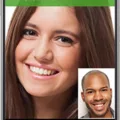The square root symbol is a mathematical symbol that represents the square root of a number. It is commonly used in various mathematical equations and calculations. If you are using an iPhone and need to type the square root symbol, there are a few keyboard apps that can help you.
To begin, you will need to install a keyboard app that supports typing special symbols, such as the square root symbol. Some popular keyboard apps that offer this functionality include Nuten, Symbol Keyboard, and SciKey. These apps can be found in the App Store and can be downloaded and installed on your iPhone.
Once you have installed the keyboard app, you will need to add it to your iPhone’s available keyboards list. To do this, go to your iPhone’s settings and tap on “General.” From there, select “Keyboard” and then “Keyboards.” Next, tap on “Add a New Keyboard” and choose the keyboard app that you have installed. This will add the keyboard to your list of available keyboards.
Now that you have added the keyboard app, you can easily access the square root symbol while typing on your iPhone. When you open any app that requires typing, such as Notes or Messages, you will see a small globe icon or a keyboard icon at the bottom of your screen. Tap on this icon to switch to the keyboard app that you have installed.
Once you have switched to the keyboard app, you will have access to a variety of special symbols, including the square root symbol. The exact method for typing the square root symbol may vary depending on the keyboard app you are using. However, most keyboard apps will provide an easy-to-use interface where you can select the symbol you want to type.
If you need to type the square root symbol on your iPhone, you can do so by installing a keyboard app that supports special symbols. By adding the keyboard app to your iPhone’s available keyboards list, you can easily access the square root symbol while typing on your iPhone. With the help of keyboard apps such as Nuten, Symbol Keyboard, and SciKey, typing the square root symbol on your iPhone becomes a breeze.
How To Do The Square Root Symbol On IPhone?
To insert the square root symbol on an iPhone, you can follow these steps:
1. Install a keyboard app that supports special characters, such as Nuten, Symbol Keyboard, or SciKey. These apps provide access to a wide range of symbols, including the square root symbol.
2. Open your iPhone’s settings and tap on “General.”
3. Scroll down and select “Keyboard.”
4. Now, tap on “Keyboards” and then on “Add New Keyboard.”
5. From the list of available keyboards, choose the one you installed in step 1. This will add the keyboard to your available keyboard list.
6. Close the settings and open any app where you can type, such as Notes or Messages.
7. When the keyboard appears, tap on the globe icon to switch to the keyboard you installed.
8. Look for the square root symbol on the keyboard. The location may vary depending on the app you installed, but it is generally found in the special characters or symbols section.
9. Once you find the square root symbol, tap on it to insert it into your text.
Alternatively, you can use the Unicode character for the square root symbol by following these steps:
1. Go to a website or app that supports Unicode characters, such as UnicodeTable.com or Emojipedia.org.
2. Search for the square root symbol using its Unicode name, which is “Square Root.”
3. Once you find the symbol, copy it.
4. Now, open the app where you want to insert the square root symbol, such as Notes or Messages.
5. Long-press on the text input field and select “Paste” to insert the symbol.
By following these steps, you can easily insert the square root symbol on your iPhone using a keyboard app or the Unicode character.
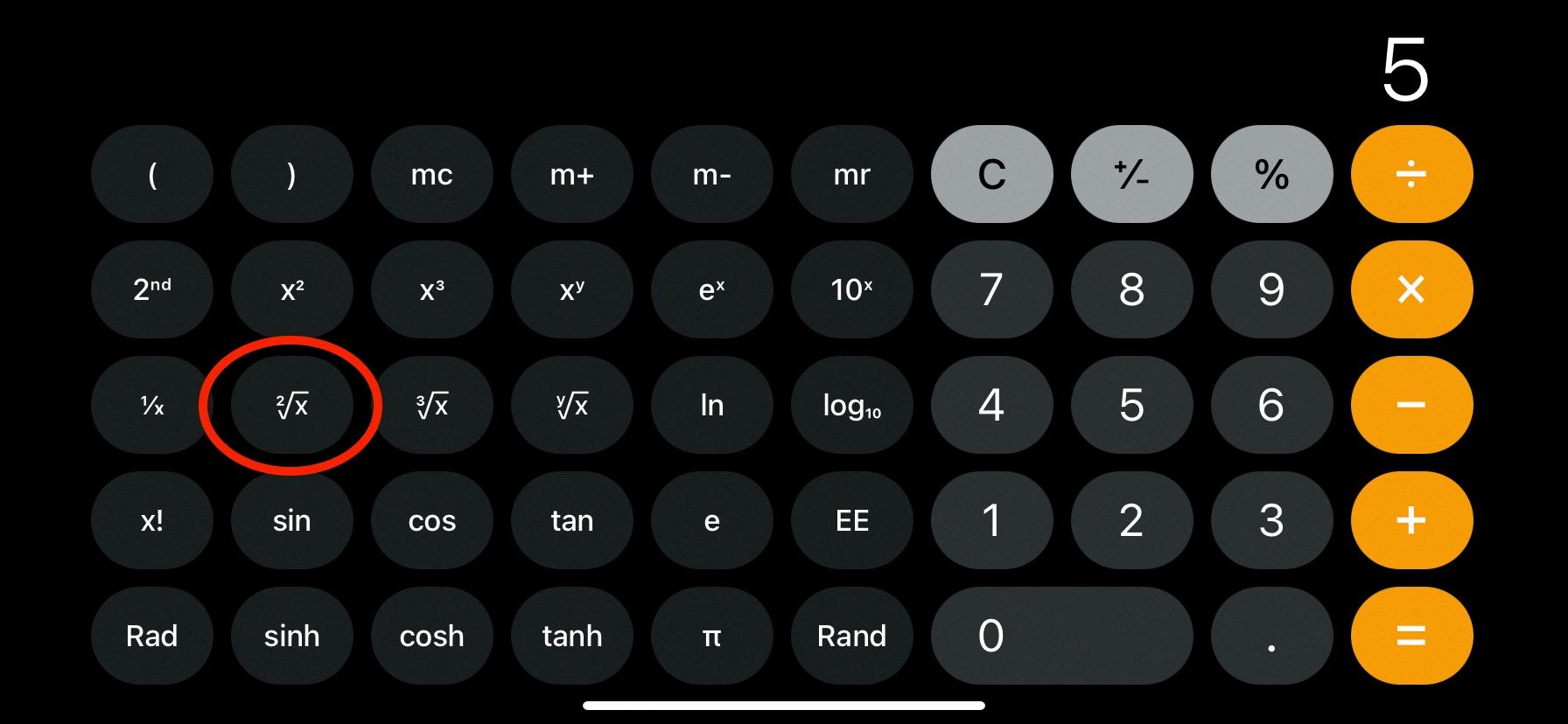
Conclusion
If you want to insert the square root symbol on your iPhone, you can do so by installing a keyboard app that supports this feature. Once installed, you will need to go to your iPhone’s settings, navigate to the “General” section, then select “Keyboard,” “Keyboards,” and finally “Add a New Keyboard.” From there, you can add the keyboard app you installed to the available list of keyboards on your iPhone. Some popular keyboard apps that allow you to type the square root symbol include Nuten, Symbol Keyboard, and SciKey. With these apps, you can easily access and use the square root symbol on your iPhone.