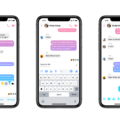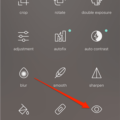How to Remove Scratches from Your TV Screen
If you have noticed scratches on your TV screen, don’t panic! While severe scratches may require professional help or even a screen replacement, there are ways to remove or minimize mild scratches at home. In this article, we will guide you through the process of getting rid of scratches on your TV screen.
Before you start, it’s important to note that the methods we will discuss are suitable for LCD, LED, and OLED screens. However, if you have a plasma TV or a screen with an anti-glare coating, it’s best to consult a professional or the manufacturer for advice.
1. Clean the Screen: Begin by gently wiping the surface of the screen with a microfiber cloth to remove any dust or debris. This step is crucial as it ensures that you won’t be rubbing dirt into the scratches during the repair process.
2. Assess the Scratches: Take a close look at the scratches on your TV screen. If they are severe or deep, it’s best to seek professional help. However, if they are mild scratches or surface-level imperfections, you can proceed with the following methods.
3. Toothpaste Method: For plastic screens, toothpaste can be an effective remedy. Apply a small amount of toothpaste (non-gel) to a microfiber cloth and gently rub it in circular motions over the scratched area. Avoid using excessive pressure, as this may damage the screen further. After a minute or two of gentle rubbing, wipe off the toothpaste with a clean cloth and assess the results. Repeat the process if necessary.
4. Glass Polish Method: If your TV screen is made of glass, you can try using a glass polish. Apply a small amount of glass polish onto a microfiber cloth and gently rub it in circular motions over the scratches. Similar to the toothpaste method, be cautious with the pressure you apply. After polishing for a few minutes, wipe off the polish residue with a clean cloth and check the results.
5. Eraser Method: Another option for plastic screens is using an eraser. Make sure to use a clean and soft eraser, preferably a white one, as colored erasers may leave residue. Gently rub the eraser over the scratches in a circular motion, applying minimal pressure. Wipe off any debris with a microfiber cloth and assess the screen. Repeat the process if needed.
6. Prevention is Key: Once you have successfully removed or minimized the scratches on your TV screen, it’s essential to prevent future damage. Avoid using abrasive materials or harsh chemicals when cleaning your screen. Instead, use a microfiber cloth and a screen-safe cleaning solution specifically designed for electronic devices.
Remember, these methods may not work for all types of scratches or screens. If you’re unsure or hesitant about attempting the repairs yourself, it’s always best to consult a professional or contact the manufacturer for guidance.
While severe scratches on a TV screen may require professional assistance, mild scratches can often be fixed at home. By following the steps outlined in this article, you can minimize or even remove scratches from your TV screen, allowing you to enjoy a clear and pristine viewing experience once again.
Can Screen Scratches Be Fixed?
Screen scratches can be fixed to some extent. However, the effectiveness of the repair method depends on the severity of the scratches and the type of screen material.
For mild scratches on plastic screens, toothpaste can be used as a DIY solution. Here’s how to do it:
1. Start by cleaning the screen with a microfiber cloth to remove any dirt or debris.
2. Apply a small amount of toothpaste (non-gel) directly onto the scratched area.
3. Gently rub the toothpaste onto the screen using a soft cloth or your fingertip in circular motions.
4. Continue rubbing for a few minutes, applying light pressure. Be careful not to press too hard as this could further damage the screen.
5. Once done, wipe off the toothpaste residue with a clean, damp cloth.
6. Inspect the screen to see if the scratches have improved. If not, repeat the process until you achieve the desired result.
For glass screens, such as those on smartphones or tablets, using a glass polish is recommended. Follow these steps:
1. Clean the screen with a microfiber cloth to remove any dirt or dust.
2. Apply a small amount of glass polish onto a clean, soft cloth.
3. Gently rub the polish onto the scratched area using circular motions. Apply light pressure and be careful not to press too hard.
4. Continue buffing for a few minutes, then wipe off the excess polish with a clean cloth.
5. Inspect the screen to see if the scratches have improved. Repeat the process if necessary.
If you don’t have toothpaste or glass polish on hand, you can also try using a pencil eraser. Here’s what you can do:
1. Clean the screen with a microfiber cloth.
2. Take a clean pencil eraser and gently rub it over the scratches using light pressure.
3. Continue rubbing for a few minutes, periodically cleaning the screen with a cloth to remove any rubber residue.
4. Inspect the screen to see if the scratches have improved. Repeat the process if needed.
It’s important to note that these methods may not completely remove deep or severe scratches. In such cases, it’s best to consult a professional or consider replacing the screen altogether. Additionally, always exercise caution when attempting to fix scratches yourself to avoid causing further damage to your device.
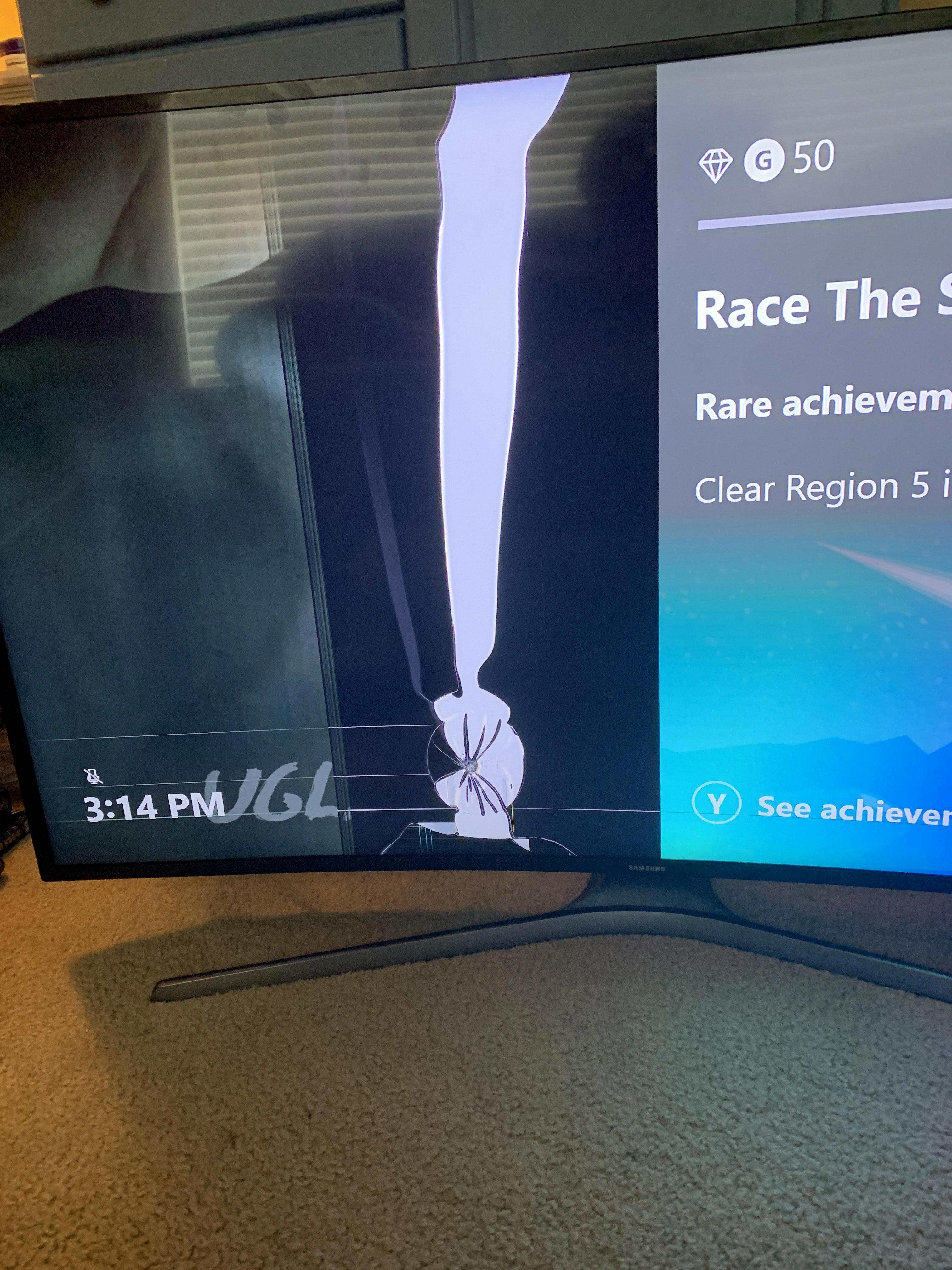
How Do You Get Scratches Out Of LCD Screens?
To remove scratches from an LCD screen, follow these steps:
1. Clean the screen: Start by gently wiping the surface of the screen with a clean, soft cloth to remove any dirt or debris. Avoid using paper towels or rough materials that could further damage the screen.
2. Create a cleaning solution: Mix equal parts of distilled water and isopropyl alcohol (preferably 90% or higher) to create a diluted cleaning solution. Avoid using regular tap water as it may contain minerals that can leave streaks or damage the screen.
3. Apply the solution: Dampen a clean microfiber cloth with the diluted cleaning solution. Make sure the cloth is not soaking wet, as excess liquid can seep into the screen and cause further damage. Gently wipe the scratched area in a circular motion, applying light pressure.
4. Remove excess solution: After cleaning the scratched area, use a dry microfiber cloth to remove any excess moisture. Make sure the screen is completely dry before proceeding to the next step.
5. Assess the scratch: Examine the scratched area to determine its depth. If the scratch is superficial and only affects the screen’s protective coating, the following steps may help. However, if the scratch has penetrated the actual LCD layer, it may be irreparable and require professional assistance.
6. Apply petroleum jelly: Using a clean cotton swab or cloth, apply a small amount of petroleum jelly (such as Vaseline) directly onto the scratch. Gently rub the jelly into the scratch, ensuring it fills the trough completely.
7. Wipe off excess jelly: After allowing the petroleum jelly to sit on the scratch for a few minutes, use a clean cloth to wipe away any excess jelly. Be careful not to press too hard or rub aggressively, as this could cause additional damage.
8. Repeat if necessary: If the scratch is still visible after the initial application, you can repeat the process by reapplying the petroleum jelly and wiping off the excess. However, be cautious not to overdo it, as excessive rubbing can damage the screen.
9. Protect the screen: To prevent future scratches, consider using a screen protector or keeping the LCD screen covered when not in use. Avoid using abrasive materials or harsh chemicals when cleaning the screen, as these can cause scratches or damage the protective coating.
Remember, while these methods may help minimize the appearance of scratches on an LCD screen, they may not completely eliminate them. If the scratches are severe or affecting the screen’s functionality, it’s best to seek professional repair or replacement options.
Conclusion
If you have a scratch on your TV screen, there are several possible solutions you can try before considering a screen replacement. First, clean the surface of the screen with diluted isopropyl alcohol to remove any dirt or debris. Then, apply a small amount of Vaseline to the scratch and gently wipe away any excess. This method may help to temporarily minimize the appearance of the scratch. However, it is important to note that these DIY methods may not completely remove the scratch or restore the screen to its original condition. If the scratch is severe or if these methods do not work, it may be necessary to consult a professional or consider replacing the screen altogether.