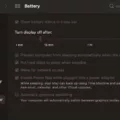An icon is a small graphical representation that appears on your phone’s screen to represent a specific function or feature. These icons are designed to be easily recognizable and help users navigate through their phone’s various options and settings. One such icon that you may come across on your Android phone is the little eye icon.
The little eye icon, also known as the Smart Stay icon, is a feature that is designed to enhance your phone’s screen usability. It is typically found in the notification bar or the status bar of your phone and indicates that the Smart Stay feature is activated.
So what exactly is Smart Stay? Smart Stay is a function that uses the front-facing camera of your phone to detect whether you are looking at the screen or not. When the Smart Stay feature is activated, your phone’s screen will not turn off as long as you are looking at it. This can be particularly useful when you are reading or watching something on your phone and don’t want the screen to dim or turn off.
The little eye icon serves as a visual indicator that the Smart Stay feature is active. It is a convenient way to let you know that your phone is actively monitoring your eye movements to keep the screen on.
To activate or deactivate the Smart Stay feature on your Android phone, you can usually find it in the Display settings of your phone. However, the exact location may vary depending on the make and model of your phone. Once you locate the Smart Stay option, you can toggle it on or off according to your preference.
It’s important to note that not all Android phones have the Smart Stay feature, so you may not see the little eye icon on your phone. Additionally, some phones may have a different icon or symbol to represent similar features or functions.
The little eye icon on your Android phone represents the Smart Stay feature, which keeps your phone’s screen on as long as you are looking at it. It is a handy feature for those who frequently read or watch content on their phones and want to prevent the screen from turning off. Remember to check your phone’s settings to see if you have this feature available and to customize it according to your needs.
What Does An Eye Icon Mean On Android?
When you see an eye icon on your Android phone, it typically indicates that an app or feature is using the camera or accessing your device’s camera permissions. This eye icon can have different variations depending on the Android version and smartphone manufacturer, but it generally represents camera-related activity. Here are some possible reasons why you might see the eye icon:
1. Camera App: If you have opened the camera app or are currently using it, the eye icon may appear as a visual indication that the camera is active.
2. Camera Permission: When an app has permission to access your camera, it may display the eye icon to inform you that it is utilizing the camera function. This is common for apps like video calling, photo editing, or augmented reality applications.
3. Background Processes: Certain apps or system processes may use the camera in the background, such as facial recognition, motion detection, or scanning for QR codes. The eye icon serves as a reminder that the camera is being utilized, even if you are not actively using the camera app.
4. App Notifications: Some apps, especially those related to security or surveillance, may display the eye icon in the notification bar to indicate that the camera is in use or has detected activity.
It’s important to note that the eye icon itself does not necessarily indicate any malicious activity or privacy invasion. However, if you notice the eye icon appearing unexpectedly or suspiciously, it’s advisable to review your app permissions and check for any unfamiliar or potentially intrusive apps.
The eye icon on your Android phone signifies that an app or feature is accessing your camera or camera permissions. It is generally a visual indicator to let you know that the camera is in use, either by your active actions or background processes.
![]()
What Is The Eye On My Screen Android?
The eye symbol on your Android screen is an indication that Smart Stay is activated. Smart Stay is a feature designed to enhance your screen experience by ensuring that it remains on as long as you are looking at it. It uses the front-facing camera of your device to detect your eyes and prevent the screen from turning off automatically.
Here are some key points about Smart Stay:
1. Functionality: Smart Stay is a convenient feature that helps to prevent your screen from going dark while you are actively using your device. It is particularly useful when you are reading an article, browsing through social media, or watching videos.
2. Eye Detection: Smart Stay utilizes the front-facing camera to track your eye movements. By constantly monitoring your eyes, it can detect whether you are looking at the screen or not. This way, it can keep the screen on when you are actively using it and turn it off when you look away.
3. Energy Efficiency: While Smart Stay ensures that your screen remains on when you need it, it also takes energy efficiency into consideration. If the front-facing camera detects that you are not looking at the screen for a certain period of time, it will automatically turn off the display to conserve battery life.
4. Customization: Depending on your device and Android version, you may have the option to customize the settings of Smart Stay. This can include adjusting the sensitivity of the eye detection, enabling or disabling the feature, or setting a specific duration before the screen turns off when you look away.
The eye symbol on your Android screen indicates that Smart Stay is active. This feature uses the front-facing camera to track your eye movements and keep the screen on as long as you are looking at it, enhancing your overall screen experience.
What Does The Eye Symbol Mean?
The eye symbol holds various meanings across different cultures and time periods. It is often associated with the concept of a higher power or a divine presence that possesses knowledge and control over the world. Here are some specific interpretations and understandings of the eye symbol:
1. Divine Wisdom: The eye is often seen as a representation of divine wisdom and knowledge. It is believed to possess the ability to see and understand things beyond the human realm.
2. Spiritual Protection: In many cultures, the eye symbol is used as a talisman or amulet to provide protection against evil forces. It is believed to ward off negative energies and offer spiritual guidance and safeguarding.
3. All-Seeing and All-Knowing: The eye is frequently associated with omniscience, signifying a higher power that sees and knows everything. It represents an entity that is aware of our actions, thoughts, and intentions.
4. Enlightenment and Inner Vision: The eye can also symbolize spiritual awakening and inner vision. It represents the ability to perceive truths that are not visible to the physical eye and to gain insights into one’s true self and purpose.
5. Illumination and Clarity: The eye is often associated with illumination and clarity of perception. It represents the ability to see through illusions, gain understanding, and make informed decisions.
6. Protection against Evil: The eye symbol is sometimes used to protect against the evil eye, which is a belief in certain cultures that someone can cause harm or misfortune by their envious or malicious gaze. The eye symbol acts as a counterforce against this negative energy.
7. Universal Symbol: The eye symbol transcends cultures and time, appearing in various forms, such as the Eye of Horus in ancient Egypt, the Third Eye in Hinduism, and the Eye of Providence in Christian iconography. It signifies the common human desire for knowledge, protection, and connection with something greater than ourselves.
By exploring ancient and modern artifacts from different parts of the world, this exhibit showcases the enduring significance and universality of the eye symbol throughout history.
What Does The Eye Symbol Mean On Android Text Message?
The eye symbol on an Android text message typically signifies that the message has been read by the recipient. When you send a text message to someone using an Android device and see the eye symbol next to the message, it means that the recipient has opened and read the message. This feature is commonly found in messaging apps and indicates that the recipient is aware of the content of the message. It can be useful to know whether your message has been read or not, especially in situations where you need a quick response or confirmation. The eye symbol provides a visual indication that the recipient has seen your message, allowing you to gauge their level of engagement or interest in the conversation. It is important to note that the presence of the eye symbol does not necessarily imply that the recipient has understood or responded to the message, as it only indicates that they have viewed it.
Conclusion
The eye icon that appears on your phone serves different purposes depending on the context. If you see the eye symbol on your Android device, it means that the Smart Stay feature is activated. This feature ensures that your screen stays on as long as you are looking at it, preventing it from turning off automatically.
On the other hand, if you see the eye symbol after sending a text message, it indicates that the recipient has read your message. This feature is often found in messaging apps and allows you to know when your message has been seen by the other person.
The eye symbol has a rich history and symbolism in various cultures. It often represents a higher power or omniscience, signifying knowledge and awareness. This symbol has persisted through time and can be found in ancient and modern objects from around the world.
The eye icon on your phone serves as a visual indicator for different functions and notifications. It is important to understand its meaning in order to make the most of your smartphone experience.