Tracking the location of your mobile phone can be crucial in case it gets lost or stolen. Thankfully, Google Maps provides a useful feature called “Find My Device” that allows you to locate your Android phone. To access this feature, simply go to http://android.com/find and sign in with your Gmail account and password.
Once signed in, you will see a map displaying your phone’s approximate location. If your device cannot be found, the map will show you its last known location, if available. This can be extremely helpful in retracing your steps or determining where you might have misplaced your phone.
In the unfortunate event that your Android phone is lost or stolen, you can use Google’s Find My Device website on a computer or another phone to track its location. Log in to the same Google account that is linked to your lost phone and visit the Find My Device website. On the left side of the screen, you will see a list of compatible devices, including your lost cell phone. The right side of the screen will display the last known location of your phone.
For iPhone users, Apple offers a similar feature called “Find My.” To set it up, open the Settings app on your iPhone, iPad, iPod touch, or Mac and tap on your name. Then, tap on “Find My” and enable the “Find My [device]” option. This will allow you to track the location of your Apple device if it goes missing.
If you want to share your location with friends and family, you can also turn on the “Share My Location” option. This way, they can see where you are in real-time and potentially help you locate your device if it gets lost.
In addition to tracking your own device, Google Maps also allows you to see the location of your friends. Simply tap on the “People” option at the bottom of the screen and select the name of the person you want to locate. If your friend has allowed location sharing, their location will be displayed on a map, allowing you to see where they are.
It’s important to note that these features rely on your device being connected to the internet. However, if you want to locate your device even when it’s offline, you can enable the “Find My network” option on your iPhone or iPad. This feature uses Bluetooth technology to help you locate your device even if it’s not connected to the internet.
Tracking the last known location of your mobile phone can be incredibly helpful in case it goes missing. Whether you have an Android or iPhone, both Google Maps and Apple’s Find My feature provide convenient ways to locate your device and potentially retrieve it. Remember to always keep your device’s location services enabled and take advantage of these features for added peace of mind.
What Was The Last Known Location?
The last known location is the most recent location that was recorded for your mobile phone. It is the location that was tracked before the device became unavailable or lost connection. This location may not be real-time, as it depends on when the device was last connected to the internet or had GPS signal. The last known location can be helpful in determining the general area where your phone was last active or where it might have been misplaced.
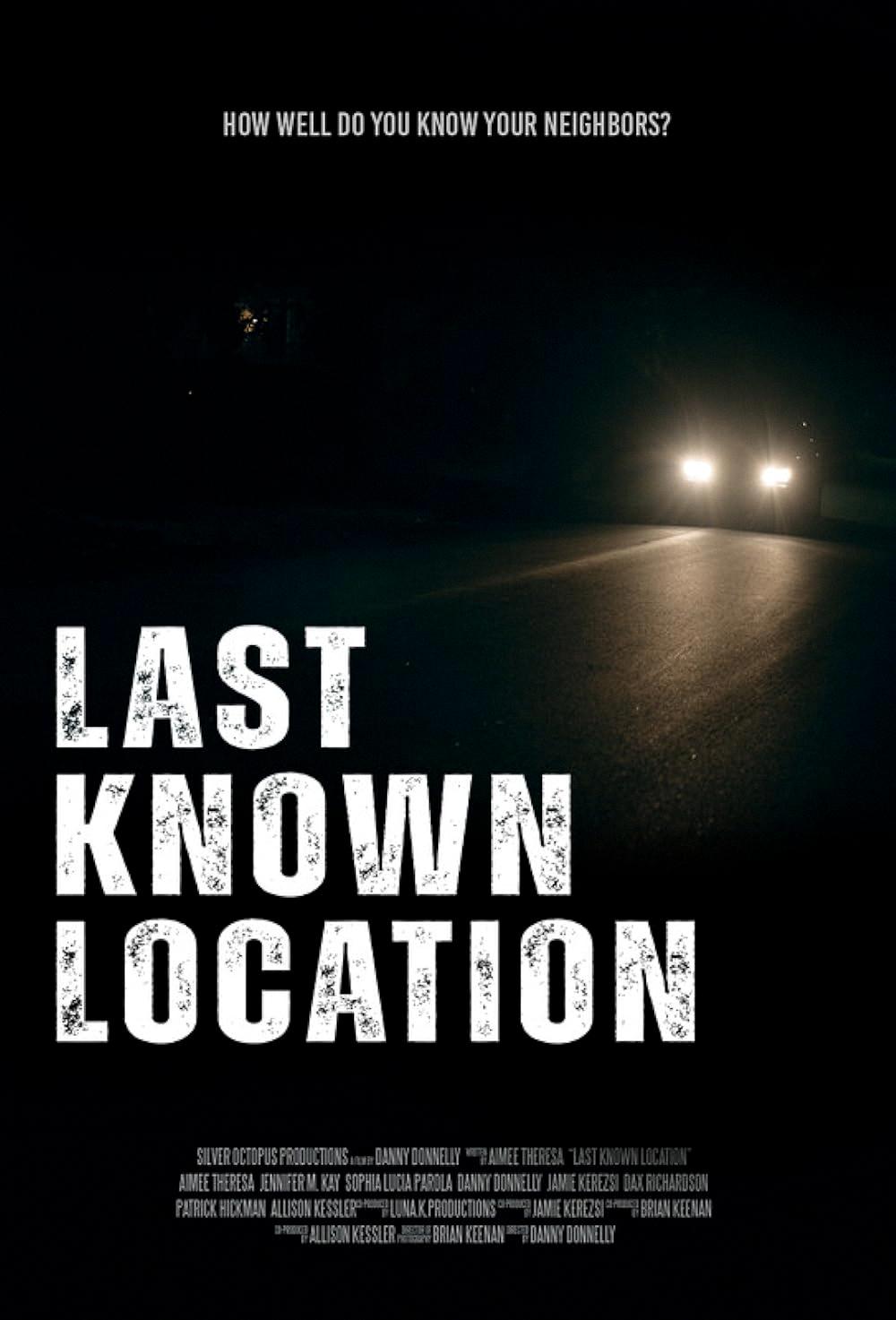
Can I Find The Last Known Location Of My Phone?
You can find the last known location of your phone by using Google’s Find My Device service. Here’s how you can do it:
1. Visit the Find My Device website on a computer or another phone.
2. Log in to the same Google account that you use on your stolen or lost phone.
3. On the left side of the website, you will see a list of compatible devices. Look for your lost cell phone in the list.
4. Once you find your phone, its last known location will be displayed on the right side of the website.
In summary:
– Visit the Find My Device website.
– Log in with your Google account.
– Look for your lost phone on the left side.
– Find its last known location on the right side.
This service is very helpful in locating your phone if it has been lost or stolen.
How Do I Turn On Last Known Location On IPhone?
To enable Last Known Location on your iPhone, follow these steps:
1. Open the Settings app on your iPhone.
2. Tap on your Apple ID or iCloud settings at the top of the screen.
3. Scroll down and tap on “Find My.”
4. Make sure that the “Find My iPhone” toggle switch is turned on. This will allow your device to be tracked even when it’s offline.
5. Below the toggle switch, you will see a section called “Send Last Location.” Toggle this switch on as well.
By turning on the “Send Last Location” feature, your iPhone will automatically send its last known location to Apple when the battery is critically low. This can be helpful in locating your device if it gets lost or stolen and the battery dies.
Remember that in order for the Last Known Location feature to work, your iPhone needs to have an active internet connection and enough battery power to send the location information to Apple.
By following these steps, you can ensure that your iPhone’s last known location is available to you in case of emergencies or misplaced devices.
How Do I Find Someone’s Last Known Location On Apple?
To find someone’s last known location on Apple, you can follow these steps:
1. Open the “Find My” app on your Apple device.
2. Tap on the “People” tab located at the bottom of the screen.
3. Look for the name of the person you want to locate and tap on it.
4. If the person’s location is available, it will be displayed on the map. You will be able to see where they are currently or their last known location.
Please note that in order for you to locate someone using the Find My app, they need to have given you permission to do so. Additionally, the person you are trying to locate must have their location services enabled on their device.
It is important to respect people’s privacy and only use the location sharing feature with their consent.
Conclusion
If your mobile phone cannot be found in real-time using Google Maps, you can still rely on the last known location feature. This feature will show you the most recent location of your device, providing you with a starting point for locating it. Whether you have an Android phone or an iPhone, both platforms offer ways to track your device and find its last known location. By logging in to the corresponding account and accessing the Find My Device or Find My feature, you can view the last known location of your phone on a map. This information can be vital in recovering your lost or stolen device.








