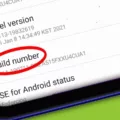System UI is an essential component of the Android operating system, providing the foundational framework for controlling the user interface of Android devices. It encompasses various elements such as the navigation bar, status bar, lock screen, and notification bar. These elements are crucial for the smooth functioning of your device’s user experience.
However, there may be instances where users come across the term “System UI” and wonder if it could be a virus or malware. It’s important to clarify that System UI is not a virus. It is a legitimate part of the Android operating system and is responsible for managing and displaying the various graphical elements of the user interface.
While System UI itself is not a virus, it is possible for malicious software or malware to disguise itself as System UI in an attempt to deceive users. In such cases, the fake System UI may exhibit suspicious behavior, such as displaying intrusive ads, collecting personal information, or causing performance issues on the device.
To protect your device from such threats, it is recommended to download applications only from trusted sources, such as the Google Play Store. Additionally, keeping your device’s operating system and security software up to date can help detect and remove any potential threats.
Now, let’s address the question of what would happen if you force stop System UI. Force stopping System UI can have some unintended consequences. It essentially resets all the settings that you have customized for your device. For example, if you have personalized your device’s wallpaper, force stopping System UI will revert it back to the stock wallpaper.
Furthermore, force stopping System UI can disrupt the normal functioning of your device’s user interface. In some cases, it may even cause your device to hang on start-up and prevent it from fully booting again. Therefore, it is generally not recommended to force stop System UI unless absolutely necessary, such as troubleshooting specific issues under the guidance of a technical expert.
System UI is a critical component of the Android user experience, providing the necessary framework for controlling the interface of your device. It is not a virus, although malicious software may attempt to imitate it. Force stopping System UI should be done with caution, as it can reset your device’s settings and potentially disrupt its normal operation.
Why Is System UI On My Phone?
The system UI on your phone serves several important functions. It is responsible for providing the basic framework and controls for the user interface of your Android device. Let’s explore the reasons why the system UI is present on your phone:
1. Navigation Bar: The system UI includes the navigation bar, which typically appears at the bottom of the screen. It provides essential navigation controls such as the back button, home button, and recent apps button. These buttons allow you to navigate through different screens, switch between apps, and go back to the previous screen.
2. Status Bar: The status bar, located at the top of the screen, displays important information about your device’s status. It shows the time, battery level, network signal strength, and notifications. You can also access quick settings by swiping down from the status bar, allowing you to control various device settings like Wi-Fi, Bluetooth, and brightness.
3. Lock Screen: The system UI includes the lock screen, which appears when you wake up your phone or when it times out. The lock screen not only provides security by requiring a PIN, password, fingerprint, or facial recognition to unlock your device but also displays notifications, date, time, and quick access to camera or other apps.
4. Notification Bar: The system UI incorporates the notification bar, which houses notifications from various apps and system alerts. It allows you to stay updated with incoming messages, emails, social media notifications, and other important information. You can expand the bar to view detailed notifications and take actions directly from there.
The system UI on your phone plays a crucial role in providing a seamless and user-friendly experience. It includes the navigation bar, status bar, lock screen, and notification bar, all of which contribute to efficient device navigation, quick access to settings, security, and staying informed about important updates.
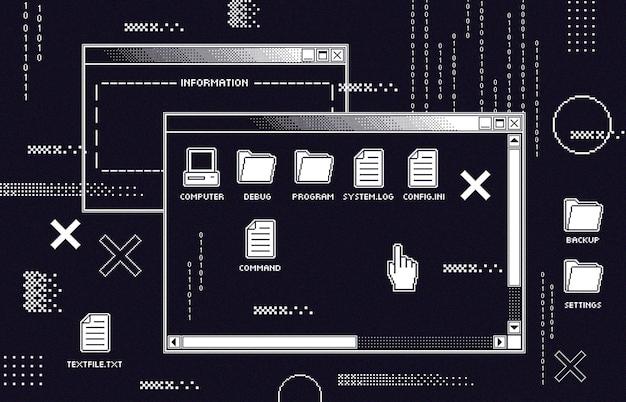
Is It Safe To Disable System UI?
It is not safe to completely disable or remove the SystemUI.apk from your device’s system. The SystemUI.apk is a critical component of the Android operating system that provides the user interface and various essential functionalities, such as the status bar, notification panel, and navigation buttons.
Here are some reasons why it is not safe to disable or remove the SystemUI.apk:
1. Device Boot Failure: If you remove or disable the SystemUI.apk, your device will encounter boot failure and will not be able to fully start up. This can result in your device being stuck on the startup screen, making it unusable.
2. Loss of User Interface: The SystemUI.apk is responsible for providing the graphical user interface (GUI) elements, including the status bar and navigation buttons. By removing it, you will lose access to these essential features, making it difficult to navigate and interact with your device.
3. Notification Panel and Quick Settings: The SystemUI.apk also controls the notification panel and quick settings, which are essential for accessing and managing notifications, toggling various settings, and quick actions. Disabling SystemUI.apk will remove these functionalities, limiting your device’s usability.
4. System Stability and Performance: The SystemUI.apk is designed to work in conjunction with other system components, ensuring stability and optimal performance. Removing or disabling it can lead to system instability, causing frequent crashes, errors, and overall poor performance.
5. Potential Security Risks: By tampering with system components like SystemUI.apk, you may expose your device to security vulnerabilities. SystemUI.apk plays a crucial role in handling security-related features, such as lock screens and permission management. Disabling it could leave your device more susceptible to unauthorized access or malicious activities.
It is not recommended to disable or remove the SystemUI.apk from your device’s system. Doing so can lead to boot failure, loss of essential user interface elements, reduced functionality, system instability, and potential security risks. It is always best to leave critical system components intact to ensure the proper functioning and security of your device.
Is It Okay To Force Stop System UI?
Force stopping system UI is not recommended unless you are facing a specific issue that requires it. Force stopping the system UI can have various consequences and may disrupt the normal functioning of your device. Here are some potential effects of force stopping system UI:
1. Resetting settings: Force stopping system UI will reset all the settings that you have customized on your device. This includes things like your wallpaper, notification settings, and other personalized configurations. After force stopping, you will need to reconfigure these settings.
2. Disruption of essential functions: System UI is responsible for providing the graphical user interface and managing various system-level functions. Force stopping it can lead to the interruption of essential services and features, including the navigation bar, status bar, and other UI elements. This can make your device difficult or even impossible to use properly.
3. Stability issues: Force stopping system UI can potentially cause stability issues on your device. The system UI is designed to work in conjunction with other system components, and force stopping it may create conflicts or inconsistencies that can lead to crashes, freezes, or other software-related problems.
4. Limited control over the device: When you force stop system UI, you may lose control over certain aspects of your device’s functionality. This can include the inability to access certain settings or features that are typically managed through the UI. It may also affect the performance of certain apps that rely on system UI components.
5. Risk of system damage: Force stopping system UI can potentially result in system damage or corruption. While this is rare, it is a possibility, especially if the process is not executed correctly or if there are underlying issues with your device’s software.
Force stopping system UI should only be done as a last resort when you are facing a specific issue that requires it. It is generally not recommended as it can have negative consequences on the functionality and stability of your device. If you are experiencing problems, it is advisable to seek alternative solutions or consult with a professional before resorting to force stopping system UI.
Conclusion
System UI is an essential part of the Android user experience as it provides the necessary framework for controlling the user interface of Android devices. It encompasses various components such as the navigation bar, status bar, lock screen, and notification bar. Removing the SystemUI.apk file from the system can lead to the device hanging on start-up and failing to fully boot. On the other hand, force stopping System UI will reset all the customized settings on your device, including the wallpaper and other personalized options. Therefore, it is important to be cautious when making any changes or modifications to the System UI to ensure the smooth functioning and optimal user experience on your Android device.