Cash App is a popular mobile payment service that allows users to send and receive money from their friends and family. But is Cash App a prepaid card? Let’s delve into this question and explore the features of Cash App.
Firstly, Cash App offers a Visa debit card called the Cash Card. This card can be used to pay for goods and services online and in stores, just like a traditional debit card. However, unlike a prepaid card, the Cash Card is linked to your Cash App balance, which means that you need to have money in your Cash App account in order to use the card.
With a prepaid card, on the other hand, you need to load money onto the card before you can use it. This can be done through various methods, such as direct deposit or cash loading at participating retail stores. Cash App does offer the convenience of loading your Cash Card at select retail stores, including Walmart, Walgreens, CVS Pharmacy, and 7-Eleven. Simply visit the customer service desk or the designated Cash App kiosk at these stores to add money to your card.
It’s important to note that neither the Cash Card nor prepaid cards help you build credit. They are not linked to a checking account, and therefore, do not have any impact on your credit history. However, both prepaid cards and debit cards can be useful tools for managing your money.
With Cash App, you have the convenience of accessing your card details as soon as you order it. This allows you to add your Cash Card to mobile payment platforms like Apple Pay or Google Pay and make online purchases. This can be especially useful for those who prefer to make digital payments.
In comparison, Chime, another popular mobile banking service, does not offer a prepaid debit card. However, Chime provides a full-featured deposit account that can serve as a great alternative to prepaid cards. With a Chime account, you can receive direct deposits, make pre-authorized withdrawals, and perform interbank transfers through the Automated Clearing House (ACH) Network.
Cash App offers a Visa debit card called the Cash Card, which is not a prepaid card. It is linked to your Cash App balance and requires you to have funds in your account to use the card. On the other hand, Chime does not offer a prepaid card but provides a full-featured deposit account that offers similar functionalities. Both Cash App and Chime can be useful tools for managing your money, but it’s important to consider your specific needs and preferences when choosing between them.
Is Cash App A Prepaid Card Or Debit Card?
Cash App is a debit card, not a prepaid card. A prepaid card is typically loaded with a specific amount of money in advance, while a debit card is linked directly to your bank account or Cash App balance. With Cash App, you can use the Cash Card to make purchases and withdraw cash from ATMs. The card is linked to your Cash App account, allowing you to easily access and use the funds available in your balance.
Here are some key points about the Cash Card:
– The Cash Card is a Visa debit card that can be used to pay for goods and services both online and in stores.
– It is not a prepaid card as it is connected to your Cash App balance or bank account.
– You can order the Cash Card through the Cash App and it will be sent to you for free.
– Once you receive the Cash Card, you can activate it and link it to your Cash App account.
– The card can be used anywhere that accepts Visa, including online retailers and physical stores.
– You can also add your Cash Card to digital wallets like Apple Pay or Google Pay.
The Cash Card offered by Cash App is a debit card that provides access to the funds in your Cash App balance or bank account, allowing you to make purchases and withdraw cash conveniently.
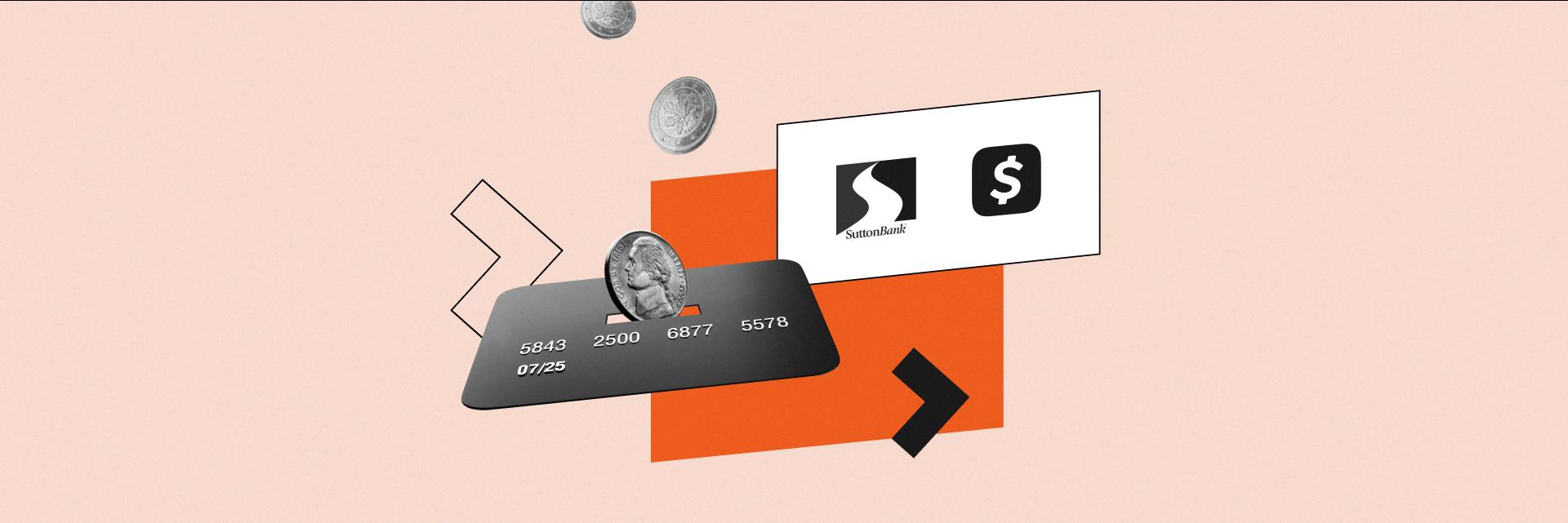
What Is Not A Prepaid Card?
A prepaid card is a type of payment card that requires you to load money onto the card before you can use it for purchases. However, there are certain cards that are not considered prepaid cards. Here are some examples of what is not a prepaid card:
1. Credit Card: Unlike a prepaid card, a credit card allows you to make purchases on credit. This means that the card issuer provides you with a line of credit, and you can spend up to that limit without having to load money onto the card beforehand. Instead, you receive a monthly bill for the amount you have charged, and you are required to make minimum payments or pay off the full balance.
2. Debit Card: A debit card is linked to a checking account, and when you make a purchase using a debit card, the money is deducted directly from your account. It does not require you to load money onto the card beforehand, as the funds are already available in your bank account. Unlike a prepaid card, a debit card is tied to your personal bank account and can provide additional features such as ATM access and the ability to write checks.
3. Gift Card: A gift card is a type of prepaid card, but it is not considered a typical prepaid card as it is usually given as a gift and has a limited balance. Gift cards are often issued by specific retailers or businesses and can only be used to make purchases at those specific locations. They are not reloadable like prepaid cards and are typically meant to be used until the balance is depleted.
It’s important to understand the differences between prepaid cards, credit cards, debit cards, and gift cards to choose the right payment method that suits your needs and financial situation.
How Do You Put Money On A Cash App Card?
To add funds to your Cash App card, you have the option to load money at various participating retail stores. The process is simple and convenient. Here are the steps:
1. Find a participating retail store: Look for stores like Walmart, Walgreens, CVS Pharmacy, and 7-Eleven that offer Cash App services. These stores have a designated Cash App kiosk or customer service desk where you can load money onto your card.
2. Visit the store: Go to the store where you plan to add money to your Cash App card. Make sure to bring your card with you.
3. Locate the Cash App kiosk or customer service desk: Once inside the store, find the Cash App kiosk or ask the store staff where the customer service desk is located.
4. Approach the Cash App kiosk or customer service desk: If you found the kiosk, follow the on-screen instructions to load money onto your card. If you are at the customer service desk, inform the staff that you would like to add funds to your Cash App card.
5. Provide the necessary information: You may be asked to provide your Cash App card details or scan the card at the kiosk. Follow the prompts and enter the required information accurately.
6. Choose the amount to load: Select the desired amount of money you want to add to your Cash App card. It can be any amount within the available balance limits.
7. Complete the transaction: Follow the instructions on the screen or provide any additional information requested to complete the transaction. Make sure to review the details before confirming.
8. Wait for confirmation: Once the transaction is complete, you will receive a confirmation message or receipt. Keep this for your records.
By following these steps, you can easily load money onto your Cash App card at participating retail stores. This offers a convenient way to add funds to your card without the need for a bank account or online transfers.
Is Chime Card A Prepaid Card?
Chime card is not a prepaid card. While Chime does not offer a prepaid debit card, they provide a full-featured deposit account that serves as an excellent alternative to prepaid cards. Chime’s account functions similarly to a traditional bank account, allowing you to receive direct deposits, set up pre-authorized withdrawals, and conduct interbank transfers through the Automated Clearing House (ACH) Network. This means you can enjoy the benefits of a regular bank account without the need for a prepaid card.
Conclusion
Cash App offers a convenient and user-friendly solution for managing your money with its Cash Card. This Visa debit card can be used to pay for goods and services both online and in stores, providing you with the flexibility to make purchases wherever Visa is accepted. With the option to add your Cash Card to Apple Pay or Google Pay, you can easily make online purchases without the need to physically use your card.
Unlike prepaid cards, the Cash Card is linked to your Cash App balance and does not require you to load money onto the card. Instead, you can easily add funds to your card at participating retail stores such as Walmart, Walgreens, CVS Pharmacy, and 7-Eleven. This provides a convenient way to manage your money and ensure that you always have funds available on your card when you need them.
Furthermore, Cash App also offers additional features such as direct deposits, pre-authorized withdrawals, and interbank transfers through the Automated Clearing House (ACH) Network. This makes it a versatile and comprehensive solution for managing your finances, offering the functionality of a traditional checking account without the need for a physical bank.
Cash App provides a seamless and convenient way to manage your money, offering a range of features and benefits that can help you stay on top of your finances. Whether you are making online purchases or need to add funds to your card, Cash App provides a user-friendly and efficient solution.








