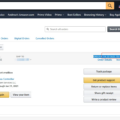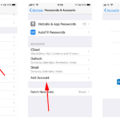Alexa is a popular voice assistant developed by Amazon. It offers a wide range of features and can be used on various devices, including smartphones. However, if you’re an Android user, you might be wondering if Alexa is compatible with your device or if it is only available for Apple users.
The good news is that Alexa is compatible with both Android and Apple devices. You can download and use the Alexa app on your Android smartphone or tablet by following a few simple steps. First, go to the Play Store and search for the Amazon Alexa app. Once you find it, click on the “Install” button to download and install the app on your device.
Once the app is installed, launch it and log in using your Amazon account information. If you don’t have an Amazon account, you can create one within the app. Once you’re logged in, you can start using Alexa and take advantage of its various features.
With Alexa on your Android device, you can ask questions, set reminders, play music, control smart home devices, and much more. Alexa is constantly learning and improving, so you can expect to see new features and capabilities added over time.
It’s worth noting that while Alexa is available on Android, it may not have the same level of integration with the operating system as it does with Apple’s iOS. This is because Apple has its own voice assistant called Siri, which is deeply integrated into the iOS ecosystem. However, the Alexa app still provides a great user experience on Android devices.
If you’re an Android user, you can definitely enjoy the benefits of using Alexa on your device. Simply download the Amazon Alexa app from the Play Store, log in with your Amazon account, and start using Alexa’s features. Whether you’re an Android or Apple user, Alexa offers a convenient and versatile voice assistant experience.
Is Alexa Android Or IPhone?
The Alexa app is compatible with both Android and iOS operating systems. This means that you can use the app on both Android devices, such as smartphones and tablets, as well as on iPhones and iPads. Whether you have an Android device or an iPhone, you can download and install the Alexa app from the respective app stores.
Here are some key points about the compatibility of the Alexa app:
– For Android users: The Alexa app is available for download on the Google Play Store. Simply search for “Alexa” in the Play Store, select the official app, and follow the on-screen instructions to install it on your Android device. Once installed, you can open the app, sign in with your Amazon account, and start using Alexa’s voice commands and features.
– For iPhone users: The Alexa app is available for download on the Apple App Store. Just search for “Alexa” in the App Store, choose the official app, and follow the prompts to install it on your iPhone or iPad. After installation, you can launch the app, log in with your Amazon account, and begin using Alexa’s functionalities.
– It’s worth mentioning that the Alexa app may require certain system requirements to function optimally on your device. These requirements can vary depending on the version of the app and the operating system you are using. Therefore, it is advisable to check the specific requirements mentioned in the app description or on the official Amazon website to ensure compatibility.
The Alexa app is compatible with both Android and iOS devices. Whether you have an Android smartphone or tablet, or an iPhone or iPad, you can download and use the Alexa app to access all the features and functionalities offered by Amazon’s voice assistant.

Is Alexa Samsung Or Apple?
Alexa is not affiliated with either Samsung or Apple. It is a voice assistant developed by Amazon. Alexa can be found on various Amazon devices such as the Echo smart speakers, as well as on third-party devices. It is designed to respond to voice commands and perform various tasks, such as playing music, providing weather updates, setting reminders, and controlling smart home devices. Alexa is not exclusive to any particular brand, and it can be used on devices from different manufacturers.
Is There Alexa In Android?
There is an Alexa app available for Android devices. To use Alexa on Android, you need to download and set up the Amazon Alexa app.
Here are the steps to follow:
1. Go to the Google Play Store on your Android device.
2. Search for “Amazon Alexa” in the search bar.
3. Locate the Amazon Alexa app from the search results and tap on it.
4. Tap on the “Install” button to download and install the app on your device.
5. Once the app is installed, tap on the app icon to launch it.
6. If you already have an Amazon account, enter your login credentials (email/phone and password) to sign in. If you don’t have an Amazon account, you can create a new one by tapping on “Create a new Amazon account” and following the on-screen instructions.
7. After signing in, you will be prompted to grant permissions for the app to access certain features of your device, such as microphone access for voice commands. Tap on “Allow” to proceed.
8. On the next screen, you may see a tutorial or introductory information about using Alexa. Swipe through the screens or follow the instructions to familiarize yourself with the app.
9. Once you have completed the setup process, you can start using Alexa on your Android device by tapping on the microphone icon within the app or by using the wake word “Alexa” (if enabled) to initiate voice commands.
By following these steps, you can enjoy the features and functionalities of Alexa on your Android device.
Is Alexa From Google Or Apple?
Alexa is not from Google or Apple. Alexa is actually a virtual assistant developed by Amazon. It is powered by artificial intelligence and can be accessed through a variety of Amazon devices, such as the Echo speakers, Fire TV, and Fire tablets. Alexa is designed to respond to voice commands and perform a wide range of tasks, such as playing music, providing weather updates, answering questions, controlling smart home devices, and much more. It is important to note that Google has its own virtual assistant called Google Assistant, while Apple has Siri as its virtual assistant. Alexa, Google Assistant, and Siri are all separate and competing virtual assistants developed by different companies.
Conclusion
Alexa is a highly versatile voice assistant that offers a wide range of capabilities and is compatible with both iOS and Android operating systems. With the Amazon Alexa app, users can easily set up and customize their Alexa-enabled devices. Whether you’re looking for a system that can connect to thousands of devices or want seamless integration with your iPhone through Apple HomeKit, Alexa has options to suit your needs. With its extensive range of skills and compatibility with various smart home devices, Alexa is a popular choice for those looking to enhance their smart home experience.