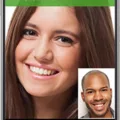The iPhone keyboard is an essential tool for any user, as it allows for seamless communication and efficient typing. But did you know that you can change the background layout of your keyboard to suit your personal preferences? In this article, we will explore how to access and modify the keyboard background on your iPhone.
To begin, open the Settings app on your iPhone and navigate to the General section. From there, select Keyboard, and then Keyboards. Here, you will see a list of the languages you have enabled on your device. Tap on the language at the top of the screen for which you want to change the keyboard background.
Once you have selected the language, you will be presented with a list of alternative layouts. These layouts vary depending on the language you have chosen. Take your time to browse through the options and find one that suits your style and preferences.
Tap on the alternative layout that you wish to use, and it will be added to your keyboard options. You can rearrange the order of your keyboards by tapping Edit in the top-right corner of the screen. This allows you to prioritize the layouts you use most frequently.
Now, when you open any app that requires keyboard input, you can access the alternative layout by tapping the globe icon on the bottom left of the keyboard. This will cycle through the various layouts you have enabled, allowing you to quickly switch between them.
Changing the background layout of your iPhone keyboard can not only enhance the visual appeal of your device but also improve your typing experience. By selecting a layout that aligns with your typing style, you can increase your speed and accuracy.
The iPhone offers a variety of alternative keyboard layouts that can be easily accessed and customized. By following the steps outlined in this article, you can change the background layout of your keyboard to suit your personal preferences. So go ahead, give it a try, and enjoy a more personalized typing experience on your iPhone.
How Do I Customize My Keyboard On My IPhone?
To customize your keyboard on your iPhone, follow these steps:
1. Open the Settings app on your iPhone.
2. Scroll down and tap on “General.”
3. In the General settings, look for and tap on “Keyboard.”
4. Under the Keyboard settings, you will see an option called “Keyboards.” Tap on it.
5. Here, you will see a list of the keyboards that are currently installed on your iPhone. To add a new keyboard, tap on “Add New Keyboard.”
6. A list of available keyboard layouts will be displayed. Choose the one you want to add by tapping on it.
7. Once you have added the new keyboard, you can rearrange the order in which the keyboards appear by tapping on “Edit” in the top right corner of the Keyboards screen. Then, drag the three horizontal lines next to each keyboard to rearrange their order.
8. To remove a keyboard, tap on the red minus (-) button next to it, then tap on “Delete.”
Additionally, you can customize the settings for each keyboard by tapping on the keyboard’s name in the Keyboards list. This will allow you to enable or disable features like auto-capitalization, auto-correction, predictive text, and more.
By customizing your keyboard on your iPhone, you can create a personalized typing experience that suits your preferences and needs.
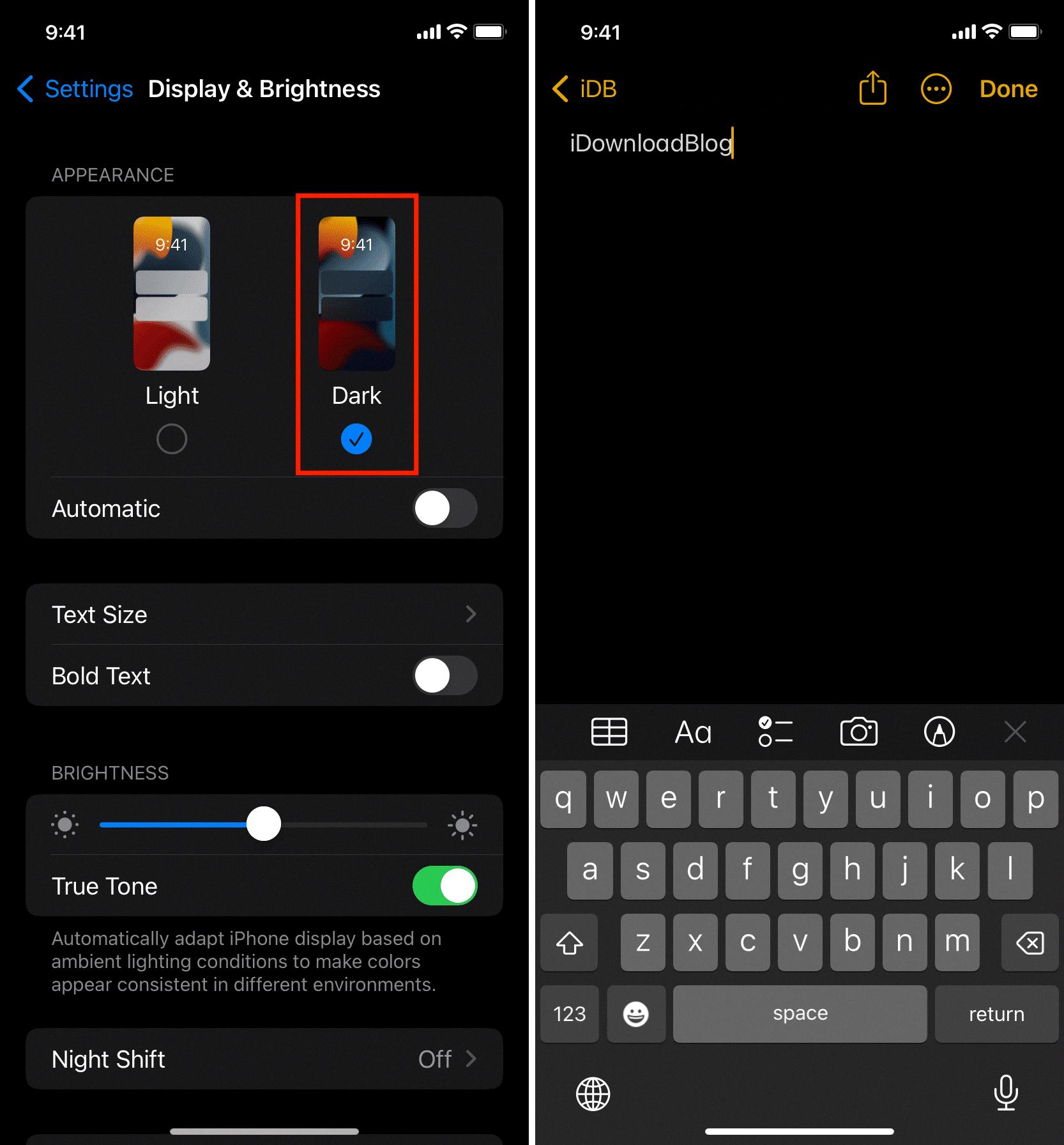
Conclusion
The iPhone keyboard background is a feature that allows users to customize the visual appearance of their keyboard. It provides an alternative layout to the traditional keyboard design, offering a unique and personalized touch to the typing experience.
By accessing the settings on the iPhone, users can navigate to the Keyboard section and select the Keyboards option. From there, they can choose a language and then pick an alternative layout for their keyboard background.
This feature offers users the opportunity to express their individuality and style through their device. It allows for personalization and customization, making the iPhone keyboard background more visually appealing and engaging.
Moreover, the alternative layout options cater to different preferences and needs. Whether users prefer a traditional QWERTY keyboard or a different layout such as AZERTY or QWERTZ, they have the freedom to choose what works best for them.
The iPhone keyboard background is a useful feature that enhances the user experience by providing options for customization. It adds a personal touch to the device and allows users to tailor their keyboard to their liking. With a wide range of alternative layouts available, it ensures that users can find a design that suits their preferences and typing style.