Are you a fan of thrilling live events like boxing matches, MMA fights, professional wrestling, or even live concerts? If so, then Showtime PPV has got you covered! Showtime PPV offers a wide range of exciting pay-per-view events that you can stream from the comfort of your own home. In this article, we will guide you on how to purchase and watch Showtime PPV events on various platforms.
If you prefer the convenience of streaming on your mobile device or computer, you can easily purchase and stream the fight through the Showtime app or showtime.com. Simply visit www.showtime.com or open the Showtime app on your supported device. Once you’re there, look for the PPV banner on the home screen and follow the prompts to purchase the event. It’s that simple!
For Roku users, watching Showtime PPV is just as easy. Open the Showtime app (not the Showtime Anytime app) on your Roku device, and you’ll find the PPV banner on the home screen. Just follow the prompts to purchase the event, and you’re all set to enjoy the action-packed event on your TV.
But what if you’ve purchased the PPV event on showtime.com and it’s not reflecting on the Showtime app? Don’t worry! Simply close the app and relaunch it. This should update your purchase and allow you to stream the event seamlessly.
Now, let’s address another common question: Can you connect your mobile device to a TV that supports HDMI? The answer is yes! If you want to enjoy the PPV stream on a bigger screen, you can connect your supported mobile device to your TV using a special adapter and an HDMI cable. This way, you can sit back, relax, and watch the action unfold on your TV, all through the Showtime app.
Showtime PPV offers a fantastic lineup of live events that you can stream on various platforms. Whether you prefer to watch on your mobile device, computer, or TV, Showtime has made it incredibly easy to purchase and enjoy the PPV events. So, grab your popcorn, get comfortable, and get ready for an unforgettable experience with Showtime PPV!
How Do I Watch My Pay Per View On SHOWTIME?
To watch your pay-per-view event on SHOWTIME, follow these steps:
1. If you have purchased the PPV event through the SHOWTIME app or showtime.com, you can stream the fight at www.showtime.com or via the SHOWTIME app on a supported device.
2. If you purchased the PPV event on showtime.com and your purchase is not reflected when you open the SHOWTIME app, please close the app and relaunch it.
3. Make sure you have a reliable internet connection to stream the event seamlessly.
4. Open the SHOWTIME app on your supported device or visit www.showtime.com on your web browser.
5. Log in to your SHOWTIME account using the same credentials you used to make the purchase.
6. Look for the “PPV Events” or “Live Events” section within the app or website.
7. Find the specific pay-per-view event you purchased and click on it to start streaming.
8. Enjoy the live event on your device’s screen.
In case you encounter any technical issues or have trouble accessing the event, you can reach out to SHOWTIME customer support for assistance.
Remember to check the specific start time of the event and ensure you are logged in and ready to stream before it begins.
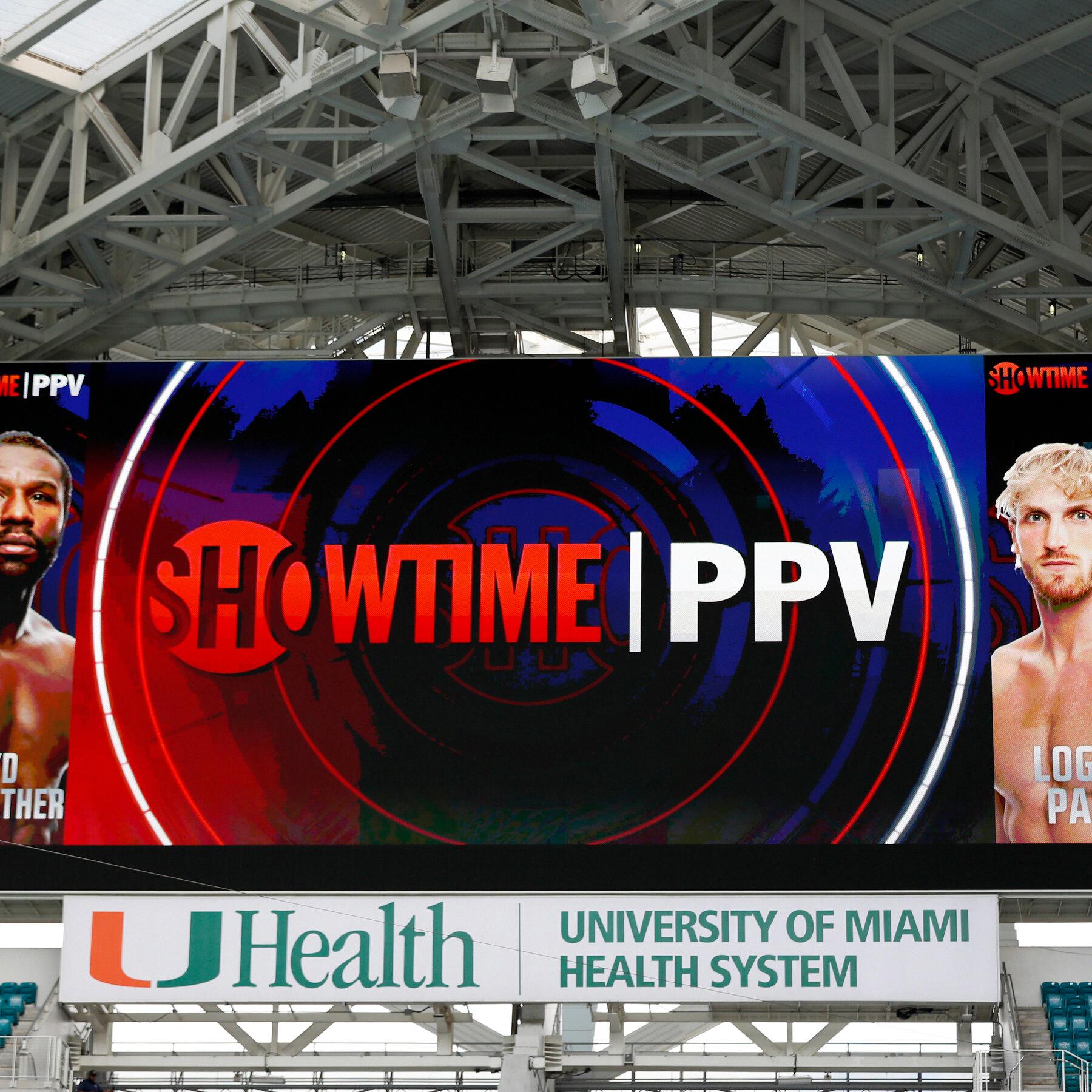
How Do I Watch SHOWTIME PPV On Roku?
To watch SHOWTIME PPV on Roku, you will need to follow these steps:
1. Ensure that you have a Roku device connected to your television and that it is properly set up.
2. Go to the Roku home screen by pressing the home button on your Roku remote.
3. Scroll through the available channels and locate the “SHOWTIME” channel. If you haven’t installed it yet, you can do so by selecting “Streaming Channels” from the Roku home screen, then searching for and adding the SHOWTIME channel.
4. Once you have the SHOWTIME channel installed, open it by selecting it from the Roku home screen.
5. In the SHOWTIME channel, navigate to the “Live TV” section or look for the “PPV” or “Pay-Per-View” category.
6. Within the PPV section, you should see the available PPV events. Look for the event you want to watch and select it.
7. You will be prompted to purchase the PPV event. Follow the on-screen instructions to complete the purchase using your preferred payment method.
8. After purchasing the PPV event, you will have access to watch it on your Roku device. Simply select the event from the SHOWTIME channel and enjoy the live stream.
Please note that the availability of PPV events may vary, and there may be additional charges for each event. Make sure to check the SHOWTIME channel for specific details on pricing and availability of PPV events.
How Do I Watch Pay Per View?
To watch pay-per-view (PPV) events, you have several options available. Here are the steps you can follow to access and enjoy PPV content:
1. Choose a streaming platform: There are numerous streaming platforms that offer PPV events. Some popular options include ESPN+, Sling TV, Peacock, Showtime, B/R Live, DAZN, Fite.TV, and Amazon Prime Video. Research these platforms to see which one best suits your preferences and offers the events you want to watch.
2. Sign up for an account: Once you’ve chosen a streaming platform, visit their website or download their app and sign up for an account. This usually involves providing your personal details and payment information.
3. Check the PPV schedule: Each streaming platform will have a schedule of upcoming PPV events. Browse through the schedule to find the events you’re interested in. It can include boxing matches, MMA fights, professional wrestling events, or live concerts.
4. Pay for the event: PPV events are not included in the regular subscription fee of streaming platforms. You’ll need to pay separately to access these events. The price can vary depending on the event and platform. Follow the instructions provided by the streaming platform to complete the payment process.
5. Access the event: Once you’ve paid for the event, you should be able to access it on the streaming platform at the scheduled time. Some platforms may require you to navigate to a specific section or channel to find the PPV content. If you encounter any difficulties, refer to the platform’s help section or contact their customer support for assistance.
6. Enjoy the event: Sit back, relax, and enjoy the PPV event you’ve chosen. Most streaming platforms provide high-quality streams, allowing you to watch the event in the comfort of your own home.
Remember, PPV events are typically live broadcasts, so make sure to check the start time and date to avoid missing any of the action.
Here is a bullet list summarizing the steps to watch PPV:
– Choose a streaming platform that offers PPV events.
– Sign up for an account on the chosen platform.
– Check the PPV schedule for upcoming events.
– Pay for the event separately.
– Access the event on the streaming platform at the scheduled time.
– Enjoy the live PPV event.
By following these steps, you’ll be able to watch your desired PPV events without any hassle.
Can I Cast SHOWTIME PPV To My TV?
It is possible to cast SHOWTIME Pay-Per-View (PPV) events to your TV. To do this, you will need a compatible device and a few additional accessories. Here’s a detailed explanation of how you can cast SHOWTIME PPV to your TV:
1. Check device compatibility:
– Ensure that your TV is a smart TV or has an HDMI port.
– Make sure that your mobile device supports screen mirroring or casting.
2. Connect your mobile device to your TV:
– Purchase an HDMI adapter or cable that is compatible with your mobile device. The type of adapter or cable you need will depend on the specific ports available on your mobile device.
– Connect one end of the HDMI cable to the adapter and the other end to an available HDMI port on your TV.
– If you are using an adapter, connect it to your mobile device’s charging port or dedicated HDMI port if available.
3. Enable screen mirroring or casting:
– On your TV, switch the input to the HDMI port that you connected your mobile device to.
– On your mobile device, go to the settings and look for the “Screen Mirroring” or “Cast” option. This may vary depending on the operating system (e.g., Android or iOS) and device model. Enable this option.
4. Mirror or cast the SHOWTIME PPV stream:
– Open the SHOWTIME app on your mobile device.
– Start playing the PPV event that you want to watch.
– Once the video is playing, access the screen mirroring or casting option on your mobile device and select your TV from the available devices.
– The SHOWTIME PPV stream should now be mirrored or cast onto your TV screen.
Please note that the specific steps may vary depending on the make and model of your TV and mobile device. It is recommended to consult your device’s user manual or refer to the manufacturer’s website for detailed instructions.
Conclusion
Showtime PPV offers a convenient and accessible way to stream various live events, including boxing, MMA, professional wrestling, and live concerts. By purchasing the PPV event through the SHOWTIME app or showtime.com, viewers can enjoy high-quality streaming on supported devices. Whether you choose to watch on your computer, mobile device, or connect it to a compatible TV, Showtime PPV ensures a seamless streaming experience. With multiple platforms available, such as ESPN+, Sling TV, Peacock, B/R Live, DAZN, Fite.TV, and Amazon Prime Video, viewers have a wide range of options to choose from based on their preferences and interests. So, sit back, relax, and enjoy the excitement of your favorite PPV events on Showtime.








