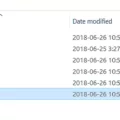Facebook is a popular social media platform that allows users to connect with friends, family, and colleagues from all over the world. With millions of users, Facebook has become a hub for sharing photos, videos, and updates about our lives. But did you know that you can also receive a zip file from Facebook? In this article, we will explore how to open a Facebook zip file on your Android device.
To begin, you will need to have the Files by Google app installed on your Android device. This app provides a simple and efficient way to manage your files, including zip files. If you don’t have it already, you can download it from the Google Play Store.
Once you have the Files by Google app installed, open it and tap on the “Browse” button at the bottom of the screen. This will allow you to navigate to the folder where the zip file is located. If you are not sure where it is, you can use the search function within the app to find it.
Once you have located the zip file, tap on it to select it. A pop-up window will appear, showing you the contents of the zip file. This allows you to see what is inside before extracting it. To proceed with extracting the files, tap on the “Extract” button.
After tapping on the “Extract” button, you will be shown a preview of the extracted files. This gives you an overview of what will be extracted and allows you to confirm if you want to proceed. If everything looks good, tap on the “Done” button.
The extracted files will now be saved to your Android device. You can choose to save them in a specific folder or let the app automatically save them in the default location. It’s important to note that the location where the files are saved may vary depending on your device and the settings you have chosen.
Once the extraction is complete, you can navigate to the folder where the extracted files are saved using the Files by Google app. From there, you can view, edit, or share the files as needed.
Opening a Facebook zip file on your Android device is a simple process with the help of the Files by Google app. By following these steps, you can easily access and manage the files contained within the zip file.
Remember to always exercise caution when opening zip files, especially if they are received from unfamiliar sources. It’s important to ensure that the files are safe and free from any potential threats before extracting them.
The Files by Google app provides a convenient way to open and extract files from a Facebook zip file on your Android device. By following the steps outlined in this article, you can easily access and manage the files within the zip file. Stay safe and enjoy exploring the contents of your Facebook zip files!
How Do I Open A ZIP File On My Android Phone?
To open a ZIP file on your Android phone, you can follow these steps:
1. Open the Files by Google app on your Android device. If you don’t have it installed, you can download it from the Google Play Store.
2. Once you have the app open, tap on the “Browse” option located at the bottom of the screen.
3. Navigate to the folder where the ZIP file is located. You can browse through different folders and directories by tapping on them.
4. Once you’ve found the folder containing the ZIP file, tap on the file to select it.
5. A pop-up window will appear, showing you the content of the ZIP file. This allows you to preview what’s inside before extracting it.
6. To extract the files from the ZIP file, tap on the “Extract” option.
7. The app will then begin extracting the files from the ZIP file and show you a preview of the extracted files.
8. Once the extraction is complete, you can tap on the “Done” button to finish the process.
By following these steps, you will be able to open and extract the contents of a ZIP file on your Android phone using the Files by Google app.
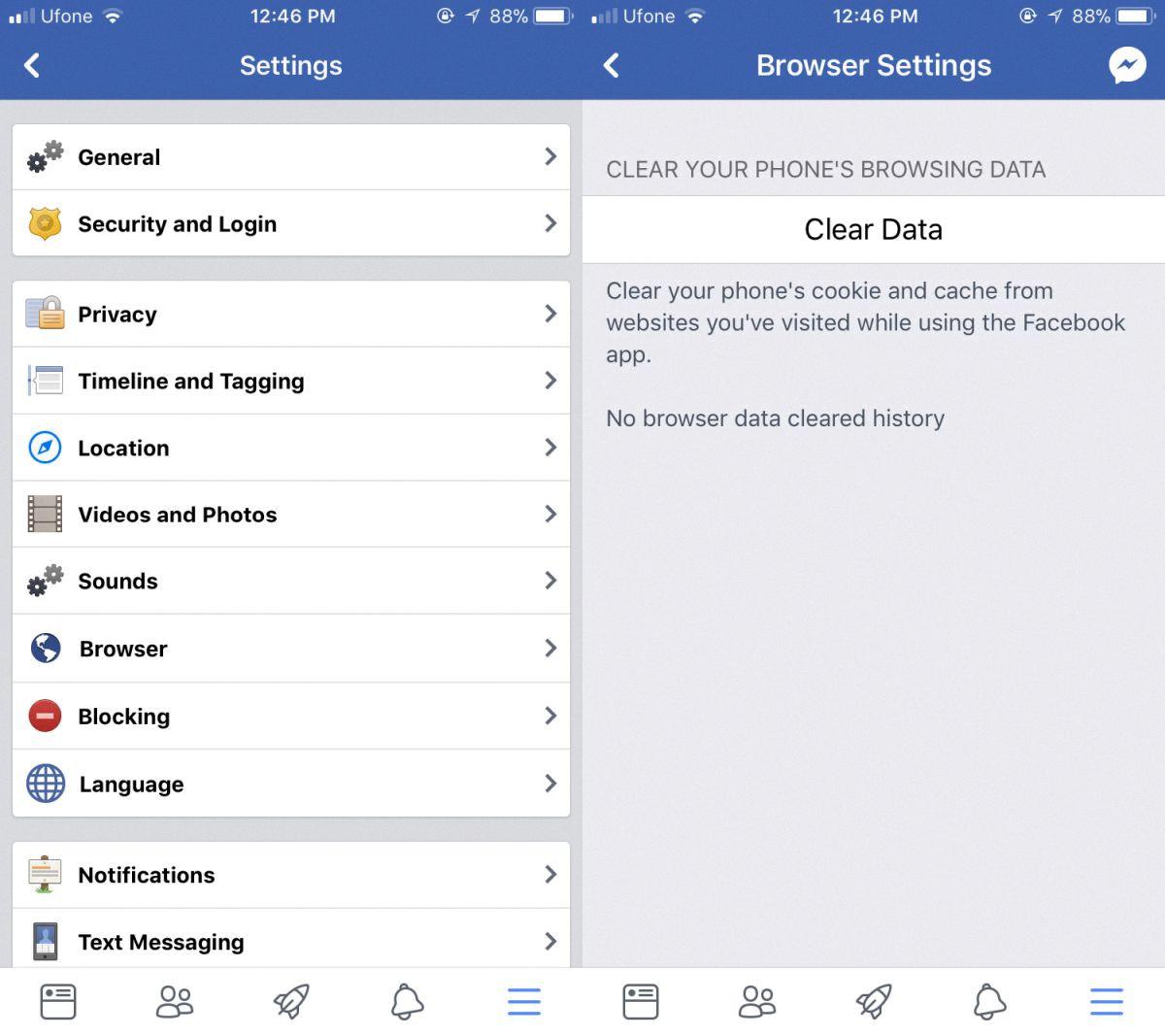
Which App To Download To View ZIP File In Android?
When it comes to viewing ZIP files on Android, there are several apps available that can help you with this task. Here are some recommended options:
1. MT Manager: This app not only allows you to view ZIP files but also provides the ability to edit apps. It’s a versatile tool for managing files on your Android device.
2. WinZip: A popular choice for Windows users, WinZip also has an Android version that allows you to view and extract ZIP files. It offers a user-friendly interface and supports various file formats.
3. Zip file extractor for Android: As the name suggests, this app specializes in extracting ZIP files. It provides a simple and straightforward interface for viewing and extracting the contents of your ZIP files.
4. 7Zipper – File Explorer zip 7zip rar: This app functions as a file explorer and also supports viewing and extracting ZIP files. It offers a wide range of features, including file management, compression, and extraction.
5. Zip Loan-Online Loan: While primarily designed for online loans, this app also has a built-in ZIP file viewer. It allows you to open and view the contents of ZIP files on your Android device.
6. Easy Unrar, Unzip & Zip: This app focuses specifically on extracting and viewing ZIP files. It offers a simple and intuitive interface, making it easy to navigate through your ZIP file contents.
7. 7Z: Zip 7Zip Files Manager: This app is specifically designed for managing 7Zip files, but it also supports ZIP files. It provides a range of features, including file compression, extraction, and file organization.
8. AZIP Master: ZIP RAR Extractor: This app is a powerful extractor that supports both ZIP and RAR files. It allows you to view and extract the contents of ZIP files, providing a convenient way to access your files.
Remember to choose an app that suits your specific needs and preferences. These apps offer various features and interfaces, so consider your requirements before making a decision.
How Do I Get A ZIP File To Open?
To open a ZIP file, follow these steps:
1. Locate the ZIP file on your computer.
2. Right-click on the ZIP file.
3. In the context menu that appears, click on the “Extract All…” option.
4. A wizard for extracting files will begin.
5. Click on the “Next >” button to proceed.
6. Choose the destination where you want to save the extracted files by clicking on the “Browse…” button.
7. Navigate to the desired location and click on the “Next >” button.
8. click on the “Finish” button to start the extraction process.
After completing these steps, the files from the ZIP folder will be extracted and saved to the specified location. You can then access and use the extracted files as needed.
Remember that extracting a ZIP file is necessary to access the files inside it, as the ZIP format compresses multiple files into a single archive for easier storage and transmission.
Conclusion
Facebook is a powerful social media platform that has revolutionized the way we connect and share information with others. It offers a wide range of features and tools that allow users to communicate, network, and engage with content in a convenient and efficient manner.
One of the key strengths of Facebook is its user-friendly interface, which makes it easy for people of all ages and technical abilities to navigate and use. The platform provides various ways to interact with others, such as through posts, comments, likes, and private messaging, fostering a sense of community and connection.
Facebook also offers a diverse range of content, including news articles, videos, photos, and events, catering to different interests and preferences. This allows users to stay informed, entertained, and engaged with topics and discussions that matter to them.
Moreover, Facebook serves as a powerful marketing and advertising tool for businesses and individuals. With its robust targeting options, businesses can reach their desired audience and promote their products or services effectively. Additionally, Facebook provides analytics and insights that enable users to track their performance and make data-driven decisions.
However, it is important to note that Facebook has faced criticism and concerns regarding privacy and data security. Users must be cautious about the information they share and should take advantage of the platform’s privacy settings to control their online presence.
Facebook has become an integral part of our daily lives, connecting people from all around the world and providing a platform for communication, networking, and content sharing. Its continuous evolution and innovation ensure that it remains a dominant force in the social media landscape.