Voicemail has become an essential feature in our modern communication systems. It allows callers to leave voice messages when we are unable to answer our phones. However, what if you want to forward a voicemail message to someone else? In this article, we will explore how to forward voicemail on Android devices.
One of the most popular Android apps for voicemail forwarding is Google Voice. To use this app, you need to have a Google Voice account. Once you have set up your account, follow these steps to forward a voicemail:
1. Open the Google Voice app on your Android device.
2. Tap on the voicemail message that you want to forward.
3. In the voicemail details screen, you will see a share button. Tap on it.
4. Choose the method you want to use to share the voicemail. You can select email, messaging apps, or any other compatible app installed on your device.
5. Enter the recipient’s email address or contact details and send the voicemail.
It’s important to note that Google Voice allows you to forward voicemails as audio files, so the recipient can listen to the message just like you did. This makes it a convenient option for sharing voicemail messages with others.
If you don’t want to use Google Voice, there are other apps available on the Google Play Store that offer voicemail forwarding features. Some popular options include YouMail Visual Voicemail, HulloMail Smart Voicemail, and Visual Voicemail Plus. These apps provide similar functionality and allow you to forward voicemails to others easily.
In addition to using dedicated apps, some Android devices also have built-in voicemail forwarding features. To access these features, follow these steps:
1. Open your Phone app on your Android device.
2. Look for the voicemail section or icon, and tap on it.
3. Select the voicemail message you want to forward.
4. Depending on your device, you may see options like “Forward” or “Share”. Tap on the appropriate option.
5. Choose the method you want to use to share the voicemail and enter the recipient’s details.
6. Send the voicemail.
It’s worth noting that the exact steps may vary depending on the Android device and the version of the operating system you are using. If you are unsure about how to forward voicemail on your specific device, refer to the user manual or contact the manufacturer for assistance.
Voicemail forwarding can be a useful feature when you need to share important messages with others. Whether you use Google Voice or other voicemail apps, or utilize the built-in features on your Android device, forwarding voicemails is a simple process that ensures effective communication.
Remember to always respect the privacy of the voicemail sender and obtain their permission before forwarding their messages. With the right app or built-in feature, you can easily forward voicemail on your Android device and stay connected with your contacts in a convenient way.
Can I Forward A Voicemail To Someone Else?
You can forward a voicemail to someone else on your Samsung Galaxy or other Android devices. To do this, you will need to use a voicemail forwarding app. There are several apps available on the Google Play Store that can assist with voicemail forwarding, such as Google Voice, YouMail, or Visual Voicemail.
Here is a step-by-step guide on how to forward a voicemail using Google Voice:
1. Install the Google Voice app from the Google Play Store and set it up with your Google account.
2. Open the Google Voice app and go to the voicemail tab.
3. Select the voicemail message that you want to forward.
4. Tap on the “Share” or “Forward” button, usually represented by an arrow pointing out of a box.
5. Choose the method you want to use to forward the voicemail message. You can select from options like messaging apps, email, or other communication apps installed on your device.
6. Enter the recipient’s information, such as their phone number or email address, depending on the method you chose.
7. Add any additional message or instructions if necessary.
8. Click on the “Send” or “Forward” button to forward the voicemail to the selected recipient.
Alternatively, you can also use other voicemail forwarding apps like YouMail or Visual Voicemail. These apps generally offer similar functionalities and allow you to forward voicemail messages to others easily.
Please note that the availability of voicemail forwarding options may vary depending on your device model and carrier. It is recommended to check with your service provider for any specific instructions or limitations on voicemail forwarding.
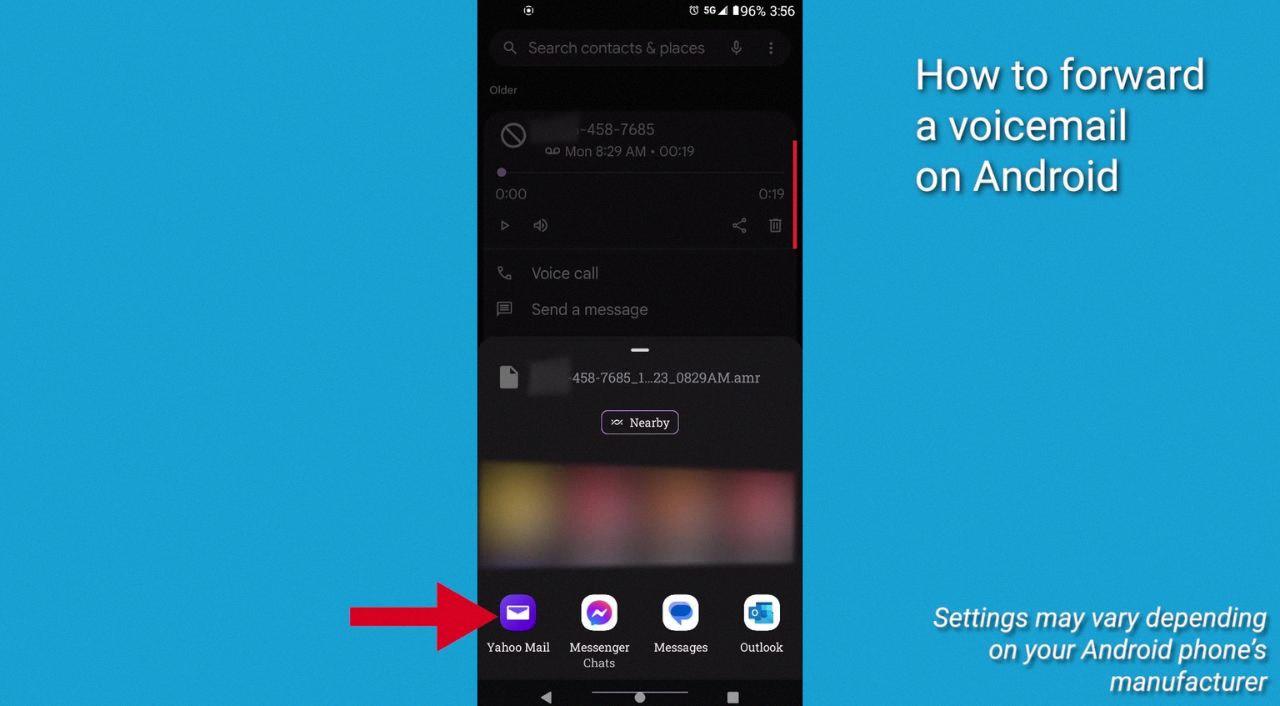
How Do I Transfer Voicemails From My Android?
To transfer voicemails from your Android device, you can follow these steps:
1. Open your Voicemail app or go to the Voicemail section in your Phone app.
2. Look for the message you want to save and tap or tap and hold on it.
3. A menu will appear with different options. Look for options like Save, Export, or Archive.
4. Select the appropriate option to save the voicemail message.
5. Choose the storage location on your phone where you want to save the message. This could be your internal storage or an external SD card if available.
6. Tap OK or Save to confirm the transfer.
By following these steps, you will be able to transfer your voicemails from your Android device to a desired storage location.
Can Voicemail Be Sent To Email?
Voicemail can be sent to email through a feature called voicemail to email. With this feature, voicemail messages are converted into audio files and then forwarded to your email inbox. This allows you to access and listen to your voicemail messages from any device that can access email, such as a computer or mobile device.
Here are some key points about voicemail to email:
1. Convenience: Voicemail to email eliminates the need to call your voicemail to check messages. Instead, you can simply open your email and listen to the voicemail recordings.
2. Accessibility: Since voicemail messages are sent to your email, you can access them from anywhere with an internet connection. This means you can listen to your voicemails even when you are away from your phone.
3. Organization: Having voicemail messages in your email inbox allows for better organization and easy searching. You can create folders or use email search functions to quickly find specific voicemail messages when needed.
4. Integration: Voicemail to email can seamlessly integrate with other email features, such as forwarding or archiving messages. This allows for further customization and management of your voicemails.
5. Multi-device support: Since voicemail messages are sent as audio files, they can be played on various devices, including smartphones, tablets, or computers. This flexibility makes it convenient to listen to voicemails on the device of your choice.
Voicemail to email is a useful feature that enhances accessibility and convenience when it comes to managing and listening to voicemail messages. By simply checking your email, you can stay updated on your voicemail communications without the need to dial into your voicemail system.
Conclusion
Voicemail is a feature that allows callers to leave voice messages when the recipient is unavailable to answer the phone. It has become an essential part of modern communication, providing a convenient way for individuals to receive and manage messages. With the advancement of technology, voicemail has evolved to offer additional features such as voicemail-to-email, which forwards voicemail messages as audio files to your email inbox.
Voicemail-to-email is particularly beneficial as it eliminates the need to call your voicemail to check for messages. Instead, voicemail messages are automatically sent to your email, allowing you to access and listen to them from any mobile device or computer. This feature offers flexibility and convenience, ensuring that you never miss an important message even when you are away from your phone.
Furthermore, voicemail apps available on Android devices, such as Google Voice, provide options to save, export, or archive voicemail messages. This allows users to organize and store important messages for future reference. By tapping into the Voicemail app or the Voicemail section in your Phone app, you can easily manage and forward voicemail messages to different storage locations within your phone.
Voicemail is a valuable tool that enhances communication by providing a way for callers to leave important messages when you are unable to answer the phone. With features like voicemail-to-email and the ability to save and forward messages, voicemail has become an integral part of staying connected in today’s fast-paced world.








