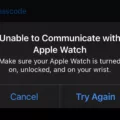Music is a universal language that brings joy and entertainment to our lives. With the advancement of technology, we can now enjoy music on our iPhones, including the iPhone 4s. However, there may come a time when you want to delete certain songs or albums from your device. In this article, we will guide you through the process of deleting music from your iPhone 4s.
To delete music from the Apple Music app on your iPhone 4s, follow these steps:
1. Open the Apple Music app on your iPhone 4s.
2. Tap on the “Library” tab at the bottom of the screen.
3. Tap on “Downloaded” to view the music you have downloaded to your device.
4. Scroll through the list and find the song, album, or music video that you want to remove.
5. Touch and hold the item you want to delete until a menu appears.
6. Tap on “Remove” from the menu options.
7. If you want to remove the item only from your iPhone 4s, tap on “Remove Download.” If you want to completely remove the item from your library, tap on “Delete from Library.”
By following these simple steps, you can easily delete music from your iPhone 4s or iPod. Whether you want to free up storage space or simply remove songs you no longer enjoy, managing your music library has never been easier. Enjoy your music and happy deleting!

How Do You Clear Your Music Library on Your iPhone?
To clear your music library on your iPhone, you can follow these steps:
1. Open the Apple Music app on your iPhone.
2. Tap on the “Library” tab at the bottom of the screen.
3. In the Library section, tap on “Downloaded” to view all the music you have downloaded on your device.
4. Scroll through the list and find the specific song, album, or music video that you want to remove from your library.
5. Once you have located the item, touch and hold it until a menu appears.
6. From the menu, tap on “Remove” to delete the selected item from your library.
7. A confirmation prompt will appear, asking if you want to remove the download. Tap on “Remove Download” to proceed.
8. The item will now be removed from your iPhone’s music library, but it will still be accessible through your Apple Music account if you wish to re-download it in the future.
Repeat these steps for each song, album, or music video you want to remove from your music library on your iPhone. This process allows you to clear your music library and free up storage space on your device.
How Do You Delete Songs From Your iPod 4th Generation?
To delete specific songs from your iPod 4th generation, follow these steps:
1. Open the Music app on your iPod.
2. Go to the “Library” tab and select “Songs”.
3. Look for the song you want to delete and tap the “More” icon (usually represented by three dots or lines) next to it.
4. A menu will appear with several options. Tap on “Remove”.
5. You will be presented with two options: “Remove Download” or “Delete from Library”. Choose the appropriate option based on your preference.
6. If you select “Remove Download”, the song will be deleted from your iPod, but it will still be available in your library for future downloads.
7. If you choose “Delete from Library”, the song will be completely removed from both your iPod and your library, and you won’t be able to retrieve it unless you have a backup.
Note: These steps may vary slightly depending on the version of iOS installed on your iPod.
How Do You Clear Your Music Queue on Your iPhone?
To clear your music queue on your iPhone, follow these steps:
1. Open the Music app on your iPhone.
2. Tap on the “Now Playing” icon at the bottom of the screen. This will take you to the currently playing song.
3. Swipe up on the screen to reveal the “Up Next” queue.
4. To clear the entire queue, tap on the “Up Next” header at the top of the screen.
5. A pop-up menu will appear with the option to “Clear” the queue. Tap on “Clear” to remove all the songs from the queue.
If you only want to remove specific songs from the queue:
1. Follow steps 1-3 above to access the “Up Next” queue.
2. Swipe left on the song you wish to remove from the queue.
3. A “Remove” button will appear. Tap on it to remove the song.
Alternatively, you can also clear your music queue by playing a different song or album that is not in your queue. When you do this, a prompt will appear asking if you want to replace the current queue with the new selection. If you choose to replace, the previous queue will be cleared.
How Do You Delete Your Apple Music History?
To delete your Apple Music history completely, follow these steps:
1. On your smartphone or tablet, open the Music app.
2. Go to the “Now Playing” screen by tapping on the song that is currently playing.
3. Look for the hamburger menu icon, which is three horizontal lines stacked on top of each other. It is usually located at the bottom right corner of the screen.
4. Tap on the hamburger menu icon to open the menu options.
5. Swipe down on the screen to access your Apple Music history.
6. A list of recently played songs will appear.
7. To clear your history, tap on the “Clear” button.
8. A confirmation message will appear, asking if you want to clear your history.
9. Tap on the “Clear” button again to confirm the deletion of your Apple Music history.
By following these steps, you will be able to clear your Apple Music history entirely.
Conclusion
Music is a powerful and universal form of expression that has the ability to evoke emotions, connect people, and transcend cultural barriers. It has been a part of human civilization for centuries and continues to play a significant role in our lives today.
Music has the power to uplift our spirits, provide solace during difficult times, and serve as a form of self-expression. It has the ability to evoke a wide range of emotions, from joy and happiness to sadness and nostalgia. Whether it’s through singing, playing an instrument, or simply listening, music allows us to tap into our emotions and connect with others on a deep level.
Furthermore, music has the unique ability to bring people together. It has the power to unite individuals from different backgrounds and cultures, fostering a sense of unity and understanding. Whether it’s through attending concerts, participating in music festivals, or simply sharing playlists, music has the ability to create a sense of community and belonging.
Additionally, music has the power to transcend language barriers. Even if we don’t understand the lyrics of a song, we can still connect with the melody and rhythm on a visceral level. This is why music is often used as a form of communication in movies, commercials, and other forms of media.
Music is a fundamental part of the human experience. It has the ability to inspire, entertain, and connect us in ways that few other forms of expression can. Whether you’re a musician, a music lover, or simply someone who appreciates the power of sound, music is an essential part of our lives.