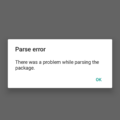TikTok has taken the world by storm with its short-form videos and creative content. With millions of users scrolling through their For You page, it’s no wonder that many are looking for ways to enhance their TikTok experience. One such feature that has gained popularity is the auto scroll function.
Auto scroll on TikTok allows users to seamlessly scroll through videos without manually swiping or tapping. This feature is not available to all TikTok accounts by default, but you can easily activate it. Here’s how:
For Android users, the Auto Scroll TikTok app can be downloaded from the Play Store. Once installed, simply open the app and tap on “Start app”. From there, open your “For You” feed and watch as the app detects the end of a video and automatically scrolls to the next one. It’s a convenient and effortless way to browse through your favorite TikTok content.
For iPhone users, you can activate auto scroll through the TikTok app itself. Start by going to your For You page and find a video to watch. Tap and hold the video, then look for the “Auto scroll” option. Enable it, and you’re good to go. Now, when a video ends, TikTok will automatically scroll to the next one, saving you time and effort.
If you prefer a hands-free experience, you can also use Voice Control for iPhone or Voice Access for Android. These accessibility features allow you to control your device using voice commands. Simply enable the feature on your device and use commands like “next” or “scroll down” to navigate through TikTok videos without lifting a finger.
Auto scroll on TikTok is a game-changer for those who love to explore new content effortlessly. Whether you choose to download the Auto Scroll TikTok app or enable the feature within the TikTok app itself, you can enjoy a seamless scrolling experience. And if you prefer a hands-free approach, Voice Control or Voice Access can be your go-to option.
So, why not enhance your TikTok experience by trying out the auto scroll feature? Discover new videos, get inspired, and enjoy the endless entertainment that TikTok has to offer. Happy scrolling!

Can You Turn on Auto Scroll on TikTok?
It is possible to turn on the auto scroll feature on TikTok. However, it’s important to note that this feature may not be available on all TikTok accounts as it is currently being rolled out gradually.
To activate auto scroll on your TikTok app, follow these steps:
1. Open the TikTok app on your device.
2. Go to your For You page, which is the main feed where you discover new videos.
3. Tap and hold on any video on your For You page. This action will bring up a menu of options.
4. Look for the “Auto scroll” option in the menu and tap on it.
Enabling auto scroll will allow your TikTok feed to automatically scroll through videos without requiring you to manually swipe up. This feature can be convenient for hands-free browsing and effortless video consumption.
Alternatively, if you have an iPhone, you can also use the Voice Control feature to play videos automatically on TikTok. And if you’re an Android user, you can utilize the Voice Access feature to achieve the same result.
Please note that the availability of these voice control features may depend on the operating system version of your device.
How Do You Turn On Auto Scroll on TikTok?
To turn on auto scroll on TikTok Reddit, you can follow these steps:
1. Open the TikTok app on your Android device.
2. Tap on the “For You” feed to start browsing through the videos.
3. If you have already installed the Auto Scroll TikTok app, it should automatically detect when a video ends and scroll to the next one. If not, proceed to the next step.
4. Go to the Google Play Store and search for “Auto Scroll TikTok.” Download and install the app on your device.
5. Once the app is installed, open it and tap on “Start app.”
6. Now, go back to the TikTok app and open the “For You” feed again.
7. The Auto Scroll TikTok app will now detect when a video ends and automatically scroll to the next one.
8. If you want to enable or disable the automatic scrolling feature, you can do so by pulling down the Auto Scroll TT persistent notification from the status bar and tapping on it.
Please note that the Auto Scroll TikTok app is specifically designed for Android devices and may not be available for other platforms.
Conclusion
TikTok is a popular social media platform that has gained immense popularity worldwide. It offers a unique and engaging experience for users to create, share, and discover short videos. With its user-friendly interface and a wide range of features, TikTok has become a go-to app for entertainment, creativity, and self-expression.
The auto scroll feature in TikTok is a convenient tool that allows users to seamlessly scroll through videos without having to manually swipe or tap. This feature enhances the user experience by providing a continuous stream of content, making it easier to discover new videos and stay engaged.
While not all TikTok accounts have the auto scroll feature just yet, there are alternative methods to activate it. Users can tap and hold a video on their For You page and select “Auto scroll” to enable the feature. Additionally, for iPhone users, Voice Control can be used to play videos automatically, while Android users can utilize Voice Access.
Auto Scroll TikTok for Android is another option that detects when a video ends and automatically scrolls to the next one. It offers a simple and easy-to-use interface, allowing users to start the app and open their “For You” feed to enjoy a seamless scrolling experience.
The auto scroll feature in TikTok enhances the overall user experience by providing a seamless and continuous stream of videos. Whether you’re looking to discover new content or simply enjoy a hands-free scrolling experience, this feature makes navigating through TikTok more effortless and enjoyable.