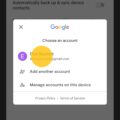TV screens are a common feature in many households, providing entertainment and information. However, it can be frustrating when horizontal white lines appear on the screen, disrupting your viewing experience. In this article, we will explore the causes of these lines and provide tips on how to fix them.
One possible cause of horizontal white lines on a TV screen is a loose or faulty video cable. It is essential to check all the connections between the TV and other devices, such as cable or satellite boxes, DVD players, or game consoles. Ensure that the cables are securely plugged in and not damaged. If you notice any issues, try replacing the cables to see if the lines disappear.
Another reason for white lines on the TV screen could be a software issue. TVs often have software updates available that can improve performance and fix bugs. Check the manufacturer’s website or the TV’s settings menu for any available updates. Updating the software may resolve the line issue.
Performing a soft reset can also help eliminate horizontal white lines on a TV screen. Turn off the TV, unplug the power cord from the socket, and wait for about two minutes. Then, plug it back in and turn on the TV. This can refresh the system and resolve minor glitches that may cause the lines.
Sometimes, switching between different sources can resolve the issue. For example, if you’re experiencing white lines while watching cable TV, try switching to a different input, such as a DVD player or a gaming console. If the lines disappear, it indicates that the problem lies with the original source, and you may need to contact your cable or satellite provider for assistance.
If none of these solutions work, resetting your TV to factory settings might be the next step. Keep in mind that this will erase all personalized settings and saved preferences, so be sure to take note of them before proceeding. Consult your TV’s user manual or refer to the manufacturer’s website for instructions on how to reset your specific model.
In some cases, horizontal white lines on a TV screen may require professional repair. This could be due to a faulty row driver or a broken row electrode in the panel. Repair costs can range from $150 to $475, depending on the extent of the issue and the TV model. If you’re unsure about performing repairs yourself, it’s best to seek assistance from a qualified technician.
Horizontal white lines on a TV screen can be frustrating, but there are several steps you can take to address the issue. Start by checking and securing all video cables, updating the TV’s software, performing a soft reset, and switching between different sources. If these options fail, consider resetting your TV to factory settings or contacting a professional for repair.
How Do You Fix the White Lines on Your Horizontal TV Screen?
To fix the white lines on your horizontal TV screen, you can follow these steps:
1. Perform a soft reset: Turn off your TV and unplug it from the power socket. Wait for at least 2 minutes before plugging it back in and turning it on. This can help resolve any temporary issues causing the white lines.
2. Check the video cables: Ensure that all the video cables (HDMI, component, or composite) are securely connected to both your TV and the source device (such as a cable box or DVD player). Loose or damaged cables can cause signal interference, resulting in white lines.
3. Switch between sources: If the white lines are only present on a specific source (e.g., cable TV), try switching to a different source (e.g., DVD player or game console) and see if the issue persists. If the lines disappear with a different source, the problem may lie with the original source or its cables.
4. Update the software: Check if there are any available software updates for your TV model. Visit the manufacturer’s website or refer to the user manual for instructions on how to update the firmware. Software updates often include bug fixes and improvements that can resolve display issues.
5. Reset your TV to factory settings: If the above steps don’t resolve the issue, you can try resetting your TV to its factory settings. This will erase any custom settings and preferences, so make sure to note them down beforehand. Refer to your TV’s user manual for instructions on how to perform a factory reset.
Remember, if the white lines persist after trying these steps, it may indicate a hardware problem with your TV. In such cases, it’s advisable to contact a professional technician or the manufacturer’s customer support for further assistance.

What Causes White Horizontal Lines on TV Screen?
White horizontal lines on a TV screen can be caused by various factors, including:
1. Loose or faulty cable connections: Improperly connected cables, such as HDMI or component cables, can result in signal interference, leading to horizontal lines on the screen. Ensure that all cables are securely connected and properly seated in their respective ports.
2. Signal interference: External devices or electrical equipment located near the TV can cause signal interference, resulting in horizontal lines. Try moving any electronic devices away from the TV or turning them off to see if the lines disappear.
3. Overheating: Excessive heat can cause the internal components of the TV to malfunction, leading to horizontal lines. Ensure that the TV is well-ventilated and not placed in an area where it can overheat. Clean any dust or debris that may be blocking the vents.
4. Faulty graphics card or video processing unit: If the TV has a built-in graphics card or video processing unit, a malfunction in these components can cause horizontal lines to appear on the screen. In such cases, contacting the manufacturer or a professional repair service may be necessary.
5. Screen damage: Physical damage to the display panel, such as cracks or pressure damage, can result in the appearance of horizontal lines. Unfortunately, screen damage usually requires professional repair or replacement.
6. Software or firmware issues: Sometimes, software or firmware glitches can cause horizontal lines to appear. Check for any available updates for the TV’s firmware and install them if necessary. Performing a factory reset may also help resolve software-related issues.
If the horizontal lines persist despite troubleshooting these potential causes, it is advisable to contact the TV manufacturer’s customer support or a professional technician for further assistance.
How Do You Fix the Horizontal Lines on Your Screen?
To fix horizontal lines on your computer screen, you can follow these steps:
1. Turn your monitor off and on again: Sometimes, a simple power cycle can resolve display issues. Turn off your monitor, wait a few seconds, and then turn it back on.
2. Restart your computer: A software glitch can sometimes cause horizontal lines. Restarting your computer can help reset the display settings and resolve the issue.
3. Try a different monitor: If possible, connect your computer to a different monitor to see if the lines appear on the new display. If the lines are gone, it could indicate a problem with your original monitor.
4. Check your monitor while it’s disconnected: Disconnect your monitor from the computer and check if the lines still appear. If they do, it suggests a problem with the monitor itself rather than the computer.
5. Detach and reattach the keyboard: Sometimes, a loose connection between the keyboard and the computer can cause display issues. Disconnect the keyboard, wait a few seconds, and then reconnect it securely.
6. Close and reopen your laptop: If you are experiencing horizontal lines on a laptop screen, try closing the lid and reopening it. This action can help reset the display settings and fix any temporary software glitches.
7. Use your laptop on a hard surface: Overheating can sometimes cause display problems. Make sure your laptop is placed on a hard, flat surface to allow proper airflow and prevent overheating.
8. Install the latest operating system updates: Updating your operating system can fix software bugs and improve compatibility with your hardware. Check for any available updates and install them.
If none of these steps resolve the issue, it may be necessary to contact a professional technician or the manufacturer for further assistance. They can help diagnose and repair any hardware-related problems with your computer or monitor.
How Much Does It Cost to Fix Horizontal Lines on TV?
Repairing horizontal lines on a TV can vary in cost depending on the underlying issue. On average, you can expect to pay between $150 and $475 for this type of repair. However, it’s important to note that these are approximate figures and prices may vary depending on several factors such as the brand of your TV, the specific problem causing the horizontal lines, and your location.
There are a few possible reasons for horizontal lines appearing on your TV screen. One common cause is a problem with the motherboard. If this is the case, the cost of repair will generally be on the higher end of the spectrum. Another possibility is loose or faulty cables between the panel and the control board. In such cases, the repair cost may be lower as it usually involves reconnecting or replacing the cables.
To provide a more comprehensive answer, here are some factors that can influence the cost of fixing horizontal lines on a TV:
1. Brand: Different TV brands have varying repair costs. Higher-end brands tend to have more expensive repairs due to factors such as availability of replacement parts and specialized technicians.
2. Warranty: If your TV is still under warranty, the repair cost may be significantly reduced or even covered entirely. It is advisable to check your warranty terms and conditions before seeking repairs.
3. Location: Repair costs can differ depending on your geographical location. Urban areas may have a higher cost of living, which can reflect in higher repair charges.
4. DIY vs. Professional Repair: Attempting to fix the horizontal lines yourself may seem like a cost-effective option, but it can lead to further damage if not done correctly. Professional repair services are recommended to ensure a proper diagnosis and repair, albeit at a higher cost.
Repairing horizontal lines on a TV can range from $150 to $475, depending on various factors such as the brand of your TV, the specific issue causing the lines, and your location. It is advised to consult a professional repair service to accurately diagnose and fix the problem.
Conclusion
If you are experiencing horizontal lines or stripes on your TV screen, there are several steps you can take to troubleshoot and resolve the issue.
First, try performing a soft reset by turning off the TV, unplugging it from the power source, and waiting for a couple of minutes before plugging it back in and turning it on again. This can sometimes help resolve temporary glitches or software issues.
Next, check the video cables to ensure they are securely connected and not damaged. Loose or faulty cables can cause display issues, so make sure everything is properly connected.
If you are using multiple sources for your TV, such as cable, gaming consoles, or streaming devices, try switching between them to see if the lines appear on all sources or just one. This can help determine if the issue is specific to a particular source or if it is a problem with the TV itself.
Updating the software or firmware of your TV can also help resolve display issues. Check the manufacturer’s website for any available updates and follow the instructions to install them.
If none of the above steps work, you can try resetting your TV to factory settings. This will restore the TV to its original settings and may help resolve any software or configuration issues causing the lines on the screen. However, note that resetting to factory settings will erase any personalized settings or saved data, so make sure to back up any important information before proceeding.
Lastly, if the horizontal lines persist and none of the troubleshooting steps resolve the issue, it may be necessary to seek professional repair services. Repairing horizontal lines on a TV can be a complex task and may require the expertise of a technician. The cost of repair can vary depending on the specific issue and the model of your TV.
Addressing horizontal lines or stripes on your TV screen can often be resolved through troubleshooting steps such as resetting, checking cables, switching sources, updating software, and resetting to factory settings. However, if the issue persists, it is recommended to seek professional assistance to ensure a proper and accurate repair.