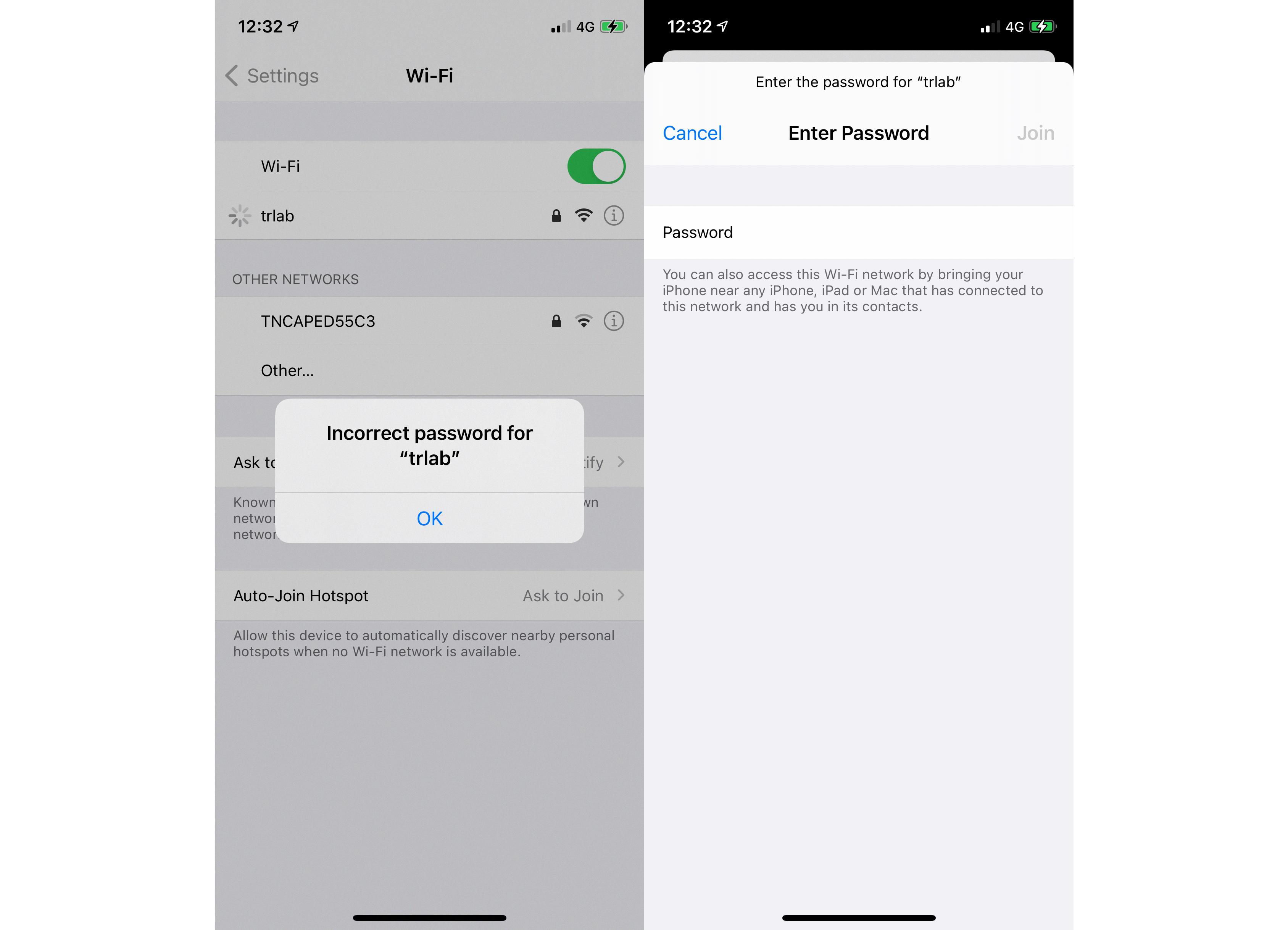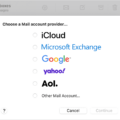IPhone is a popular smartphone device that is widely used by people around the world. One of the major benefits of owning an iPhone is that it allows you to connect to your computer and transfer files, backup data, and perform other functions. However, sometimes you may face issues while connecting your iPhone to your computer. In this article, we will discuss the reasons why your iPhone may not connect to your computer and some solutions to fix it.
One of the most common reasons why your iPhone may not connect to your computer is due to a faulty USB cable. USB cables are essential for connecting your iPhone to your computer, and if the cable is damaged or not working properly, it can cause issues with the connection. Therefore, it is recommended that you try using a different USB cable and see if that resolves the issue.
Another reason why your iPhone may not connect to your computer is due to a problem with the USB port. Sometimes, a USB port can be damaged or not working properly, and this can cause issues with connecting your iPhone to your computer. Therefore, it is recommended that you try using a different USB port and see if that resolves the issue.
If the above solutions do not work, then there may be a problem with your iPhone itself. Sometimes, software issues or other problems with your iPhone can cause it to not connect to your computer. In this case, you should try restarting your iPhone and see if that resolves the issue. If that doesn’t work, then you should try resetting your iPhone to its factory settings. This will erase all data on your iPhone, so make sure to backup your data bfore resetting your iPhone.
There are several reasons why your iPhone may not connect to your computer, including a faulty USB cable, a problem with the USB port, or issues with your iPhone itself. If you are facing this issue, try the solutions mentioned above to resolve it. However, if none of these solutions work, then it is recommended that you contact Apple support for further assistance.

Troubleshooting USB Connection Issues Between Phone and Computer
There could be several reasons why your phone is not connecting to your computer via USB. One of the most common reasons is a faulty USB cable or port. It is possile that the USB cable or port you are using is damaged or not working properly, which is preventing your phone from establishing a connection with your computer.
Another reason could be a driver issue. If your computer does not have the necessary drivers to recognize your phone, it will not be able to establish a connection. In this case, you may need to download and install the appropriate drivers for your phone from the manufacturer’s website.
It is also possible that your phone is not set up to connect to your computer via USB. Make sure that your phone is set to the correct mode (such as “MTP” or “PTP”) for USB connections in its settings.
Lastly, it is possible that there is a software conflict or issue on your computer that is preventing it from recognizing your phone. In this case, you may need to troubleshoot your computer’s USB ports or seek assistance from a technical support professional.
Enabling an iPhone to Connect to a Computer
To enable your iPhone to connect to your computer, you need to follow a few simple steps. First, make sure that your iPhone is unlocked by entering your passcode if you have one. Then, connect your iPhone to your computer using a USB cable. Once connected, you will see a prompt on your iPhone asking if you want to trust this computer. Tap Trust to allow your computer to access information on your device.
If you’re using a Mac, you can also connect your iPhone to your computer using the Finder app. Simply open Finder and select your device from the sidebar. If it’s your first time connecting your iPhone to your Mac, you will be prompted to trust the device.
Once your iPhone is connected to your computer and you have given permission to access your device, you can begin transferring files, syncing data, and performing othr tasks using iTunes or other software programs. It’s important to keep your iPhone up to date with the latest software updates to ensure compatibility with your computer and to enhance performance.
Conclusion
The iPhone is a powerful and versatile device that offers a wide range of features and functionalities to its users. From its sleek design to its intuitive user interface, the iPhone has become a popular choice for many people around the world. Whether you’re using it for communication, entertainment, or productivity, the iPhone is an excellent tool that can help you stay connected and get thigs done on the go. With a range of models to choose from, you can find an iPhone that fits your needs and budget, and enjoy the benefits of this innovative device for years to come.