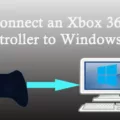Blink cameras are a popular choice for home security systems due to their ease of use and affordability. However, sometimes users may experience issues with the camera’s night vision, resulting in a black-and-white image.
The reason why your Blink camera may be displaying a black-and-white image is due to its use of standard infrared night vision. This technology is not capable of producing colorized images, resulting in a grainy black-and-white image at night.
To improve the image quality of your Blink camera, it is important to ensure that the signal strength between the camera and the router is adequate. Poor signal strength can result in delays or inability to access live views, motion detection clips not being recorded, and half of the motion clip screen being displayed as solid gray.
To address this issue, you can power cycle both your modem and router by unplugging them for 30 seconds and plugging them back in. Wait two minutes for Internet service to be restored and try using your camera again. Additionally, power cycling your camera by removing the batteries for 10 seconds and reinserting them can also help resolve any connectivity issues.
If the black-and-white night vision continues to be a problem, consider adjusting the camera’s night vision settings. To do this, access the camera settings screen and scroll down to the “NIGHT VISION” section. Here, you can turn the IR LED on, or off, or set it to automatically turn on when the light is low.
While Blink cameras offer a convenient and affordable home security solution, it is important to understand the limitations of their night vision technology. By ensuring adequate signal strength and adjusting night vision settings, you can improve the image quality of your Blink camera and enhance your home security system.
Troubleshooting a Grey Blink Camera
If your Blink camera is showing grey, it could be due to a weak signal strength between your camera and router. This can cause delays or an inability to access live views and motion detection clips may not be recorded. Some possible reasons for weak signal strength include the distance between the camera and the router, obstacles in the way, or interference from other devices. Here are some steps you can take to improve the signal strength and resolve the issue:
– Move your camera closer to the router, or move the router closer to the camera
– Remove any obstacles that may be blocking the signal between the camera and router
– Check if there are other devices in the area that could be causing interference, such as cordless phones or microwaves, and move them away from the camera and router
– Consider purchasing a Wi-Fi range extender to boost the signal strength
If none of these solutions work, it’s possible that there may be an issue with your camera or router, and you may need to contact Blink customer support for further assistance.

Does Blink Camera Feature Color?
Blink cameras do not have color night vision. They have standard infrared night vision which does not capture colors. Therefore, the footage captured during nighttime will be in black and white. This is because the camera uses infrared light to illuminate the objects in its field of view, and the light spectrum used by infrared cameras does not include colors. So, if you are looking for a camera that captures color footage at night, then Blink cameras may not be the best option for you.
Turning Off Night Vision on Blink
To turn off night vision on Blink, you need to access the Camera Settings screen. Once you’re on the settings screen, scroll down until you find the “NIGHT VISION” section. In this section, you can toggle the IR LED setting to “off” to turn off night vision. Alternatively, you can set the IR LED to “auto” to have it turn on and off automatically based on the ambient lighting conditions. It is important to note that turning off night vision may impact the camera’s ability to capture clear footage in low-light conditions.
Troubleshooting My Blink Camera Not Showing Pictures
There could be several reasons why your Blink camera is not showing pictures. Here are some possible explanations and troubleshooting steps to follow:
1. Poor Wi-Fi signal: If your Blink camera cannot connect to your Wi-Fi network or the signal is weak, it may not be able to upload pictures to the cloud. To check for Wi-Fi connectivity issues, you can try moving your camera closer to your router or using a Wi-Fi extender to boost the signal.
2. Camera power issues: If your Blink camera’s battery is low or has died, it may not be able to take or upload pictures. You can check your camera’s battery level in the Blink app and replace the batteries if necessary.
3. Camera settings: If your Blink camera’s settings are incorrect, it may not be taking pictures or uploading them to the cloud. You can check your camera’s settings in the Blink app and make sure that they are set up correctly.
4. Firmware updates: If your Blink camera’s firmware is outdated, it may not be able to work properly. You can check for firmware updates in the Blink app and install them if available.
To troubleshoot these issues, you can try power cycling your camera by removing the batteries for 10 seconds and reinserting them. You can also power cycle your modem and router by unplugging them for 30 seconds and plugging them back in. Wait two minutes for the Internet service to be restored, then try using your Blink camera again. If these steps do not resolve the issue, you may need to contact Blink customer support for further assistance.
Conclusion
Blink cameras are a reliable option for home security and monitoring. They offer a simple setup process and a user-friendly app for easy access to camera settings and live feeds. However, it is important to ensure that the camera is placed in an area with adequate signal strength to avoid delays in live views and motion detection. The night vision feature is effective but produces a grainy picture. Power cycling the camera, router, and modem can also help resolve any connectivity issues. Blink cameras provide a convenient and effective solution for home surveillance.