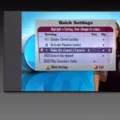The PlayStation 4 (PS4) is a popular gaming console that can connect to the internet through Wi-Fi. However, some users experience the issue of their PS4 disconnecting from the Wi-Fi network repeatedly. This can be frustrating, especially when you’re in the middle of a game or trying to download a large file. In this article, we will explore the possible reasons why your PS4 keeps disconnecting from Wi-Fi and how to fix the issue.
One common reason for this issue is an unstable or weak Wi-Fi signal. The PS4 may disconnect from the network when the signal strength is low or unstable. To address this issue, you can try to improve your Wi-Fi coverage by placing the router closer to your PS4 or using a Wi-Fi range extender. You can also change the frequency band of your router from 2.4GHz to 5GHz, as the latter provides a more stable and faster connection.
Another reason why your PS4 may keep disconnecting from Wi-Fi is due to DNS settings. DNS (Domain Name System) is responsible for translating website names into IP addresses. If your PS4’s DNS settings are incorrect or outdated, it may not be able to connect to the internet or may experience intermittent disconnections. To fix this issue, you can change your PS4’s DNS settings to a more reliable and up-to-date one, such as Google DNS or OpenDNS.
The PS4’s media server feature may also be the cause of the Wi-Fi disconnection. This feature allows you to stream media files from your computer to your PS4. However, if the media server is turned on, it may consume a significant amount of bandwidth, leading to Wi-Fi disconnections. To fix this issue, you can turn off the media server feature in your PS4’s settings.
Sometimes, a simple restart of your PS4 and router can fix the Wi-Fi disconnection issue. This is because both devices may experience glitches or errors that prevent them from connecting to each other. By restarting both devices, you can refresh their connections and clear any errors or glitches.
If the above solutions do not work, you can try resetting your router or PS4 to their default settings. This will erase all the custom settings and configurations, allowing you to start fresh. However, be sure to back up your important data before resetting your PS4.
There are multiple reasons why your PS4 may keep disconnecting from Wi-Fi, including weak signal strength, DNS settings, media server features, and glitches. By following the above solutions, you can fix the issue and enjoy uninterrupted gaming and internet connection on your PS4.

Preventing PS4 Disconnection from WiFi
If you are facing the issue of your PS4 frequently disconnecting from the WiFi network, there are a few troubleshooting steps that you can follow to resolve this problem. Here are some of the methods that you can try to fix this issue:
1. Restart Your PS4: The first step that you should try is to restart your PS4. This simple step can fix many common issues, including WiFi disconnection problems.
2. Restart Your Router: If restarting your PS4 did not work, try restarting your router. Sometimes, the router can have issues that cause the PS4 to disconnect from the WiFi network.
3. Change PS4 DNS Settings: Another method that you can try is to change the DNS settings on your PS4. This can help resolve any conflicts that may be causing the WiFi disconnection.
4. Turn Off Media Server on PS4: If you have a media server running on your PS4, try turning it off. Sometimes, media servers can cause conflicts that result in WiFi disconnection issues.
5. Change the Frequency Band: If your router supports both 2.4GHz and 5GHz frequency bands, try switching to the 5GHz band. This can help improve the WiFi signal strength and reduce disconnection issues.
6. Improve the WiFi Coverage: If the WiFi signal is weak in the area where your PS4 is located, try improving the coverage. You can do this by moving the router closer to the PS4 or by using a WiFi extender.
7. Reset the Router: If none of the above methods work, try resetting your router to its default settings. This will erase all the settings on the router and may help resolve the WiFi disconnection issue.
8. Reset the PS4: If nothing else works, try resetting your PS4 to its default settings. This will erase all your data, so make sure to back up your important files before doing this.
By following these troubleshooting steps, you can fix the issue of your PS4 frequently disconnecting from the WiFi network.
Troubleshooting PS4 WiFi Connection Issues
There could be several reasons why a PS4 won’t stay connected to WiFi. Some of the most common reasons include:
1. Weak WiFi signal: If the PS4 is too far away from the WiFi router or there are too many obstacles between the console and the router, the signal strength may be too weak to maintain a stable connection.
2. Network congestion: If there are too many devices connected to the same WiFi network, it can cause network congestion and affect the stability of the connection.
3. Outdated firmware: If the PS4’s firmware is outdated, it may not be compatible with the latest security protocols used by the WiFi network, causing connection issues.
4. WiFi interference: Other electronic devices in the vicinity, such as microwave ovens, cordless phones, or Bluetooth devices, can cause interference with the WiFi signal and cause the connection to drop.
To address these issues, here are some troubleshooting steps:
– Move the PS4 closer to the WiFi router to improve signal strength.
– Disconnect other devices from the WiFi network to reduce network congestion.
– Update the PS4 firmware to the latest version.
– Change the WiFi channel on the router to reduce interference.
– Restart the modem and router to refresh the connection.
– Reset the PS4 network settings and set up the WiFi connection again.
By following these steps, you may be able to resolve the issue and keep your PS4 connected to WiFi.
Conclusion
The PS4 is a powerful and versatile gaming console that offers a wide range of features and capabilities. However, one of the common issues that users face is the WiFi disconnection problem, which can be frustrating and disruptive to the gaming experience. Fortunately, there are several solutions to this problem, such as restarting the PS4 and router, changing the DNS settings, turning off the media server, changing the frequency band, improving the WiFi coverage, and resetting the router and PS4. By following these steps, users can easily troubleshoot and resolve the WiFi disconnection issue, and enjoy uninterrupted gaming sessions on their PS4.