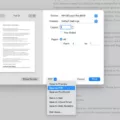The Mac operating system has been a popular choice for many computer users for years. With its intuitive layout and powerful tools, it’s no wonder why so many people choose the Mac as their go-to device. But, if you’re new to the Mac experience, you may be wondering where to find your settings.
The best place to find your settings on a Mac is in the System Preferences pane. To get there, click on the Apple icon at the top left of your screen. This will open a dropdown menu with severl options; click “System Preferences” to open the pane.
Once you’re in System Preferences, you’ll see icons for all of your settings. Depending on which version of macOS you have installed, some of these settings may vary slightly or have diffeent names than what is listed here.
The first icon is labeled “General” and this is where you can customize basic aspects of your computer like wallpaper, colors, scroll bar direction, and more. Next up is “Desktop & Screen Saver” which allows you to customize how your desktop looks and behaves when it’s not being used.
The “Dock” icon lets you control how items appear in the dock at the bottom of your screen; things like size, magnification level and position can all be adjusted here. The next section is “Mission Control” which lets you customize how windows are managed on multiple desktops or virtual workspaces.
Next up is “Security & Privacy” which gives access to security-related settings including firewalls and encryption settings as well as options related to user privacy and data protection features like FileVault 2 encryption technology. Finally, there are sveral other sections that let you adjust various aspects of your system including Language & Region (for setting languages and regional preferences), Time Machine (for setting up automated backups) and Displays (for adjusting display resolution).
By exploring each one of these sections in System Preferences, users can quickly adjust various aspects of their Mac computers according to their own needs and preferences.

Accessing Settings on a Mac
To get to the settings on your Mac, you can click the System Preferences icon in the Dock or choose Apple menu > System Preferences. This will open a window with several different categories of settings, such as Personal (for setting up user accounts and changing your desktop background), Hardware (for setting up Bluetooth devices and configuring sound), Internet & Wireless (for setting up Wi-Fi and other network connections), and Security & Privacy (for setting passwords and configuring accessibility features). You can also use the search bar at the top of the window to quickly find a specific setting.
Accessing Settings on a MacBook Air
To find the settings in your MacBook Air, you can ether go to the menu bar and select Apple (?) > System Preferences, or you can find the System Preferences icon in your Dock. System Preferences is a one-stop shop for most of the settings on your MacBook Air. You can use this window to adjust the display settings, set up user accounts, setup networking, manage your files and folders, and more.
Opening Settings on Mac Using Shortcuts
The shortcut to open Settings on Mac is to hold down the Shift key and press Command-Comma (?,). This will open System Preferences intead of the application’s preferences.
Accessing the Control Panel on a Mac
Control Panel is located in the menu bar at the top of your Mac’s screen. You can access it by clicking the Control Center icon, which looks like a gray box with several icons inside. Once you click it, you will see a range of settings and preferences including sound, display, keyboard, mouse, and more. You can also view whether your microphone is in use and which apps are curently using it.
Conclusion
Mac computers are an excellent choice for those looking for a reliable, powerful and stylish laptop. With their sleek design, advanced features and user-friendly interface, Macs are perfect for people who want to stay on top of the latest technology. They also offer great performance at a relatively low price point. Macs come with a wide range of software applications as well as an easy way to sync data betwen other Apple devices. Whether you’re a professional or casual user, Macs offer something for everyone. With their robust construction, long battery life and intuitive user interface, they can handle any task you throw at them with ease. No matter your needs or preferences, Macs are sure to provide you with a unique combination of performance and style that will make computing more enjoyable than ever before.