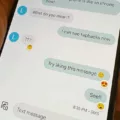MMS Group Messaging is a powerful tool that allows you to communicate with multiple people at once. It is an extension of the traditional SMS messaging format but with added capabilities. MMS Group Messaging allows you to send multimedia messages to a group of people, including pictures, videos, audio files, and gifs. This is particularly useful if you want to share something with a group of people, such as a photo or video of an event.
The default Messaging application in the Android OS supports sending group SMS messages to a maximum of ten contacts. However, if you want to send multimedia messages to a group, you will need to use MMS Group Messaging. The maximum size of the text message can vary depending on your device and firmware version. Any message over the maximum size (sometimes 160 characters) will automatically be sent as an MMS.
Group messages are useful if you have a small list of recipients and the time to message them individually. However, if you have a large group of people to communicate with, MMS Group Messaging is a much more efficient way of doing so. With MMS Group Messaging, you can send the same message to multiple people at once, without having to type out individual messages for each person.
If you plan to send lengthy messages, MMS Group Messaging could be cheaper and more customer-friendly (your customers won’t receive multiple message alerts every time you contact them). If you’re sending images or videos, you have to send MMS messages.
When using MMS Group Messaging, it’s important to keep in mind the size of the files you’re sending. If you’re sending a large video file, for example, it may be too large to send as a single message. In this case, you may need to break up the file into smaller segments and send them separately.
MMS Group Messaging is a powerful tool that allows you to communicate with multiple people at once. It’s particularly useful if you have a large group of people to communicate with, or if you want to share multimedia files with a group. With MMS Group Messaging, you can send the same message to multiple people at once, without having to type out individual messages for each person. So, if you want to save time and be more efficient in your communication, MMS Group Messaging is definitely worth considering.

What Is The Difference Between A Text Message And A MMS Message?
A text message, also known as SMS, is a form of communication that allows individuals to send and receive short messages on their mobile phones. It is a simple and straightforward method of communication that does not support the embedding of media files, such as pictures, videos, or audio files. In contrast, a multimedia message, or MMS, is a type of message that allows users to send and receive multimedia content, including images, videos, audio files, and gifs. MMS messages are typically more visually engaging and can convey more information than SMS messages. While SMS messages have a limit of 160 characters, MMS messages have a larger limit, allowing for more content to be shared. the main difference between SMS and MMS is the ability to include multimedia content in the message.
Why Are Group Messages Sent As MMS?
Group messages are sent as MMS because the default Messaging application in the Android OS has a limit of ten contacts per group SMS. Additionally, the maximum size of a text message can vary depending on the device and firmware version. Therefore, any message sent to more than ten contacts or over the maximum size will automatically be sent as an MMS. This is because MMS messages have a larger file size limit than SMS messages, allowing for the sending of multimedia content such as pictures, videos, and audio recordings. Thus, group messages sent as MMS allow users to send messages to a larger group of recipients and include multimedia content.
What Is The Difference Between Group And MMS?
Group messaging and MMS are two different ways of sending messages to multiple recipients. Group messaging is a feature that allows you to send a message to a small group of people at once. This is done by selecting the recipients from your contacts list and composing a message that will be sent to all of them. Group messaging is useful when you want to have a conversation with a small group of people.
On the other hand, MMS stands for Multimedia Messaging Service, which is a way of sending messages that include multimedia content such as images, videos, and audio files. MMS allows you to send rich content to multiple recipients at once. This is useful when you want to share multimedia content with a large group of people, such as pictures from a party or a video of a concert.
The main difference between group messaging and MMS is the type of content that can be sent. Group messaging is limited to text messages, while MMS allows you to send multimedia content. Additionally, MMS is typically used for larger groups of people, while group messaging is more appropriate for smaller groups.
Should I Use MMS Messaging?
MMS messaging can be a useful option for businesses that want to send lengthy messages or multimedia content such as images or videos to their customers. Compared to SMS messaging, MMS can be more cost-effective for longer messages and can also be more customer-friendly, as it avoids multiple message alerts for each individual message sent. MMS can also be more visually appealing and engaging for customers, making it a good choice for marketing campaigns or promotions that require multimedia content. However, it’s important to note that not all mobile devices support MMS, so it’s important to consider your target audience and their devices before choosing this messaging option. MMS messaging can be a valuable tool for businesses looking to communicate with their customers in a more interactive and engaging way.
Conclusion
MMS group messaging is a useful tool for businesses and individuals alike. It allows you to send media files such as pictures, videos, audio files, and gifs to a group of contacts, which can be particularly useful for marketing or sharing important updates. While SMS group messaging is limited to text and emojis, MMS allows for a more dynamic and engaging communication experience. It’s important to note that message size limitations may vary depending on your device and firmware version, but sending MMS messages can be a cost-effective and customer-friendly option for longer messages. MMS group messaging is a powerful tool for staying connected and sharing information with a group of people.