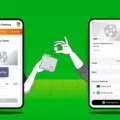Payment is an integral part of our daily lives, and with the advancement of technology, digital payment platforms have become increasingly popular. One such platform that has gained significant traction is Cash App. With Cash App, users can easily send and receive money to friends, family, or even make purchases online. But what happens if someone declines a payment on Cash App? Let’s delve into this topic and understand the process.
When you make a payment on Cash App, the recipient has the option to either accept or decline the payment. There are a few reasons why someone might decline a payment. It could be due to an error in the payment details, a lack of trust in the sender, or simply because they no longer require the funds. Whatever the reason may be, it’s essential to understand the consequences and what you can do to resolve the situation.
If the recipient declines your payment, the funds will instantly be returned to your Cash App balance or linked bank account, depending on your settings. This ensures that you don’t lose your money in case of a declined payment. However, if the funds do not appear in your balance immediately, don’t panic. Sometimes it can take 1-3 business days, depending on your bank, for the funds to be available again.
To minimize the risk of a payment being canceled, it’s crucial to only link debit or credit cards that are in your own name. This helps to establish trust between you and the recipient, reducing the likelihood of a declined payment. Additionally, ensure that you enter the correct payment details, including the recipient’s username or phone number, to avoid any errors that could lead to a declined payment.
In some cases, the recipient might not respond to your payment request within a certain timeframe. If this happens, the request will automatically expire after 14 days, and the funds will be refunded to your Cash App balance. Alternatively, you can cancel the payment request yourself if you no longer wish to proceed with it.
It’s important to note that once a payment has been completed, Cash App cannot cancel or refund it. However, if you accidentally send money to the wrong account, you can reach out to the recipient and politely request a refund. To do this, tap the Activity tab on your Cash App home screen, select the payment in question, and tap Completed. From there, you can send a message to the recipient asking for a refund.
If someone declines your payment on Cash App, there is no need to worry. Your funds will be returned to your Cash App balance or bank account, and you can expect them to be available within 1-3 business days. To minimize the risk of a declined payment, ensure that you only link your own debit or credit cards and enter the correct payment details. And if you accidentally send money to the wrong account, politely ask the recipient for a refund.
What Happens To Declined Payments On Cash App?
When a payment is declined on Cash App, there are a few things that can happen:
1. Instant return to Cash App balance: In some cases, if your payment is declined, the funds will be instantly returned to your Cash App balance. This means that the money will be immediately available for you to use within the app.
2. Return to linked bank account: If your payment is declined, the funds may be returned to your linked bank account. This process typically takes 1-3 business days, depending on your bank’s processing time. Once the funds are returned, you can access them through your bank account as usual.
To ensure that your payments are not declined and to reduce the risk of cancellation, it is important to follow these guidelines:
– Only link debit or credit cards that are in your name: Cash App requires that the payment methods linked to your account are in your name. This helps to prevent fraudulent activity and ensures that the funds are being used for legitimate purposes.
By following these guidelines, you can minimize the chances of your payments being declined on Cash App and avoid any unnecessary delays in accessing your funds.
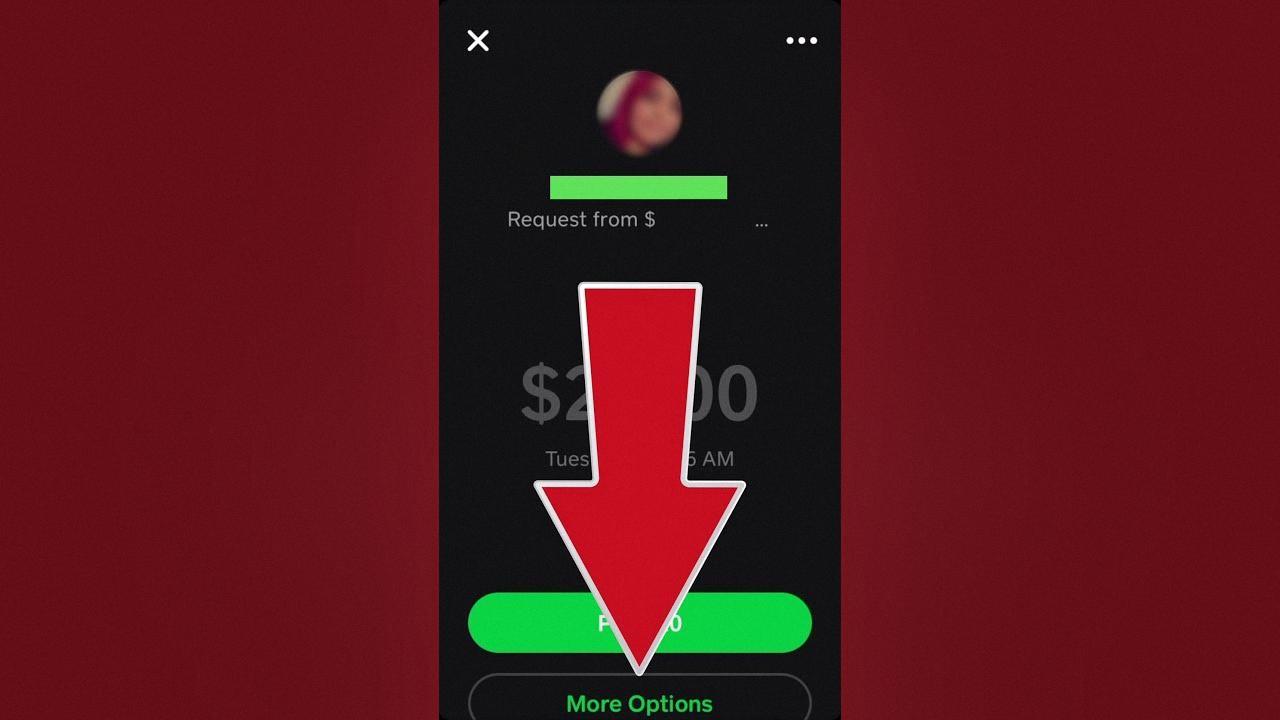
What Happens If You Don’t Accept Money On Cash App?
If you don’t accept money on Cash App, there are a few possible outcomes:
1. Payment expiration: When someone sends you money on Cash App, you have 14 days to accept the payment. If you don’t accept it within this timeframe, the payment will expire. When a payment expires, the money will be refunded to the sender’s Cash App balance.
2. Payment cancellation: If you sent money to someone and they haven’t accepted it, you can also choose to cancel the payment. To do this, you can go to the Activity tab in the Cash App and locate the pending payment. From there, you can select the payment and cancel it. The money will then be returned to your Cash App balance.
3. No impact on your Cash App account: If you don’t accept a payment on Cash App, it doesn’t have any direct impact on your account. The money will remain in the sender’s account until the payment is either accepted, canceled, or expires.
It’s important to note that while Cash App provides the option to send and receive money, it’s ultimately up to the individuals involved to decide whether to accept or reject the payments.
What Happens If You Don’t Respond To A Cash App Request?
If you do not respond to a Cash App request within 14 days, the request will automatically expire. This means that the person who sent you the request will no longer be able to collect the money from you. It is important to note that if you do not respond to the request within the specified time frame, the money will not be deducted from your account.
Here are a few key points to consider regarding the consequences of not responding to a Cash App request:
1. Expiration: Cash App requests have a time limit of 14 days. If you fail to respond within this period, the request will expire, and the person who sent it will not be able to collect the money.
2. No automatic deductions: Cash App does not automatically deduct money from your account if you do not respond to a request. Your account balance will remain unaffected if you ignore the request.
3. Payment options: If you still want to fulfill the request after it has expired, you can manually send money to the person through the Cash App. However, this will not be linked to the original request, and you will need to initiate the payment yourself.
4. Communication: It is always a good practice to communicate with the person who sent you a Cash App request. If you do not wish to fulfill the request or have any concerns, it is best to address them directly with the sender.
If you don’t respond to a Cash App request within 14 days, the request will expire, and the person who sent it will not be able to collect the money. Remember, your account balance will not be automatically deducted, and you can still manually send money to the person if desired. Communication is key in such situations to ensure clarity and avoid any misunderstandings.
Is There A Way To Reject A Cash App Payment?
Unfortunately, once a payment has been completed on Cash App, there is no way to reject or cancel it directly through the app. Cash App does not have a built-in feature to initiate a refund or rejection of a payment. However, there are a few steps you can take if you need to address an incorrect or unwanted payment:
1. Contact the recipient: If you sent money to the wrong person or account, the first step is to reach out to the recipient and explain the situation. Politely ask them to refund the payment back to you. It’s important to provide clear details and evidence to support your request.
2. Use the Activity tab: Open the Cash App and go to the Activity tab on your home screen. Locate the completed payment in question and tap on it to view the details. While Cash App does not offer a direct refund option, you can still review the payment details and gather information if needed.
3. Dispute the payment: If the recipient is unresponsive or unwilling to refund the payment, you can consider disputing the transaction. To do this, you will need to contact Cash App support directly. Explain the situation and provide any necessary evidence or documentation to support your claim. Cash App will review the dispute and make a determination.
4. Contact your bank: If all else fails, and you used a linked bank account or card to send the payment, you can contact your bank or card issuer to inquire about potential chargeback options. Keep in mind that this process will depend on your bank’s policies and may not always be successful.
It’s important to note that these steps are not guaranteed to result in a refund, as they depend on the cooperation of the recipient and the policies of Cash App and your financial institution. It’s always advisable to double-check all payment details and ensure accuracy before sending money through Cash App to avoid complications.
Conclusion
The payment process on Cash App is generally straightforward and convenient. If someone doesn’t accept your payment, the funds will be returned to your Cash App balance or linked bank account. There are a few scenarios that can occur if a payment is not accepted. The payment may expire after 14 days, in which case the money will be refunded to your Cash App balance. Alternatively, you can cancel the payment if the recipient does not respond within 14 days. It’s important to note that Cash App cannot cancel or refund a payment once it has been completed. If you accidentally sent money to the wrong account, you can request a refund from the recipient. Cash App provides options and flexibility to ensure that your payments are secure and that any issues can be resolved in a timely manner.