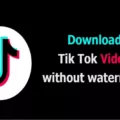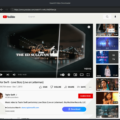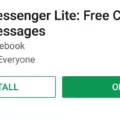Ubuntu is a popular Linux distribution that is based on Debian. It offers a user-friendly interface and a vast array of software applications. When it comes to installing software on Ubuntu, the primary package format used is the DEB file.
DEB files are specifically designed for Debian-based systems like Ubuntu. They contain all the necessary files and instructions for installing a software package on your system. Installing DEB files is relatively straightforward and can be done using various methods.
One of the easiest ways to install a DEB file is by using the graphical package manager called “Ubuntu Software Center”. Simply double-click on the DEB file, and the Software Center will guide you through the installation process. Alternatively, you can also use the command-line tool “dpkg” to install DEB files. Open a terminal and type “sudo dpkg -i filename.deb”, replacing “filename.deb” with the actual name of the DEB file.
However, there may be instances where you come across software that is only available in the RPM package format. RPM files are primarily used in Red Hat and CentOS based distributions. So, can you install RPM files on Ubuntu? The answer is yes, but with caution.
Ubuntu does provide a tool called “alien” that can convert RPM files to DEB format. However, it is important to note that converting RPM files to DEB files can lead to package dependency conflicts. It is recommended to use RPM files only if there is no DEB alternative available and if you are familiar with managing package dependencies manually.
To convert an RPM file to DEB format using “alien”, you can use the following command in the terminal: “sudo alien -d filename.rpm”, replacing “filename.rpm” with the actual name of the RPM file. Once the conversion is complete, you can install the resulting DEB file using the methods mentioned earlier.
Ubuntu primarily uses DEB files for software installation. However, it is possible to install RPM files on Ubuntu using tools like “alien”. It is important to exercise caution when using RPM files, as they may cause package dependency conflicts. It is always recommended to use DEB files whenever possible, as they are specifically designed for Debian-based systems like Ubuntu.
Is Ubuntu 20.04 RPM Or Deb?
Ubuntu 20.04 is neither an RPM nor a Deb based operating system. Ubuntu is a Debian-based Linux distribution, which means it uses the Debian package management system and primarily utilizes Deb files for software installation and package management. RPM files, on the other hand, are used by Red Hat Linux-based distributions such as Fedora, CentOS, and Red Hat Enterprise Linux.
Debian-based operating systems, including Ubuntu, rely on the Advanced Packaging Tool (APT) for package management. APT uses the Deb package format for software installation, upgrades, and removal. Deb files contain the necessary files and metadata required for installing software on Debian-based systems.
It’s worth noting that Ubuntu has its own package repositories and package management system, which is based on Debian’s APT. This allows users to easily install and manage software using the apt command-line tool or graphical package managers like Synaptic or Ubuntu Software Center.
Ubuntu 20.04 is a Debian-based operating system, and it primarily uses Deb files for software installation and package management, not RPM files.
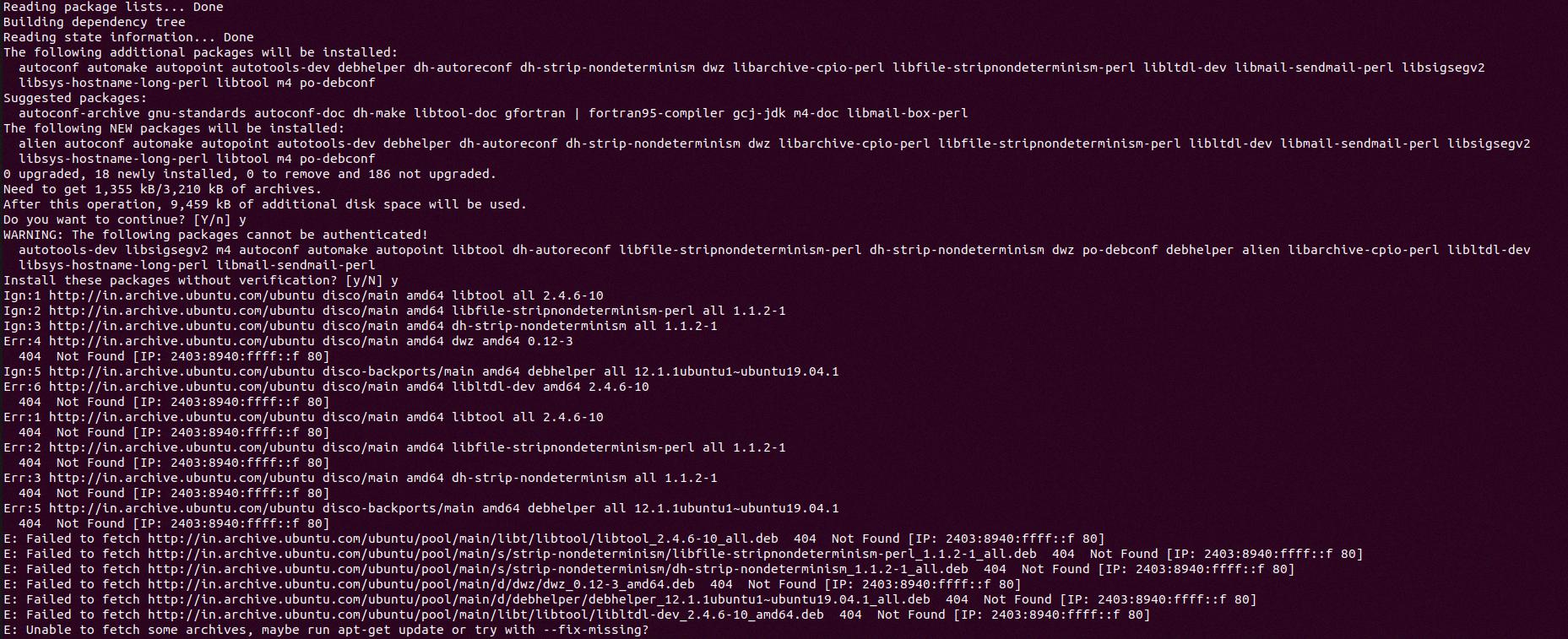
Which Is Better RPM Or Deb?
When it comes to choosing between RPM and DEB, it largely depends on the Linux distribution you are using. Let’s take a closer look at both package formats to understand their strengths and weaknesses:
RPM (Red Hat Package Manager):
– Primarily used by Red Hat-based distributions such as Fedora, CentOS, and Red Hat Enterprise Linux (RHEL).
– Offers robust dependency management, allowing you to easily resolve and install software prerequisites.
– Provides a wide range of tools for package management, such as RPM command-line utilities and graphical front-ends like YUM and DNF.
– RPM packages can be easily converted to other formats using tools like alien.
DEB (Debian Package):
– Mainly used by Debian-based distributions like Ubuntu and Debian itself.
– Also used by distributions derived from Debian, including Linux Mint and elementary OS.
– Offers strong dependency management capabilities similar to RPM.
– Comes with tools like dpkg and APT (Advanced Package Tool) for easy package installation, removal, and updates.
– DEB packages can also be converted to other formats using tools like alien.
It’s important to note that the choice between RPM and DEB is often tied to the Linux distribution you are using. If you are using a Red Hat-based distribution, RPM packages are the natural choice. Conversely, if you are using a Debian-based distribution, DEB packages are the way to go.
Ultimately, both RPM and DEB package formats are reliable and widely used within their respective ecosystems. The selection should be based on the Linux distribution you prefer or are required to use.
Can I Use RPM On Ubuntu?
It is possible to use RPM (Red Hat Package Manager) files on Ubuntu, which is a Debian-based distribution. However, it is important to exercise caution when doing so, as it can potentially lead to package dependency conflicts.
To install RPM files on Ubuntu, you can follow these steps:
1. Install the “alien” package:
– Open a terminal by pressing Ctrl+Alt+T.
– Run the following command to install the “alien” package:
“`
Sudo apt-get update
Sudo apt-get install alien
“`
2. Convert the RPM file to a DEB package:
– In the terminal, navigate to the directory where the RPM file is located using the `cd` command. For example:
“`
Cd /path/to/rpm/file/
“`
– Convert the RPM file to a DEB package using the “alien” command. Replace `package.rpm` with the actual name of your RPM file:
“`
Sudo alien -d package.rpm
“`
3. Install the converted DEB package:
– Once the conversion is complete, you will have a DEB package in the current directory.
– Install the DEB package using the following command. Replace `package.deb` with the actual name of your DEB file:
“`
Sudo dpkg -i package.deb
“`
It is important to note that using RPM files on Ubuntu may not always be seamless. RPM packages are specifically designed for Red Hat-based distributions, and there is a possibility of encountering compatibility issues or missing dependencies. Therefore, it is generally recommended to use packages that are specifically built for Ubuntu or Debian whenever possible.
In case there is no alternative package available in DEB format, and you still need to install an RPM package, it is advisable to proceed with caution. Ensure that you carefully review any potential conflicts or dependency issues that could arise. Additionally, it may be helpful to consult the package documentation or seek support from the package maintainers or the Ubuntu community to address any unforeseen complications that may arise during the installation process.
Is Ubuntu 18.04 A RPM Or Deb?
Ubuntu 18.04 is a Debian based Linux distribution. Therefore, it primarily uses deb packages for software installation. However, it is important to note that Ubuntu is not compatible with RPM packages by default. RPM (Red Hat Package Manager) is a package format used exclusively in Red Hat and CentOS based distributions.
That being said, there are ways to convert RPM packages to deb format in order to install them on Ubuntu. One such tool is alien, which can be used to convert RPM packages to deb packages. However, it is worth mentioning that this conversion process may not always be seamless and can potentially lead to compatibility issues.
While Ubuntu 18.04 is primarily based on the deb package format, it is not compatible with RPM packages by default. If you come across an RPM package that you want to install on Ubuntu, you may need to convert it to deb format using tools like alien, but be aware that this may not always work perfectly.
Conclusion
The choice between using DEB or RPM packages largely depends on the Linux distribution you are using. If you are using a Debian-based distribution like Ubuntu, it is recommended to use DEB packages as they are specifically designed for these distributions. DEB packages can be easily installed and managed using package managers like apt or dpkg.
However, there may be situations where you come across RPM packages that are not available in DEB format. In such cases, it is possible to install RPM packages on Debian-based distributions, but it is important to proceed with caution. Installing RPM packages on Debian-based systems can potentially lead to package dependency conflicts and other issues. Therefore, it is advisable to convert the RPM package to DEB format using tools like alien before installing it on a Debian-based system.
It is recommended to stick to the package format that is designed for your specific Linux distribution. This ensures compatibility, stability, and ease of installation and management of software packages.