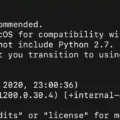When a power outage occurs, it can sometimes cause issues with your TV. This is due to the sudden loss and restoration of power, which can create voltage fluctuations that may damage sensitive electronic equipment. It’s important to take the necessary steps to protect your TV and ensure it continues to work properly.
One of the first things you can do is perform a power reset. This involves turning off your TV and unplugging it from the electrical outlet. Let it remain without power for about 60 seconds to allow any residual electricity to dissipate. After the 60 seconds have passed, plug the power cord back into the outlet and turn on the TV. This simple reset can often resolve minor issues caused by power fluctuations.
It’s worth noting that appliances and electronics are more susceptible to damage when power is restored after an outage rather than during the outage itself. This is because the voltage levels may be higher or lower than the ideal amount, resulting in a surge or drop in power. Appliances like computers, televisions, and other electronics are particularly sensitive to these fluctuations and are at higher risk of damage.
During a power outage, it’s a good idea to unplug smaller appliances and devices, especially if they were in use when the power went out. This includes televisions, computer equipment, game consoles, fans, and lights. By unplugging these items, you can protect them from potential voltage surges when the power is restored.
However, it’s important to note that larger appliances, such as refrigerators, should not be unplugged during a power outage. These appliances rely on a continuous power supply to maintain proper functioning. Unplugging them can lead to food spoilage or other issues. Instead, consider investing in surge protectors or voltage stabilizers to safeguard your appliances during power fluctuations.
Power outages can disrupt the functioning of your TV and other electronic devices. Performing a power reset can often resolve minor issues. It’s important to unplug smaller appliances during an outage to protect them from potential voltage surges, but larger appliances like refrigerators should remain plugged in. Taking these precautions can help prevent damage and ensure your electronics continue to work properly.
How Do I Reset My TV After A Power Surge?
To reset your TV after a power surge, follow these steps:
1. Turn off the TV: Locate the power button on your TV and press it to turn off the device. This will ensure a proper reset.
2. Unplug the TV power cord: Locate the power cord connected to your TV and unplug it from the electrical outlet. This will completely disconnect the TV from the power source.
3. Wait for 60 seconds: Allow the TV to remain without power for a full minute. This waiting period helps in discharging any residual power and ensures a thorough reset.
4. Plug the power cord back in: After waiting for 60 seconds, reconnect the power cord to the electrical outlet. Make sure it is securely plugged in.
5. Turn on the TV: Locate the power button on your TV and press it to turn the device back on. This will initiate the reset process.
By following these steps, you should successfully reset your TV after a power surge. It is important to note that power surges can potentially damage electronic devices, so resetting your TV after a surge is a recommended step to ensure proper functioning.

Can A Power Outage Damage A TV?
A power outage itself typically does not cause damage to a TV. When the power goes out, the TV simply shuts off and enters a standby mode. However, it is the power restoration after an outage that can potentially cause harm to a TV or any other electronic device.
When the power is restored, there is a possibility of voltage fluctuations or power surges. These fluctuations can lead to a sudden increase in voltage, which is referred to as a power surge. Power surges can be caused by various factors such as lightning strikes, faulty wiring, or when the power grid is overloaded.
Power surges can have detrimental effects on electronic devices like TVs. The excess voltage can overload the sensitive internal components of the TV, causing damage to the circuitry and potentially rendering the TV inoperable.
To protect your TV and other electronic devices from power surges during a power outage, it is recommended to use surge protectors or uninterrupted power supply (UPS) systems. These devices are designed to regulate the voltage and provide a stable power supply, shielding your TV from potential damage.
A power outage itself is unlikely to damage a TV. However, the power restoration after an outage can lead to voltage fluctuations and power surges, which can potentially harm electronic devices like TVs. Using surge protectors or UPS systems can help safeguard your TV from such electrical disturbances.
Can Load Shedding Damage TV?
Load shedding can potentially damage televisions and other electronic devices. Load shedding refers to the deliberate shutdown of electricity supply to certain areas for a specific period of time, usually due to an imbalance between electricity supply and demand. During load shedding, the power supply is interrupted, causing voltage fluctuations and surges when the power is restored.
Televisions are sensitive to voltage fluctuations and surges, which can occur when the power is switched on or off during load shedding. These fluctuations can lead to damage to the internal components of the TV, such as the power supply, circuit boards, and display panel. The risk of damage is particularly high for older or less sophisticated TV models that may not have built-in surge protection.
To mitigate the risk of damage during load shedding, it is recommended to use surge protectors or voltage regulators. These devices help regulate the voltage supplied to the TV, protecting it from sudden spikes or drops in voltage. It is also advisable to unplug the TV during load shedding periods to prevent any potential damage from occurring.
Load shedding can potentially damage TVs and other electronic devices due to voltage fluctuations and surges. Using surge protectors and unplugging the TV during load shedding can help mitigate the risk of damage.
Should You Unplug TV When Power Goes Out?
It is generally recommended to unplug televisions and other smaller appliances when the power goes out. This is especially important if these appliances were in use at the time of the power outage.
Unplugging these devices helps to protect them from potential power surges or fluctuations that can occur when the power is restored. Power surges can cause damage to sensitive electronic components in televisions and other devices, potentially rendering them inoperable.
Additionally, leaving appliances like televisions and computers plugged in during a power outage can also pose a fire hazard. In rare cases, power fluctuations or issues with the electrical system can cause sparks or electrical shorts that may lead to a fire. By unplugging these devices, you eliminate the risk of this potential hazard.
To ensure the safety of your appliances and minimize the risk of damage or fire, it is best to unplug smaller devices like televisions, computer equipment, game consoles, fans, and lights when the power goes out.
On the other hand, larger appliances such as refrigerators should generally not be unplugged during a power outage. Refrigerators are designed to maintain a cold temperature and preserve perishable food items. Unplugging a refrigerator during a power outage can cause the food inside to spoil more quickly, potentially leading to food waste and the risk of foodborne illnesses.
It is advisable to unplug smaller appliances like televisions and computers when the power goes out to protect them from power surges and reduce the risk of fire. However, larger appliances like refrigerators should remain plugged in to maintain the cold temperature and preserve perishable food items.
Conclusion
Power outages can have potential risks for TVs and other electronic appliances. When the power goes out, it is advised to turn off the TV and unplug it from the electrical outlet. This helps to protect the TV from any potential power surges or fluctuations when the power is restored. It is also recommended to unplug smaller appliances, such as computers and game consoles, as they are more sensitive to voltage fluctuations. However, larger appliances like refrigerators should not be unplugged during a power outage. Taking these precautions can help protect your TV and other electronic devices from potential damage during power outages.