Are you looking for a way to type the square root symbol on your keyboard? If so, you’ve come to the right place! In this blog post, we will discuss the square root symbol and how to type it on your keyboard.
The square root symbol is a mathematical symbol that represents the “root” of a number. This means that it is the number that when multiplied by itself will give you the original number. For example, if you want to find the square root of 16, it would be 4 (4 x 4 = 16). The square root symbol looks like this: ?
Now that we know what it is and what it looks like, let’s talk about how to type it on your keyboard. The easiest way to do this is by using the numeric keypad on your keyboard. All you need to do is press and hold Alt + 251 on the numeric keypad. This will produce the square root symbol shown as “?”.
You can also use some oher methods such as using a Character Map or Unicode table, but these are usually not as convenient as using the numeric keypad method.
We hope this blog post has been helpful in teaching you how to type the square root symbol on your keyboard! If you have any questions or comments, plese feel free to leave a comment below.
Typing a Square Root Symbol
To type a square root symbol, you’ll need to use the numeric keypad on your keyboard. Position your cursor where you want to insert the square root symbol, then press and hold Alt + 251. This should insert the square root symbol into your document. If you don’t have a numeric keypad on your keyboard, you may be able to find the square root symbol in the Insert tab of your word processor.
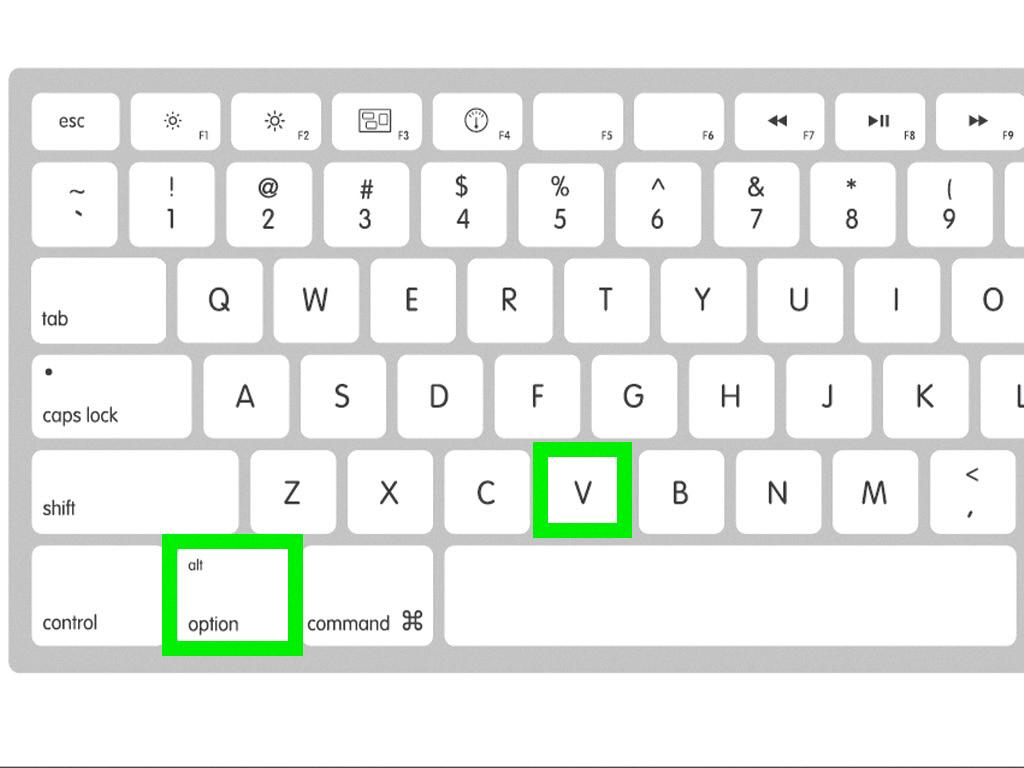
Source: wikihow.com
Inserting a Square Root Symbol on a Laptop
To make a square root symbol on a laptop, you’ll need to use the Alt key. To do this, hold down the Alt key and then type in the number 251 on the number keypad (usually located on the right side of your keyboard). You should see the square root symbol appear, which looks like “?”. If your laptop does not have a dedicated number pad, you may need to activate it by pressing Num Lock or Fn + Num Lock.
Typing 2 Squared
To type 2 squared, also knon as ‘2 to the power of 2’ or ‘2²’, you can use the keyboard shortcut Alt + 0178 on the number pad. Make sure Num Lock is turned on so that the shortcut will work. Alternatively, you can use a superscript function to type 2². This can be done by highlighting 2, selecting Format from the ribbon at the top of your document, click Font and then select Superscript from the Effects group.
Conclusion
In conclusion, the square root symbol is a useful tool for representing mathematical operations and equations. It is a simple symbol that can be inserted into any document or program with ease by pressing and holding the Alt key and typing in the number “251” on the numeric keypad. This will produce the square root symbol, which can then be used to indicate roots of numbers or equations.








