An SMSC number in Android is a crucial setting that allows your phone to send and receive text messages. It acts as a communication bridge between your device and the wireless network, ensuring seamless message delivery. However, there may be instances where you encounter issues with updating or changing the default SMSC number on your Android phone. In this article, we will explore the steps to update your SMSC number and troubleshoot any errors you may encounter.
To update the SMSC number on your Android phone, follow these simple steps:
1. Open the dial pad on your phone.
2. Dial *#*#4636#*#*.
3. Select “Phone Information” from the options displayed.
4. Depending on the SIM card slot you want to update (SIM 1 or SIM 2), select either “Phone 0” or “Phone 1.”
5. Look for the “SMSC Setting” option and select it.
6. Here, you can update or set a new Message Center Number for your SIM card.
7. Once you have entered the new SMSC number, tap on “Update” or “Save” to apply the changes.
8. To ensure the changes take effect, restart your Android phone.
By following these steps, you can successfully update the SMSC number on your Android device and resolve any issues related to messaging.
Sometimes, you may encounter an error while trying to update the SMSC number. If you face this issue, don’t worry; we have a few troubleshooting steps for you:
1. Check your network connection: Ensure that your phone has a stable network connection before attempting to update the SMSC number. Weak or fluctuating network signals can cause errors.
2. Contact your service provider: If you are unable to update the SMSC number on your Android phone, it is recommended to reach out to your service provider for assistance. They can provide you with the correct SMSC number specific to your network.
3. Reset network settings: In some cases, resetting the network settings on your Android device can help resolve SMSC update errors. To do this, go to your phone’s settings, navigate to the “System” or “General Management” section, and choose the “Reset” option. Select “Reset Network Settings” and confirm the action.
Remember, updating the SMSC number is essential for smooth text message communication on your Android phone. If you encounter any issues, don’t hesitate to seek assistance from your service provider or consult online forums for further guidance.
The SMSC number in Android plays a vital role in ensuring reliable text message delivery. By following the steps mentioned above, you can easily update the SMSC number on your Android phone and troubleshoot any errors you may encounter. Remember to maintain a stable network connection and seek assistance from your service provider if needed. Stay connected and enjoy seamless messaging on your Android device!
What Does SMSC Number Do?
The SMSC number, also known as the Short Message Service Center number, plays a crucial role in the functioning of text messaging services on mobile devices. Here’s a detailed explanation of what the SMSC number does:
1. Message Reception: The SMSC receives incoming text messages from mobile devices. When you send a text message, it is first directed to the SMSC number associated with your network operator.
2. Message Storage: The SMSC stores the received messages temporarily until they can be delivered to the intended recipient. This storage ensures that messages are not lost if the recipient’s device is unavailable or out of coverage.
3. Message Forwarding: Once the recipient’s device becomes available, the SMSC forwards the stored messages to the recipient’s device. This forwarding process ensures that the messages reach the intended recipient, regardless of their device’s current status.
4. Message Delivery: The SMSC delivers the forwarded messages to the recipient’s device. This delivery can happen in real-time or when the recipient’s device connects to the network. The SMSC ensures that the messages are successfully delivered to the recipient.
5. Network Compatibility: The SMSC number is specific to the network operator and is responsible for handling text messages within that network. It ensures compatibility between different mobile devices and networks, allowing seamless messaging between users on different networks.
Why is the SMSC number important?
– Reliability: The SMSC number ensures that text messages are reliably stored, forwarded, and delivered, even in situations where the recipient’s device is unavailable or out of coverage.
– Seamless Communication: By handling message storage and forwarding, the SMSC enables smooth communication between mobile devices on different networks.
– Message Management: The SMSC allows network operators to manage and control the flow of text messages within their network, ensuring efficient delivery and preventing message loss.
– Network Efficiency: The SMSC helps optimize network resources by efficiently handling the storage, forwarding, and delivery of messages, reducing network congestion.
The SMSC number acts as an intermediary between mobile devices, receiving, storing, forwarding, and delivering text messages. It plays a crucial role in ensuring reliable and efficient communication between users on different networks.
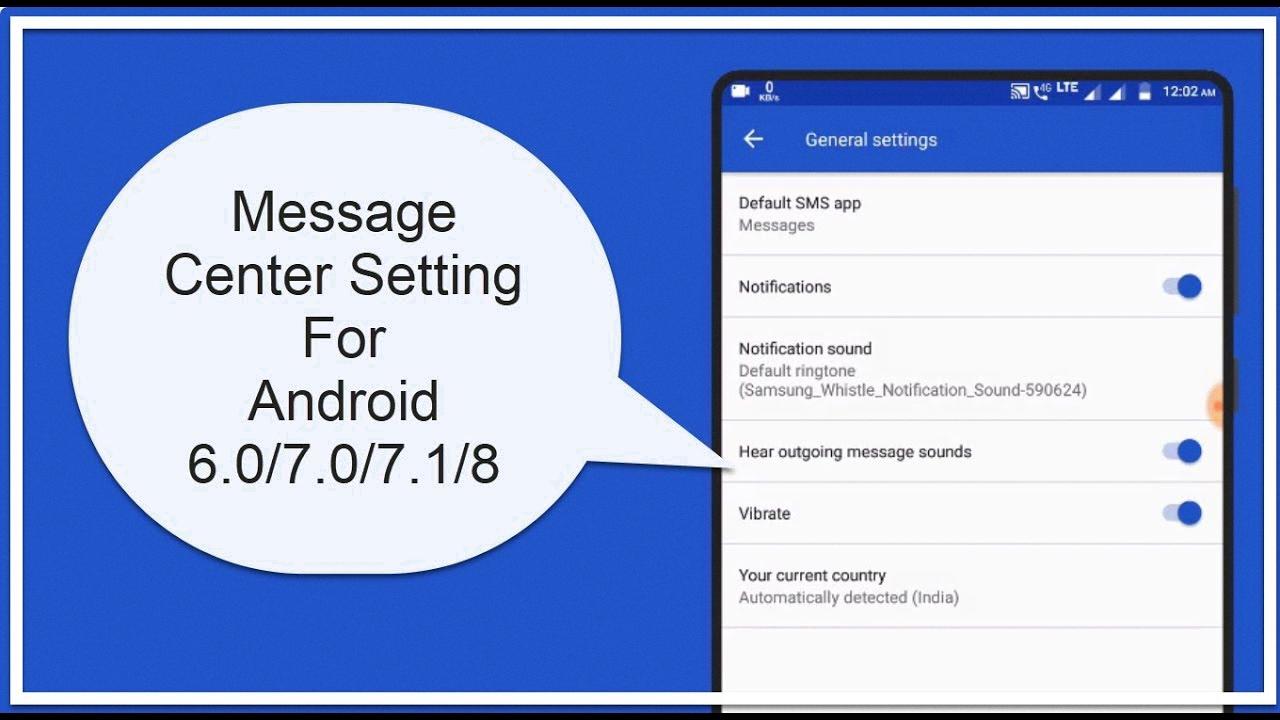
What Is The SMSC Code For Android?
The SMSC code for Android refers to the Short Message Service Center code, which is responsible for handling the routing of text messages (SMS) on an Android device. To find the SMSC code on your Android device, follow these steps:
1. Open the Phone app on your Android device.
2. In the dialer keypad, type *#*#4636#*#*.
3. This will open the Testing menu. Tap on “Phone information.”
4. Scroll down until you find the “SMSC” option.
5. Tap on “Refresh” to retrieve the current SMSC number and its format.
The SMSC code is a series of numbers that may vary depending on your mobile network operator and country. It is usually in an international format, starting with a plus sign (+) and followed by the country code and the phone number. The SMSC code is responsible for sending and receiving SMS messages on your Android device.
Please note that modifying the SMSC code should only be done if instructed by your mobile network operator or in specific troubleshooting scenarios.
How Do I Correct My SMSC Number?
To correct your SMSC (Short Message Service Center) number on your Android phone, follow these steps:
1. Open your phone’s dial pad.
2. Dial *#*#4636#*#* (This code may vary depending on your phone model).
3. Select “Phone Information” from the menu that appears.
4. Choose either “Phone 0” or “Phone 1” depending on the SIM card slot you want to modify.
5. Look for the “SMSC Setting” option and select it.
6. Update or set a new Message Center Number by entering the correct SMSC number provided by your mobile network operator. Make sure to enter the number in the correct format, which usually starts with a “+” sign followed by the country code and the actual SMSC number.
7. After entering the new SMSC number, click on the “Update” or “Set” button to save the changes.
8. Restart your Android phone to apply the new SMSC number.
By following these steps, you should be able to correct your SMSC number and ensure that your SMS messages are properly sent and received.
Conclusion
The SMS Center Number (SMSC) is a crucial component in the functioning of text messaging on Android devices. It receives, stores, forwards, and delivers text messages, enabling mobile devices to communicate with each other over wireless networks.
To update or set a new SMSC number on an Android phone, you can follow these steps:
1. Open your phone’s dial pad.
2. Dial *#*#4636#*#*.
3. Select “Phone Information.”
4. Choose either “Phone 0” or “Phone 1” depending on the SIM slot you want to update.
5. Select the “SMSC Setting” option.
6. Update or set the new Message Center Number.
7. Restart your Android phone to apply the changes.
However, it is worth mentioning that there have been instances where users have encountered issues when trying to update the SMSC number. If you encounter any errors or are unable to change the default SMSC, you may need to seek further assistance or consult your device manufacturer or service provider for support.
Understanding the role of the SMSC and knowing how to update or set the SMSC number on your Android device can help ensure a smooth and reliable text messaging experience.






