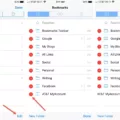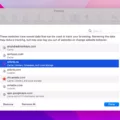Safari on Apple Watch is a hidden browser that can be accessed by clicking on links from the Mail or Messages app. It brings the convenience of web browsing to your wrist and provides an intuitive way to access websites without having to pull out your iPhone. With Safari, you can quickly find information, purchase products, and even watch videos directly from your Apple Watch.
The Safari browser for Apple Watch has been designed for quick and easy use. The user interface is simple and straightforward, allowing you to quickly select links or type in URLs. You can also pinch-zoom and drag the page around to get a better view of its contents. Additionally, the browser supports auto-fill so you don’t have to manually enter information when filling out forms.
One of the most useful features of Safari on Apple Watch is its integration with Handoff, which allows you to continue browsing on iOS devices such as iPhones and iPads. This means that if you start browsing a website on your Apple Watch, you can easily transfer it to another device with just a few taps.
Overall, Safari on Apple Watch is a great tool for quickly accessing the information on the go without having to pull out your iPhone or iPad. With its intuitive user interface and integration with Handoff, it’s an ideal way to stay connected while taking advantage of all the features of your Apple Watch.

Exploring Safari on Apple Watch
Yes, you can go on Safari on your Apple Watch. Although there is no Safari app icon, the Apple Watch does have a secret Safari browser that works when you click a link from either the Mail or Message app. To open a website on your Apple Watch, simply open the mail or message containing the link and tap the URL. Keep in mind that using Safari on your Apple Watch may be slower and more limited than using it on other devices as the watch has less processing power.
Can You Use the Internet on an Apple Watch?
Yes, you can browse the Internet on an Apple Watch. Although there is no built-in web browser that can be launched from the standard grid or list of apps, you can still access the web by opening a link from another smartwatch app. This means that if you come across a link while using an app on your Apple Watch, it will open up in Safari and allow you to view the web page. Additionally, some apps may include their own built-in web browsers that are optimized for use on the watch.
Installing Safari on an Apple Watch
To install Safari on your Apple Watch, first, open the Watch app on your iPhone, and tap the My Watch tab. Scroll to the Available Apps section and look for Safari. Tap Install to add the app to your watch. Once installed, you can access Safari from the App Launcher on your watch. To open Safari, press firmly on the display (3D Touch) then swipe left or right to find the app icon. Tap it to launch Safari.
How to Get Internet Access on a Watch
To get Internet on your watch, you’ll need to connect it to a Wi-Fi network. First, wake up the screen by tapping it. Then, swipe down from the top of the screen and tap Settings. If you don’t find it right away, swipe left and tap Settings. Scroll and tap Connections Wi-Fi. Then select the option to add a network. If the network requires a password, tap Password and enter it in before connecting. Once you’re connected, your watch will be able to access the internet.
Conclusion
The Safari browser on Apple Watch is an incredibly useful tool, allowing users to quickly and conveniently access links and websites from the comfort of their wrist. It is easy to access, though accessing it requires opening a link from another app, such as Mail or Messages. Despite its small size, Safari on Apple Watch provides a great user experience with its smooth interface and efficient loading times. Overall, the Safari browser on Apple Watch is an invaluable tool for those looking for quick and convenient access to web content.