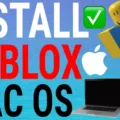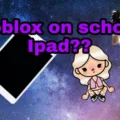Are you a Mac user trying to play Roblox but having trouble getting it to work? You’re not alone! Many users have run into issues with Roblox not working on their Macs, and it can be a frustrating experience. This blog post will provide some insight into why Roblox might not be working on your Mac and how to fix it!
First, check your computer’s operating system (OS). Roblox requires at least macOS Yosemite and Roblox Studio requires macOS El Capitan in order to function properly. If your Mac does not support these versions of the OS, then unfortunately you won’t be able to play Roblox.
If you are running the required version of the OS, try uninstalling and reinstalling the program to see if that helps. Additionally, if you are using Safari as your browser, switch it out for another browser such as Chrome or Firefox. Finally, you can use DOCK to launch the Roblox app.
If all else fails, contact customer support for further help in troubleshooting the issue. They should be able to provide more specific guidance tailored toward your particular setup. Hopefully, this blog post provided some useful information that will help get you back into playing Roblox on your Mac soon!

Can a Mac Run Roblox?
Yes, your Mac can run Roblox. The Roblox Client will install on Mac OS 10.10 (Yosemite) or higher, while Roblox Studio requires a minimum of Mac OS 10.11 (El Capitan). If you have an older version of the operating system, you may need to update it in order to run Roblox. Additionally, both the Client and Studio are supported on the following browsers for PC/Windows: Chrome, Firefox, and Microsoft Edge.
Troubleshooting Roblox Not Updating on Mac
To fix Roblox not updating on Mac, you should first try to uninstall and then reinstall the Roblox from your Mac PC. You should also check the compatibility of Roblox with your Operating System. Additionally, you can switch your browser from Safari to another one in order to run Roblox. Lastly, you can use the Dock feature to launch Roblox. If all these steps still don’t work, you could try restarting your Mac or contact customer support for assistance.
Why Roblox Is Not Available for Macbook Air
Unfortunately, Roblox requires at least macOS Yosemite to run, and Roblox Studio requires macOS El Capitan. If your Macbook Air doesn’t support these OS versions, then you won’t be able to play Roblox on it. It’s important to make sure that the OS version of your Mac is up-to-date so that you can run the latest programs and games.
Causes of Lag on Roblox for Mac Users
Roblox can become laggy on Mac due to a variety of factors, such as outdated hardware, low RAM or graphics card memory, insufficient storage space, or running too many other applications at once. To troubleshoot this issue, try lowering the graphics quality in Roblox’s settings and make sure your device isn’t running too many other applications at once. If that doesn’t help, you may need to upgrade your hardware or free up some storage space.
Troubleshooting OS Roblox Issues
Roblox may not be working due to a variety of reasons, such as an outdated web browser, a slow internet connection, or unsupported hardware. It is important to make sure your web browser is up-to-date and that you have a high-speed connection. Additionally, if you are using an older computer or device, it may not be able to run Roblox properly. If these steps do not resolve the issue, please contact Roblox Support for further assistance.
Troubleshooting Roblox Issues
It is possible that Roblox is not working due to an issue with your internet connection, your device, or the Roblox servers. If you are experiencing issues with Roblox, we recommend restarting the app, your device, and your router in order to try and resolve the problem. If this does not work, it may be necessary to contact your internet service provider or Roblox’s customer support team for further assistance.
Conclusion
In conclusion, Roblox is a popular gaming platform that has been around since 2006. It offers an immersive experience with its online multiplayer games and virtual worlds. In order to play Roblox on Mac, the user must have at least macOS Yosemite installed, and Roblox Studio requires macOS El Capitan. If your Mac does not support these versions of the operating system, unfortunately you won’t be able to enjoy the full benefits of the platform. However, with some troubleshooting and updates, users can still be able to enjoy all of Roblox’s features on their Mac devices.