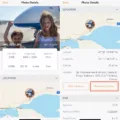Are you having trouble restarting your iPhone X when it is frozen? Are you looking for ways to fix the issue? Well, look no further! In this article, we will discuss how to restart an iPhone X if it has frozen.
First of all, understand that the iPhone X is capable of experiencing freezing issues due to a variety of factors such as low temperatures, outdated iOS versions, and incorrect iOS updates. If you are facing a similar problem with your iPhone X, here are some steps you can take to try and resolve the issue:
1. Press and hold down the side button until the power-off slider appears on the screen. Drag the slider and wait 30 seconds for your device to turn off.
2. If your device is unresponsive or frozen and won’t turn off using the slider, force restart your device by pressing and releasing the volume up button then quickly press and release the volume down button followed by pressing down on the side button until you see the Apple logo appear on the screen.
3. If a force restart does not work or if you would like to reset your iPhone in order to fix any frozen issues, open iTunes on a computer and then connect your iPhone via a USB cable. Tap on the phone icon in the iTunes menu bar and select “Restore iPhone” from there. Follow all steps carefully in order to complete this process successfully.
4. Lastly, keep in mind that if low temperatures have caused your device to freeze up or if an outdated iOS version is responsible for any app crashing issues, installing a new iOS update should resolve those problems as well as fix any freezing issues with your device.
We hope these steps have helped you solve any freezing issues with your iPhone X!

Turning Off an Unresponsive iPhone X
If your iPhone X is unresponsive, you can force restart it by pressing and holding the side button and either volume button until the power-off slider appears. Drag the slider, then wait 30 seconds for your device to turn off. If you are still having trouble, press and hold both the side button and the volume button again until the Apple logo appears on the screen. This will force the restart of your device and turn it off.
What To Do If Force Restarting an iPhone Is Not Possible
If you’re unable to force restart your iPhone, there is still hope. You can reset your iPhone through iTunes to fix the issue. To do so, open iTunes and connect your device to the computer. Once connected, tap the phone icon and select ‘Restore iPhone’. Follow the on-screen instructions to complete the reset process. This should help fix the issue with your device.
What to Do When Your iPhone X Freezes
When your iPhone X freezes, it may become unresponsive or stuck on a certain screen. This can happen due to a number of reasons, including low temperatures, outdated versions of iOS, and incorrect updates installed. In some cases, the device may need to be restarted for it to start working again. If this does not help, then you should check for any software update available and install it. If the device still remains frozen, then you may need to reset the device or take it in for repair if necessary.
Dealing with a Frozen Phone That Won’t Turn Off
If your phone is frozen and won’t turn off, the first thing you should do is perform a standard restart. To do this, press and hold the power button for several seconds until the phone powers off. If that doesn’t work, you may need to perform a forced restart by simultaneously pressing and holding the power and volume down keys for more than seven seconds. This will force your phone to restart. If neither of these methods works, then you may need to remove the battery from your device if possible.
Conclusion
In conclusion, restarting an iPhone X that is frozen can be done by pressing and holding the side button until the power-off slider appears. Dragging the slider and waiting for 30 seconds will turn off the device. If the device is unresponsive, a force restart can be done. To turn the device back on, press and hold the side button until you see the Apple logo. Possible causes of an iPhone X freezing include low temperature or outdated iOS versions with bugs. Resetting iPhones with iTunes can also help fix frozen issues.