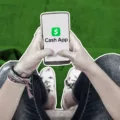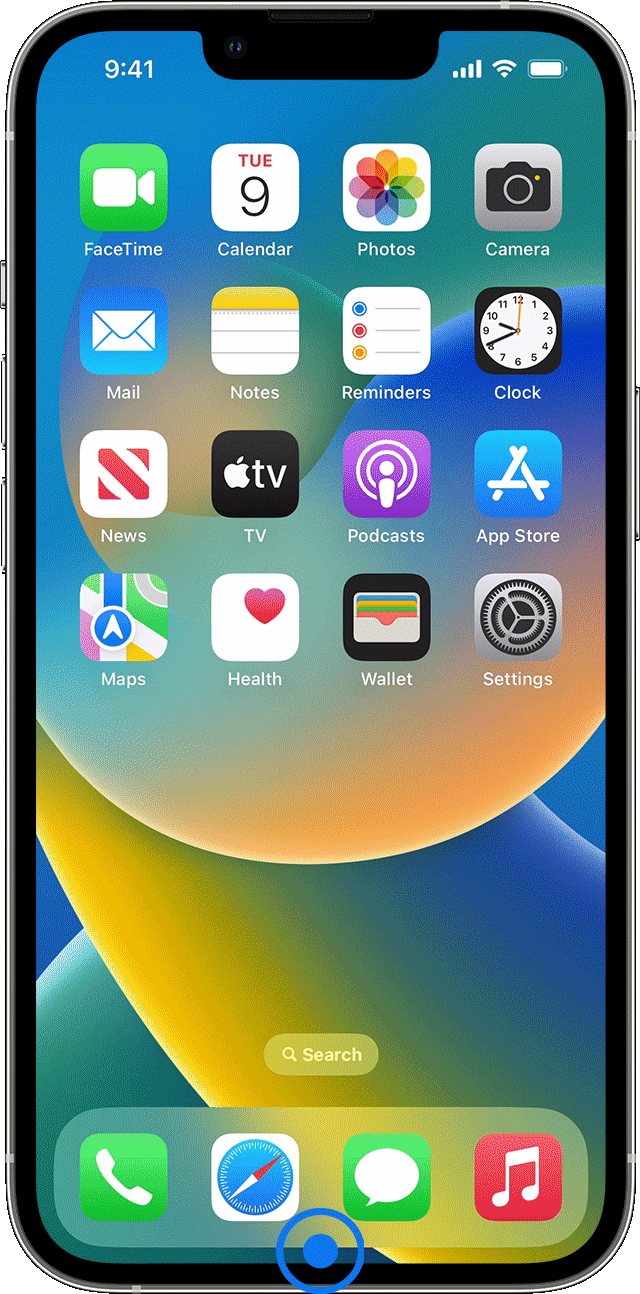Pokemon Unite is a popular mobile game that has been gaining a lot of attention lately. However, like any online game, it is not immune to lag issues. Lag can be frustrating, especially when you are in the middle of a game, and your character is not responding to your commands. In this article, we will discuss the causes of lag in Pokemon Unite and how you can fix it.
The most common cause of lag in Pokemon Unite is a bad or slow internet connection. If your connection speed fluctuates, you may experience lag spikes, which will cause input delays during gameplay. To prevent this, make sure that your device is connected to a fast and stable Wi-Fi signal.
Another way to reduce lag in Pokemon Unite is to clear the game’s cache. To do this, go to your device’s settings, tap on Apps, find the Pokemon Go app, and tap on it. Then, tap on Storage and clear the cache and data. Once you have done this, relaunch the app and check if the lag still persists.
If you are playing on a portable device, you can also adjust the game’s frame rate to reduce lag. To do this, go to the game’s settings page and look for the “Frame Rate” option. If you are playing on a portable, change the setting from “Medium” to “High” to allow the portable version to run at 60 FPS.
Lastly, it is important to note that progress from the Pokemon Unite regional beta will be reset once the beta is finished. So, if you are experiencing lag during the beta, it may be due to server issues or a high volume of players. You can try again once the beta is over and the game is officially released.
Lag can be a frustrating issue when playing Pokemon Unite. However, by ensuring a stable internet connection, clearing the game’s cache, adjusting the frame rate, and being patient during the beta phase, you can reduce lag and enjoy the game to its fullest.

The Causes of Lag in Pokemon Unite
There are various reasons why Pokemon Unite may experience lag during gameplay. One of the most common factors is a poor or unstable internet connection. If your connection speed fluctuates, it may cause lag spikes, which can result in input delays and slow gameplay.
Another possible reason for the lag in Pokemon Unite could be high server traffic. If there are too many players on the server at the same time, it may cause the game to slow down and become unresponsive.
Furthermore, if your device does not meet the minimum system requirements to run Pokemon Unite, it may also cause lag during gameplay. To ensure smooth gameplay, make sure that your device meets the recommended specifications.
Lastly, running other applications in the background while playing Pokemon Unite may also cause lag. Make sure to close any unnecessary applications and programs to free up system resources.
To sum up, lag in Pokemon Unite can be caused by several factors, including poor internet connection, high server traffic, low device specifications, and running other applications in the background. By addressing these issues, you can help reduce lag and enjoy a smoother gameplay experience.
Preventing Pokemon Lag
To stop Pokémon from lagging, there are a few things you can try:
1. Turn off any unnecessary apps running in the background: Having too many apps open at the same time can cause your device to slow down and can lead to lag while playing Pokémon.
2. Close and re-open the Pokémon Go app: If you’ve been playing for a while, the app may need to be closed and re-opened to clear up any issues causing lag.
3. Check your internet connection: Poor internet connection can cause lag while playing Pokémon. Make sure you have a stable and strong Wi-Fi or cellular connection.
4. Clear the cache of the Pokémon Go app: Clearing the cache can help improve the performance of the app, and can be done by going to Settings > Apps > Pokémon Go > Storage > Clear Cache.
5. Lower the graphics settings: If your device is struggling to handle the graphics in the game, you can lower the graphics settings in the game’s options menu to help reduce lag.
By trying these steps, you should be able to reduce lag and improve the overall performance of Pokémon Go on your device.
Improving FPS in Pokemon Unite
To improve FPS in Pokemon Unite, you can try the following steps:
1. Lower the graphics settings: The higher the graphics settings, the more resources your device will require to run the game. By lowering the graphics settings, you can reduce the strain on your device and potentially improve FPS.
2. Close unnecessary apps: Running multiple apps in the background can use up your device’s resources and reduce FPS. Close any apps that you are not actively using to free up resources for Pokemon Unite.
3. Disable battery saver mode: Battery saver mode can limit your device’s performance to conserve battery life. Disabling it can improve FPS, but keep in mind that it may drain your battery faster.
4. Update your device’s software: Updating your device’s software can fix bugs and improve performance, which may result in better FPS while playing Pokemon Unite.
5. Play on a stable internet connection: A poor internet connection can cause lag and reduce FPS. Make sure you are playing on a stable internet connection to avoid these issues.
6. Adjust frame rate settings: If you are playing on a portable device, you can adjust the frame rate settings from “Medium” to “High” in the game’s settings. This will allow the portable version to run at 60 FPS, which can improve your overall gameplay experience.
By following these steps, you can potentially improve your FPS in Pokemon Unite and enjoy a smoother gameplay experience.
How Much RAM is Required for Playing Pokemon Unite?
To run Pokemon Unite on an Android device, you will need a minimum of 3GB RAM. It is important to note that this is the minimum requirement and having more RAM will ensure smoother gameplay and overall performance. Therefore, it is recommended to have a device with at least 4GB RAM or higher for the best experience.
Conclusion
Lag can significantly hinder your gameplay experience in Pokemon Unite. It is usually caused by a slow or unstable internet connection, which can result in input delays and other disruptions. To minimize lag, it is recommended to ensure that your device is connected to a fast and stable WiFi signal. Clearing the cache on Android devices can also help improve performance. Additionally, adjusting the frame rate setting from “Medium” to “High” can help the portable version of the game run at 60 FPS. While it is important to note that progress in the regional beta of Pokemon Unite will be reset once the beta is finished, taking these steps can help ensure a smoother and more enjoyable gameplay experience.