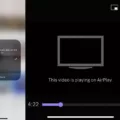IPad has become a popular platform for playing games. With its large screen, powerful processor, and stunning graphics, it provides a great gaming experience. However, sometimes users may face issues with sound while playing games on their iPad. In this article, we will discuss both the benefits of playing games on iPad and how to troubleshoot issues with no sound on iPad games.
Benefits of Playing Games on iPad
IPad is a great platform for playing games due to its large screen, high-quality graphics, and powerful processor. Games on iPad are visually stunning, and the touch screen makes it easy to control the game. Additionally, the App Store has a vast collection of games, including both free and paid games. Many games on iPad also offer features such as multiplayer mode, which allows users to play with friends or family.
Troubleshooting Games on iPad with No Sound
If you are experiencing issues with sound while playing games on your iPad, there are several things you can try to resolve the issue.
Firstly, make sure your iPad is not in silent mode. You can check this by looking at the switch on the side of your iPad. If the switch is orange, it means your iPad is in silent mode.
Secondly, check the volume level of your iPad. You can adjust the volume by pressing the volume buttons on the side of your iPad or by going to Settings > Sounds (or Settings > Sounds & Haptics). Make sure the volume is turned up and not muted.
Thirdly, check if the sound is muted in the game settings. Many games have the option to mute the sound, which can be turned on or off in the game settings.
Fourthly, check if the game requires sound effects or background music to be downloaded separately. Some games may require additional sound files to be downloaded, which can be done through the game settings or in the App Store.
Lastly, if none of the above solutions work, try restarting your iPad. This can help resolve any software issues that may be causing the sound problem.
Playing games on iPad can be a great experience, but issues with sound can be frustrating. By following the troubleshooting steps mentioned above, you can resolve issues with no sound while playing games on your iPad. However, if the issue persists, it may be best to contact Apple support for further assistance.
Troubleshooting No Audio When Playing Games
There are several reasons why you may not be able to hear audio when playing games. One common reason is that the audio output device may not be set to default. To check this, you can right-click on the audio device and select “Set as Default Device”. Another reason could be that the audio driver is outdated or not properly installed. In this case, you can update the audio driver through the Device Manager or by downloading the latest driver from the manufacturer’s website. Additionally, if the game settings have been changed, it may have inadvertently turned off the audio. It is also possible that the game itself has audio issues, in which case you may need to check the game’s support forums or contact the game’s customer support for assistance.

Troubleshooting Sound Issues on an iPad
There could be several reasons why sound is not playing on your iPad. Some common causes include a software glitch, incorrect settings, or a problem with the hardware.
One possible reason is that the sound on your iPad is muted. To check this, you can try pressing the volume up button on the side of your iPad to increase the volume. You can also check the Control Center by swiping up from the bottom of the screen to make sure that the volume is turned up.
Another possibility is that the sound is not playing due to a software issue. You can try restarting your iPad by holding down the power button until the “slide to power off” option appears, and then sliding the button to turn off your device. After a few seconds, press the power button again to turn your iPad back on.
If neither of these steps works, it is possible that there is a problem with the hardware, such as a damaged speaker. In this case, it may be necessary to take your iPad to a repair shop or contact Apple support for assistance.
Conclusion
Games on iPad offer a diverse and exciting gaming experience for all ages. With a vast selection of genres, ranging from action-packed adventures to brain-teasing puzzles, there is something for everyone. The intuitive touch controls and high-quality graphics make the gameplay immersive and engaging. Additionally, the iPad’s portability allows for gaming on the go, making it a great option for travelers or anyone looking to pass the time. games on iPad provide a convenient, enjoyable, and accessible gaming experience that is sure to keep you entertained for hours.