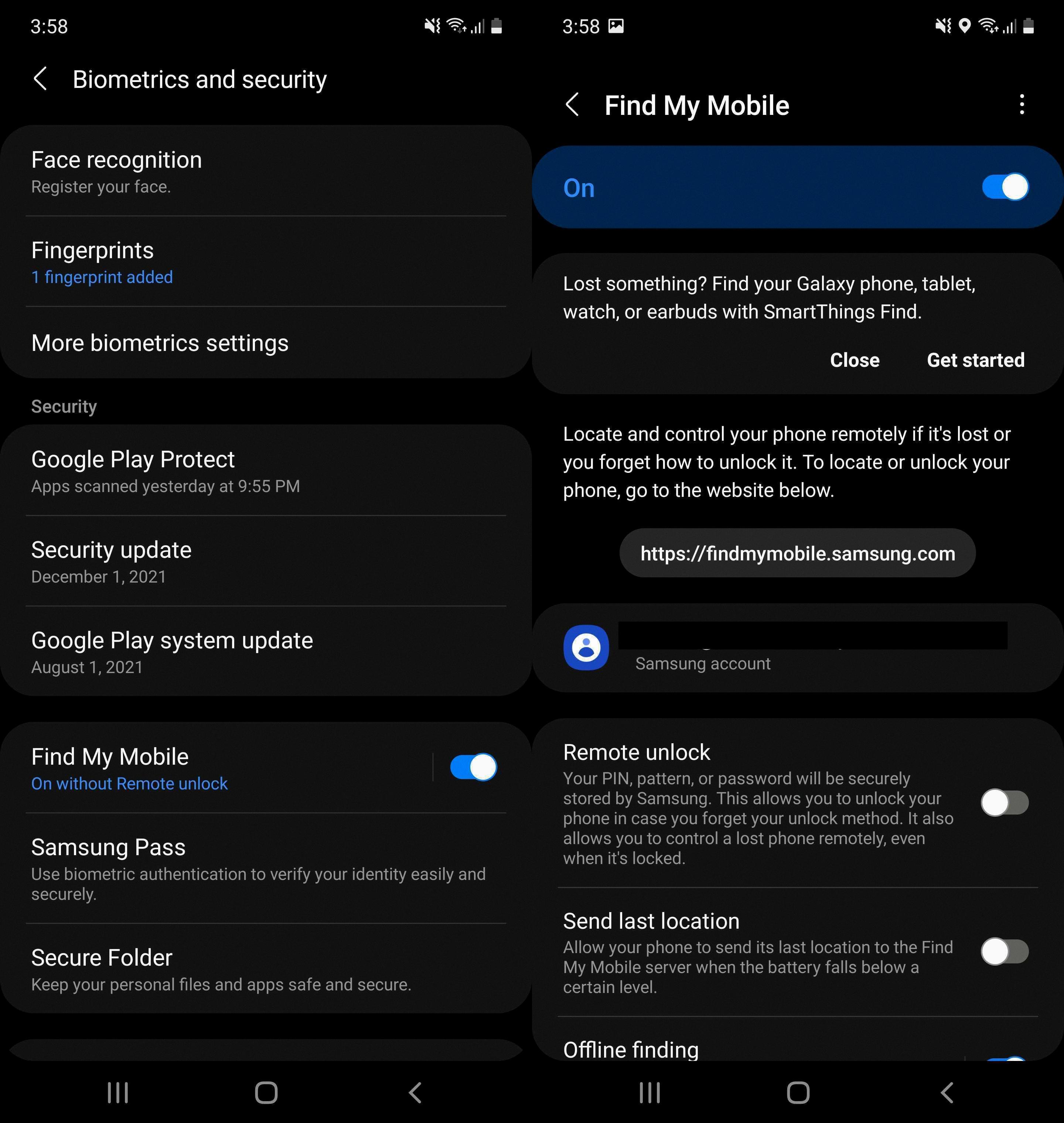Playing games is a popular pastime for many people, and with the advancements in technology, it is now possible to play Windows games on your Android device. There are several ways to achieve this, and in this article, we will explore some of the options available to you.
One way to play Windows games on Android is by using a streaming service such as GeForce Now or an app like Moonlight. These services allow you to stream games from your PC to your Android device, giving you access to a wide range of games without the need for high-end hardware. Simply download the app, connect to your PC, and start playing your favorite games on the go.
Another option is to use Steam’s Remote Play feature. This feature allows you to stream games from your PC to your Android device as long as both devices are connected to the same network. With this method, you can play your PC games on your Android device without the need for additional software or services. However, keep in mind that the performance may vary depending on the strength of your network connection and the specifications of your hardware.
If you’re looking for a more immersive gaming experience, you can project your PC gameplay to your phone and play through your phone. There are several software options available that allow you to do this. One such option is Cloud Gaming Station, developed by sparkgame. This app lets you play your favorite PC games on your mobile phone, giving you the flexibility to game wherever you are. Simply install the app, connect to your PC, and start playing your favorite games right on your Android device.
Alternatively, you can also try Netboom, which offers a similar service. With Netboom, you can play some games for free in demo mode, but you’ll need to pay a monthly fee to access the full game library. This app provides a seamless gaming experience, allowing you to enjoy your favorite PC games on your Android device with ease.
There are several ways to play Windows games on your Android device. Whether you choose to use a streaming service, Steam’s Remote Play, or software like Cloud Gaming Station or Netboom, you can enjoy your favorite PC games on the go. So why wait? Start playing your favorite games on your Android device today and take your gaming experience to the next level.
Can Android Run Windows Games?
Android cannot run Windows games natively. Android and Windows are two different operating systems with different architectures, so running Windows games directly on an Android device is not possible. However, there are a few ways to play Windows games on an Android device:
1. Streaming Services: You can use streaming services like GeForce Now or apps like Moonlight to stream Windows games to your Android device. These services allow you to play the games remotely on a powerful Windows PC or server and stream the gameplay to your Android device over the internet. This requires a stable internet connection and may have some latency depending on your network speed.
2. Steam’s Remote Play: If you have a powerful gaming PC running Windows and a compatible Android device, you can use Steam’s Remote Play feature to stream games from your PC to your Android device. This requires both devices to be connected to the same network and a Steam account. You can then remotely control and play the games on your Android device using the Steam app.
3. Emulators: There are some emulators available for Android that allow you to run Windows games, but these can be quite complex to set up and may not offer the best performance. Emulators simulate the Windows environment on your Android device, but they often require a powerful device and may not be compatible with all games.
It’s important to note that while these methods provide ways to play Windows games on Android, the performance and compatibility can vary depending on the specific game and device you are using. It’s recommended to check the system requirements and compatibility of the games you want to play before attempting to run them on an Android device.
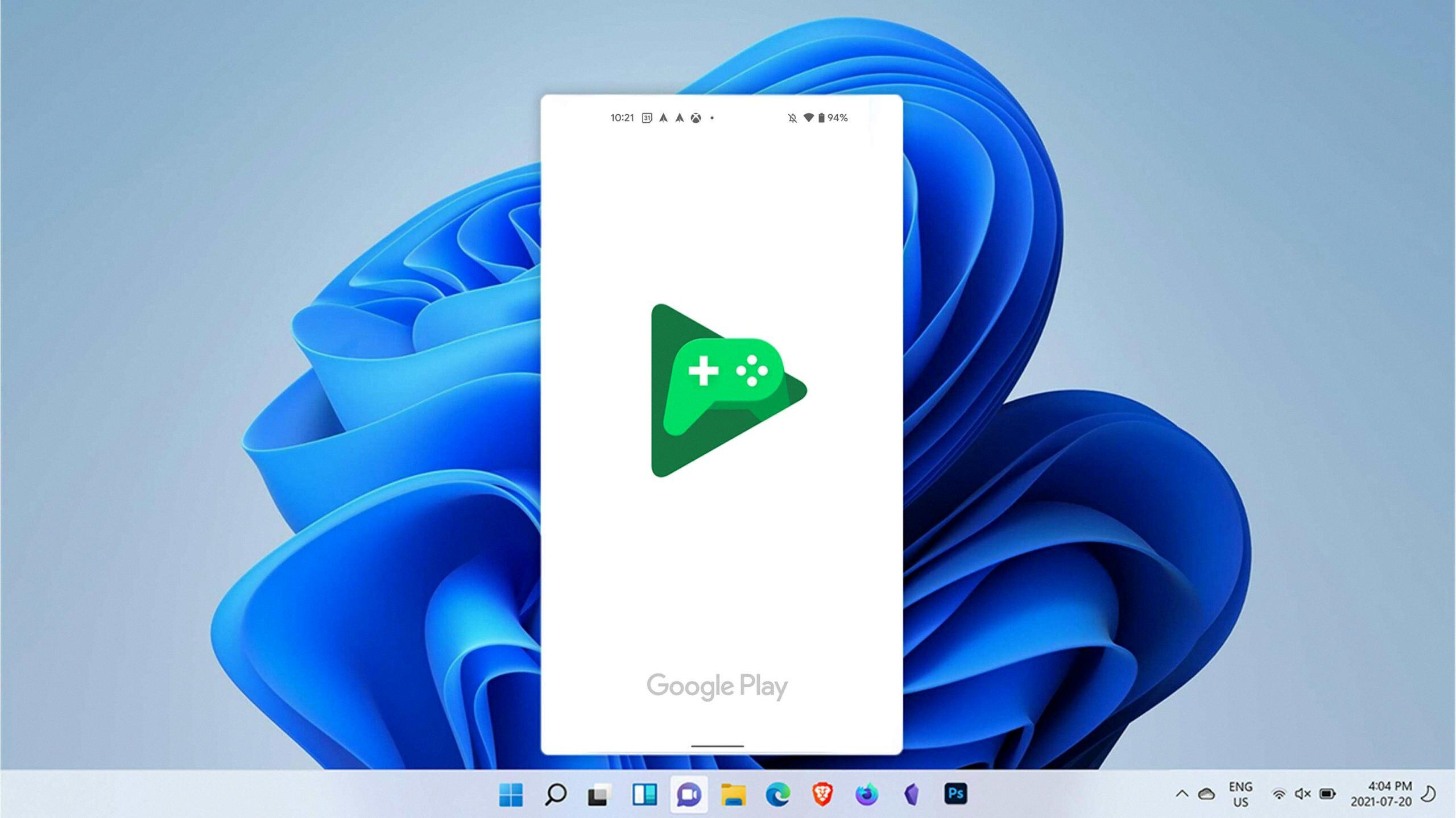
Can I Play PC Games On Android?
You cannot directly play PC games on an Android device. PC games are designed specifically for the Windows operating system and require the hardware and software capabilities of a desktop or laptop computer to run properly.
However, there are ways to project your PC gameplay to your Android device and play your PC games through your phone. This can be done by using software or apps that allow you to stream or mirror your PC screen to your Android device.
Here are some options for projecting PC games to your Android device:
1. Steam Link: Steam Link is a free app developed by Valve that allows you to stream games from your PC to your Android device over a local network. You will need to have the Steam client installed on your PC and the Steam Link app on your Android device.
2. Moonlight Game Streaming: Moonlight is an open-source app that enables you to stream games from your PC to your Android device. It is compatible with Nvidia graphics cards and requires the GeForce Experience software to be installed on your PC.
3. Parsec: Parsec is a cloud gaming service that lets you stream games from your own PC or a cloud server to your Android device. It offers low latency and high-quality streaming, but you will need a stable and fast internet connection for optimal performance.
Please note that these methods require a strong and stable internet connection, as well as a capable PC to run the games. Additionally, the performance may vary depending on the specifications of your Android device and the network conditions.
While you cannot directly play PC games on Android, you can use software or apps to project and play your PC games on your Android device with the help of streaming or mirroring technologies.
Can I Download A PC Game On My Phone?
It is possible to download and play PC games on your phone. However, there are a few things to consider before doing so:
1. Cloud Gaming Services: There are several cloud gaming services available that allow you to stream and play PC games on your mobile device. These services, such as GeForce Now, Google Stadia, and Xbox Game Pass Ultimate, require a stable internet connection and a subscription fee in most cases. They allow you to access a library of games and play them remotely on your phone without the need to download or install them.
2. Emulators: Another option is to use emulators, which are software programs that simulate the hardware and software of a particular gaming system. There are emulators available for various PC platforms, such as DOS, Windows, and even specific game consoles. By using an emulator on your phone, you can run PC games designed for those platforms. However, it’s important to note that not all games may be compatible or run smoothly on emulators, and you may need to acquire the game files legally.
3. Game Streaming Apps: Some PC games also have companion apps or streaming options that allow you to play them on your phone. For example, Steam Link is an app that enables you to stream games from your PC to your phone over a local network. This allows you to enjoy your PC games on your phone without the need for additional subscriptions or emulators. However, this method requires a strong and reliable internet connection for smooth gameplay.
4. Mobile Versions: Lastly, some PC games have official mobile versions or adaptations that are specifically developed for smartphones. These games are usually available for download from app stores like Google Play Store or Apple App Store. While they may not offer the exact same experience as their PC counterparts, they are optimized for touch controls and can still provide an enjoyable gaming experience on your phone.
While you cannot directly download and play traditional PC games on your phone, there are various methods available to enjoy PC gaming on your mobile device. Whether through cloud gaming services, emulators, game streaming apps, or mobile versions, you can still access and play your favorite PC games on your phone.
Is Netboom Free?
Netboom is not completely free. While you can play some games for free in demo mode, to access the full game library and enjoy all the features, you will need to pay a monthly fee.
Conclusion
Playing games on Android devices has become increasingly popular and accessible. There are several options available to play Windows games on Android, such as streaming services like GeForce Now or Moonlight, or by using Steam’s Remote Play feature. Additionally, there are apps like Cloud Gaming Station and Netboom that allow you to play PC games on your mobile phone.
These apps and services provide a convenient way to enjoy your favorite PC games on the go, without the need for a high-end gaming PC. They offer a wide range of games to choose from, allowing you to experience a variety of genres and gameplay styles.
While some of these services may require a subscription fee, they often provide a demo mode or free games to try out. This allows you to test the service and see if it meets your gaming needs before committing to a monthly fee.
The ability to play PC games on Android devices opens up a whole new world of gaming possibilities. Whether you’re a casual gamer looking to pass the time or a hardcore gamer who wants to take their gaming experience on the road, these options provide a convenient and enjoyable way to play your favorite games wherever you are.