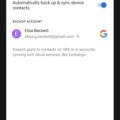Norton Parental Control is a comprehensive online safety solution designed to keep your kids safe while they explore the internet. With this service, parents can monitor activity, set screen time limits, block unsafe sites, and keep track of search terms and activity history.
Norton Parental Control helps protect children from cyberbullying, inappropriate content, and other online threats. It also allows parents to customize their settings for each child based on age or maturity level. This ensures that your kids only see content that is appropriate for their age group.
Using Norton’s easy-to-use tools, parents can stay informed about their kids’ online habits and ensure that they are staying safe. The service includes features such as setting time limits for specific activities or overall usage, blocking websites with inappropriate content or material, monitoring search terms and activity history to identify potential threats before they become a problem and receiving notifications when potentially dangerous activities occur.
The purchase of Norton 360 Deluxe or Norton 360 Premium also includes access to Norton Family (also known as Parental Control). With this service, you get all the same features plus additional protection like tracking your child’s location with GPS and setting up custom rules for web browsing and social media usage.
Norton Parental Control is an invaluable tool for keeping kids safe while they explore the digital world. Whether you are a parent of young children or a teenager who is gaining more independence online, this service provides peace of mind knowing that your kids will be kept safe while enjoying all the rich resources the internet has to offer.

Understanding How Parental Control Works on Norton
Norton Parental Control helps you protect your kids from online dangers by providing advanced tools and features to help you monitor their online activity. With Norton, you can set screen time limits and block unsuitable sites, as well as keep track of search terms and overall activity history. You can also set alerts for any suspicious or dangerous activity that might be occurring. Additionally, Norton’s advanced filters allow you to detect potential risks before they become a problem, giving you the peace of mind that your kids are safe when browsing the web.
Enabling Parental Controls on Norton
To turn on Parental Controls on Norton, first sign in to your Norton account. If your account has a Norton Family subscription or a subscription with Parental Controls, click Set up Family in the Parental Controls tile. If you don’t have a Norton Family subscription associated with your account, you can subscribe to it from the Norton website.
Once you have subscribed to Norton Family, you will be taken to the settings page where you can customize your parental controls. Here, you can set up filters and create user profiles for each of the family members who will be using the device. You can also set bedtime restrictions, monitor internet activity, approve or deny web requests, and more. Once all of these settings are in place, click Save at the bottom of the page and Parental Controls will be enabled.
Does Norton 360 Include Parental Controls?
Yes, Norton 360 includes Parental Controls as part of its service. Norton Parental Controls help you protect your children from online threats, while also allowing them to enjoy the rich world of learning and fun that they have access to online. With Norton Parental Controls, you can monitor and filter your child’s online activities; block websites, apps, and games; manage device usage times; receive alerts when your child attempts to access inappropriate content; and more. With Norton 360, you can be sure that your children are safe and secure when they go online.
Cost of Norton Parental Control
Norton Parental Control is available as part of Norton 360 Deluxe and Norton 360 Premium, both of which cost $49.99/per year. This subscription includes comprehensive features that help you protect your family online, such as blocking inappropriate content, monitoring activities on social media, setting time limits for devices and apps, and more. With Norton Parental Control you can have peace of mind knowing that your family is safe while they are surfing the web.
Does Norton Family Track Incognito Browsing History?
Yes, Norton Family can track your child’s web activities in incognito mode. The feature is called Norton Family Accessibility and works on the Samsung S browser and Chrome Browser on Android 8.0 and above. It allows you to view the websites visited while in incognito mode and also block certain sites or content that you deem inappropriate. This gives you greater peace of mind that your children are not accessing inappropriate material while surfing the internet.
The Effectiveness of the Norton Family
Yes, Norton Family is a good parental control solution. It offers comprehensive app filtering, which can block popular apps used by kids and teens. It is also easy to use and allows parents to monitor their children’s device usage. However, there are some drawbacks — the app filtering changes can be slow to take effect, there is no way to set time limits for apps, and you cannot monitor your kids’ messages on social media apps. Overall, Norton Family is a good choice for parents looking for an effective way to keep track of their children’s device usage.
Does Norton Family Impact Computer Performance?
No, Norton Family should not slow down your computer. Norton Family is designed to help parents protect their children by monitoring their online activities and blocking inappropriate content. It runs in the background with minimal impact on your device’s performance and does not directly affect the speed of your computer. As with any software, it is possible for Norton Family to use more resources than usual if it is running a scan or performing other tasks, but overall it should have no significant effect on how quickly your computer runs.
Can Children Bypass Norton Family?
No, kids cannot get around Norton Family. The Norton Family app is designed to ensure that children can only access age-appropriate content. When the device is in Child mode, the Norton Family Browser is the only browser available and all websites must be approved by the parent before they are allowed to be accessed. Additionally, when a child attempts to download a new app, the parent receives an alert on their device so they can monitor and approve any new apps.
The Benefits of Using Parental Controls
Yes, parental controls are definitely worth it. The parental control software can help parents monitor their children’s online activity, block access to inappropriate content, and limit the amount of time that their children spend on the internet. By using parental control software, parents can keep their children safe from potentially harmful content while also encouraging them to use the internet responsibly. Additionally, many modern parental control solutions provide detailed reports that allow parents to track their child’s online activities and ensure they stay within the limits set by the parent. Ultimately, parental controls are a great tool for ensuring that your children have a safe and secure experience while browsing the internet.
What Information Can Parents View Using Norton Family?
Norton Family provides parents with a comprehensive set of tools to help ensure that their child is safe and focused when online. Parents can use Norton Family to view their child’s search terms, monitor for age-appropriate content, set screen time limits, and more.
With Norton Family, parents can view the websites and videos their child has visited to see if they are viewing inappropriate or dangerous content. Parents can also see the search terms their child is using to make sure that they are searching for appropriate topics and staying away from adult or explicit material.
Norton Family also provides parents with the ability to set detailed screen time limits so that children are not spending too much time online. With this feature, parents can set daily or weekly limits on how long their children can spend on different types of activities like browsing the web, playing games, etc., and receive notifications when those limits are reached.
Finally, Norton Family allows parents to block websites or specific types of content based on age-appropriateness so that children cannot access potentially dangerous material even if they try to search for it. The app also allows parents to block certain apps and programs installed on devices owned by their children in order to limit access further.
Conclusion
In conclusion, Norton Parental Control is a great way to help keep your children safe and secure online. With easy-to-use tools like screen time limits, site blocking, and activity monitoring, you can be sure that your kids are not exposed to any unwanted or dangerous content. Additionally, the subscription fee of $49.99/year is a small price to pay for the peace of mind of knowing that your children are safe when they are online. Norton Parental Control ensures that your family has the tools they need to navigate safely through the digital world.