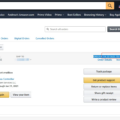Paying your Macy’s credit card bill doesn’t have to be a hassle. Luckily, Macy’s payment options offer plenty of flexibility, whether you like to handle things online, over the phone, or even in person at the store.
With a range of Macy’s credit card payment methods to choose from, it’s easier than ever to stay on top of your payments. In this article, we’ll break down exactly how to pay Macy’s bill, so you can find the method that works best for you.
Paying Your Macy’s Credit Card Online
Start by logging in to your account on the Macy’s website. Look for “My Account.” From there, click on “Macy’s Credit Card” and you’ll see the magic button: “Make A Payment.” Click it, and you’re halfway there!
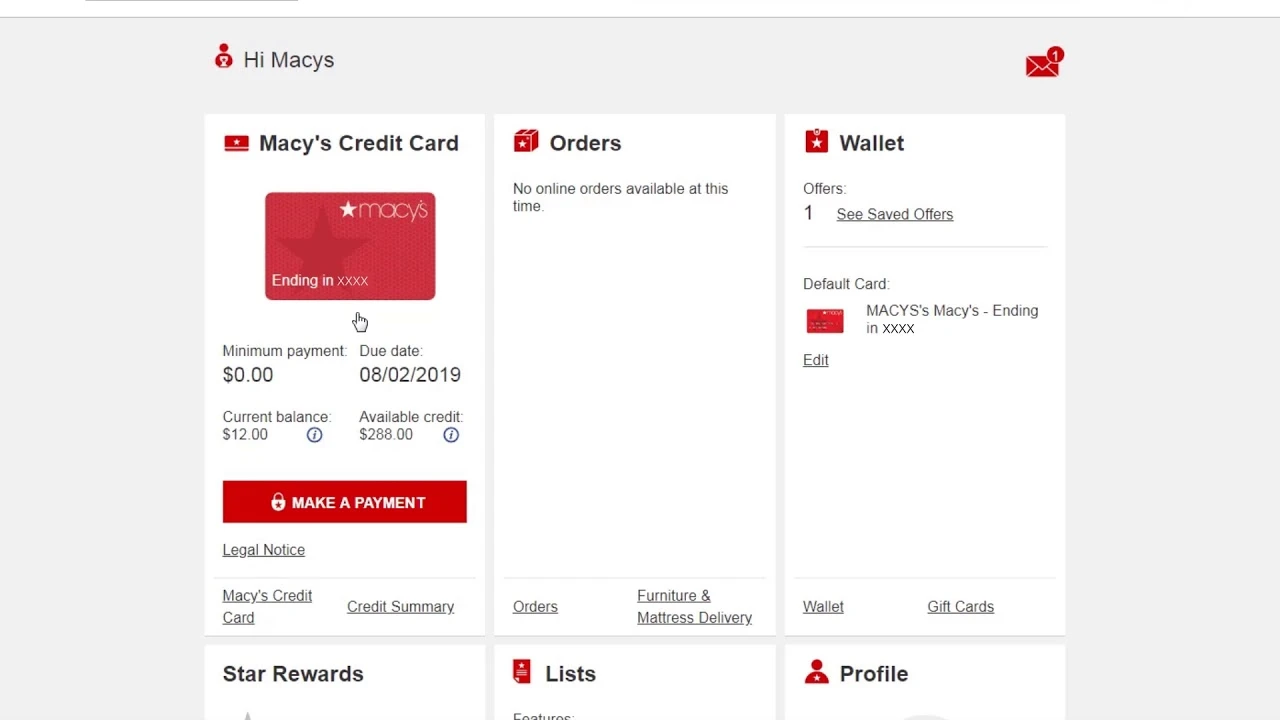
Now, here’s where you get to pick your payment amount, choose a payment date that works for you, and decide on your payment source. After you’ve made all the right selections, simply hit “Continue.” Take a second to review everything on the next screen, then hit “Authorize,” and just like that, you’re done!
Paying Your Macy’s Credit Card by Phone
If you prefer to make your Macy’s credit card phone payment, it’s simple! Just call the Macy’s credit card customer service number, which is 1-888-257-6757.
Once connected, you’ll be guided through the process by an automated system or a representative who will assist you with paying Macy’s bill via phone.
In-Store Payment for Macy’s Credit Card
To pay Macy’s card at store, just swing by the “At Your Service” counter at any Macy’s location. Whether you’re pulling out cash, writing a check, swiping your debit card, or handing over a money order, they’ve got you covered. Simply let the associate know you’re there to make your Macy’s in-store payment.
Checking Your Macy’s Credit Card Balance
If you want to check your Macy’s credit card balance, just head over to your Macy’s account. First, select “My Account” and sign in, then click on “Macy’s Credit Card.”
Here, you’ll find your current balance front and center. If you’re more of a mobile user, you can quickly access your Macy’s card statement through the Macy’s app. And if you’d rather do it the old-fashioned way, calling Macy’s customer service will get you the information you need in no time.
Troubleshooting Login Issues for Macy’s Online Payments
Running into Macy’s account login issues can be frustrating, but it’s usually a quick fix. If you’ve forgotten your password or are having trouble logging in, don’t panic—just click on the “Forgot Password” link, and you’ll be guided through the process to reset Macy’s password.
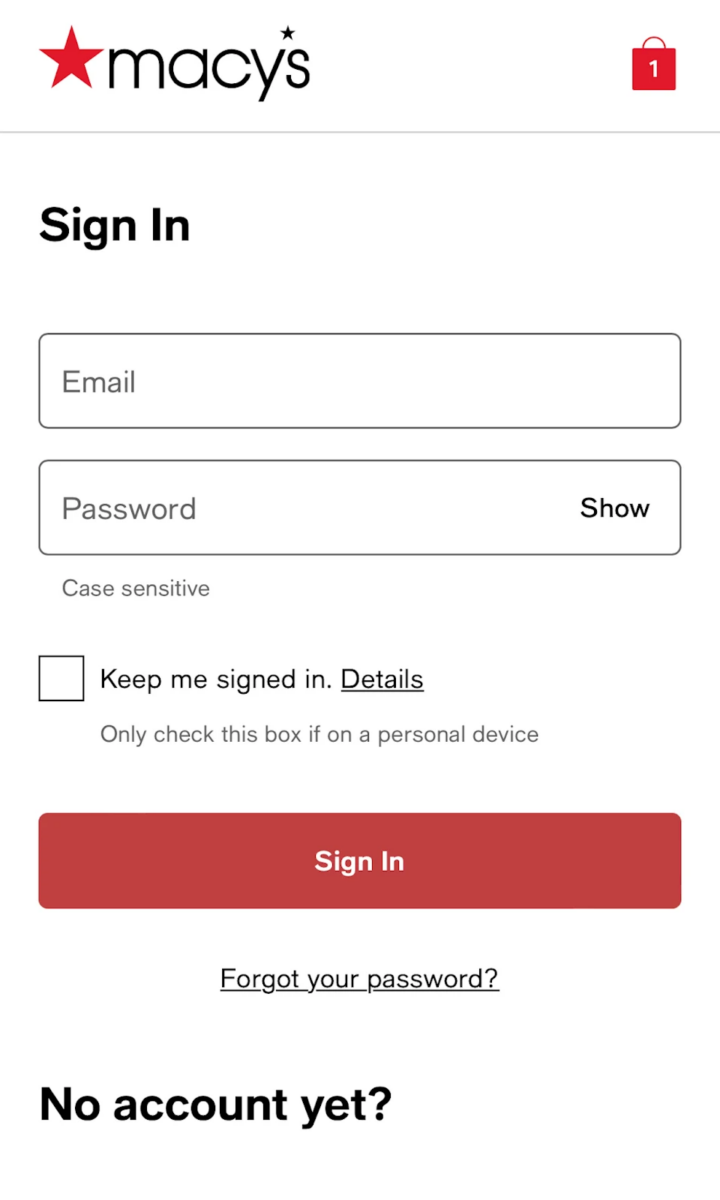
It’s as simple as that! If that doesn’t work, double-check that your browser is up to date or try clearing your cache, as sometimes these little hiccups can cause login problems. And if you’re still facing Macy’s website payment problems, it could be due to a temporary issue on their end—try waiting a bit and then logging in again.
Understanding Macy’s Credit Card Issuing Bank
When it comes to your Macy’s credit card, it’s good to know who issues Macy’s card and how it all works behind the scenes. Citibank is the institution that handles the management of your account and takes care of the payment processing.
Using Macy’s Credit Card Without the Physical Card
Even without your physical card, you can still use Macy’s credit card in-store like a pro. Thanks to Macy’s digital card payment, all you need is your phone! Simply open the Macy’s app or website, a barcode can be generated within the Macy’s app, and you’re all set.
At checkout, just show your phone with the barcode to complete the purchase, and it’s just as easy as swiping your card. No card? No problem!
Alternative Payment Methods Accepted at Macy’s
When it comes to paying your Macy’s credit card, you’ve got options! Macy’s accepted payment methods give you plenty of flexibility. Wondering, Can you use Apple Pay at Macy’s? You absolutely can!
Whether you’re in-store or shopping online, Macy’s makes it easy to use Apple Pay for your purchases. And for all the Android users out there, Does Macy’s take Google Pay? Yes, they do! Google Pay is also on the list of convenient ways to pay. But if you’re more traditional, don’t worry—credit cards, debit cards, and checks are still very much accepted.
Conclusion
Paying your Macy’s credit card bill has never been more convenient! You’ve got options: whether you want to take care of it online, give them a call, or swing by the store, Macy’s has you covered. If you’re all about paying Macy’s balance easily, the Macy’s bill pay portal is a breeze to use, allowing you to manage payments with just a few clicks.