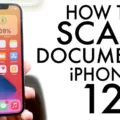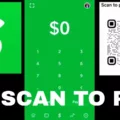In today’s fast-paced world, having a reliable and efficient document scanner and editor is a must. Whether you’re a student, a professional, or just someone who wants to stay organized, the iScanner app is here to make your life easier. With its powerful features and user-friendly interface, iScanner is the go-to app for all your scanning and document management needs.
One of the standout features of iScanner is its ability to transform your iPhone or iPad into a portable scanner. Gone are the days of bulky scanners and complicated software. With iScanner, all you need is your device’s camera and you’re ready to go. Simply open the app, point your camera at the document you want to scan, and let iScanner do the rest.
What sets iScanner apart from other scanning apps is its advanced image processing technology. This ensures that your scanned documents are crisp, clear, and easy to read. Whether you’re scanning a text document, a handwritten note, or a business card, iScanner delivers high-quality results every time.
But iScanner is more than just a scanner. It also offers a range of powerful editing tools to help you create professional-looking documents. With iScanner, you can crop, rotate, and adjust the colors of your scanned documents with just a few taps. You can also add annotations, watermarks, and signatures to your documents, giving them a personalized touch.
Another standout feature of iScanner is its OCR (optical character recognition) technology. This allows you to extract text from your scanned documents and convert them into editable and searchable files. Whether you need to edit a PDF, search for specific keywords in a document, or translate text, iScanner’s OCR feature has got you covered.
IScanner also excels in document management. With its intuitive file organization system, you can easily categorize and store your scanned documents. You can create folders, add tags, and even password-protect your files for added security. iScanner also integrates seamlessly with popular cloud storage services like Dropbox, Google Drive, and Evernote, allowing you to access your documents from anywhere, anytime.
Security is a top priority for iScanner. The app is ad-free and trusted by over 100 million users worldwide. Your documents are stored securely on your device and can only be accessed by you. And with regular updates and bug fixes, you can be sure that iScanner is always up to date and running smoothly.
iScanner is the ultimate document scanner and editor for iPhone and iPad. With its powerful scanning and editing features, advanced OCR technology, and seamless document management capabilities, iScanner is the perfect tool for anyone who wants to stay organized and productive. So why wait? Download iScanner now and experience the convenience of having a powerful document scanner right in your pocket.

Is There a Free Version Of iScanner?
There is a free version of iScanner available. iScanner is a popular mobile app that allows users to scan, save, and share documents using their smartphones. The free version of iScanner offers basic scanning features and allows users to scan documents, receipts, business cards, and more. It also provides options to adjust the scan quality, crop, and enhance the scanned images. Additionally, users can save and share the scanned documents in PDF or JPEG format. However, the free version may have certain limitations compared to the paid version, such as watermarks on the scanned documents or advertisements within the app. To access advanced features like OCR (Optical Character Recognition), cloud storage integration, and removal of watermarks or ads, users can opt for the paid version of iScanner. the free version of iScanner is a convenient and accessible option for basic document scanning needs on your mobile device.
Is the iScanner App Any Good?
The iScanner app is indeed a great choice for users looking for a powerful document editor and scanner. It offers a range of features that make it suitable for both personal and professional use. One of its standout features is the OCR (Optical Character Recognition) functionality, which allows you to extract text from scanned documents. This can be incredibly useful for creating editable and searchable documents.
The app is known for its user-friendly interface, making it easy to navigate and use. The document editor provides various editing tools, such as the ability to annotate, highlight, and add signatures to your documents. This makes it a versatile tool for both editing and managing your documents on the go.
Furthermore, iScanner supports multiple file formats, including PDF, JPEG, and PNG, allowing you to save and share your scanned documents in the format that best suits your needs. The app also offers cloud storage integration, enabling you to conveniently store and access your documents from anywhere.
In terms of security, iScanner takes a proactive approach by encrypting your scanned documents. While this may make transferring the app and its documents to another smartphone a bit of a hassle, it ultimately ensures better security for your files.
If you are looking for an app that combines powerful document editing and scanning capabilities with an excellent OCR feature, iScanner is an excellent choice. Its intuitive interface, versatile editing tools, and support for multiple file formats make it a reliable tool for personal and professional document management.
What is the Use Of the iScanner App?
The iScanner app serves as a valuable tool for individuals who are in need of scanning and document management capabilities on the go. With iScanner, you can easily create professional documents without the need for a laptop or access to scanning and printing machines. This app is specifically designed to provide a hassle-free scanning experience, allowing you to work and study from anywhere at any time.
One of the main advantages of iScanner is its ease of use. The app is user-friendly and intuitive, ensuring that even individuals who are not tech-savvy can quickly adapt to its functionalities. With just a few taps, you can scan documents, receipts, business cards, and more, transforming them into high-quality digital files.
IScanner also offers a range of editing tools to enhance your scanned documents. You can crop, rotate, adjust brightness and contrast, and even apply filters to make your documents look more professional. This ensures that the scanned files are clear, legible, and visually appealing.
Additionally, iScanner provides options for document management. You can organize and categorize your scanned files into folders, making it easier to locate and access specific documents when needed. The app also allows you to merge multiple documents into a single PDF, enabling you to consolidate related information and create comprehensive reports or presentations.
Furthermore, iScanner ensures the security and privacy of your scanned documents. It does not display any ads, minimizing distractions and maintaining a clean interface. The app also offers options to protect your files with passwords or encryption, ensuring that sensitive information remains confidential.
IScanner is an essential app for anyone who requires scanning and document management capabilities on their iPhone or iPad. It simplifies the process of creating professional documents, offers various editing tools, facilitates document organization, and prioritizes security and privacy.
Conclusion
IScanner is an exceptional scanning and document management tool that offers a wide range of features to enhance your productivity and efficiency. With its user-friendly interface and powerful scanning capabilities, it allows you to easily create professional-looking documents on the go.
One of the standout features of iScanner is its OCR (Optical Character Recognition) functionality, which enables you to extract text from scanned documents and images. This feature is incredibly useful for digitizing physical documents and making them searchable and editable.
Furthermore, iScanner provides excellent document editing tools, allowing you to crop, rotate, and enhance scanned documents with ease. You can also add annotations, signatures, and watermarks to your documents, making them more personalized and professional.
The app’s security features are also worth mentioning. iScanner is ad-free and ensures the privacy of your scanned documents. This is particularly important for sensitive and confidential information that you might be handling.
Additionally, iScanner offers seamless integration with cloud storage services like Dropbox, Google Drive, and Evernote, enabling you to easily store and access your scanned documents across multiple devices. This ensures that your documents are always available, regardless of where you are.
IScanner is an invaluable tool for anyone looking to digitize and manage their documents efficiently. Whether you’re a student, professional, or simply someone who wants to organize their paperwork, this app provides the necessary tools to streamline your document management process. With its powerful scanning capabilities, intuitive interface, and secure features, iScanner is undoubtedly a top choice for document scanning and management on iOS devices.