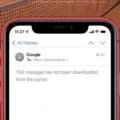IPTV, or Internet Protocol Television, has gained popularity as a convenient way to stream television channels and on-demand content over the internet. However, due to various reasons, including copyright issues and regulatory requirements, some internet service providers (ISPs) may block access to certain IPTV services.
When an ISP blocks IPTV, it means that users are unable to access the content provided by these services through their regular internet connection. This can be frustrating, especially if you have paid for a subscription or rely on IPTV for your entertainment needs. Fortunately, there are ways to bypass these ISP blocks and regain access to your favorite IPTV services.
One effective method to unblock IPTV is by using a virtual private network (VPN). A VPN encrypts your internet traffic and routes it through a remote server, effectively hiding your IP address and location from your ISP. By doing so, you can bypass the ISP’s block and access IPTV services without any restrictions.
To use a VPN, you need to sign up for a VPN service and install their software or app on your device. Once installed, you can connect to a VPN server located in a different country, which makes it appear as if you are accessing the internet from that location. This allows you to bypass any geographic restrictions imposed by your ISP.
Another method to unblock IPTV is by using a proxy server. A proxy server acts as an intermediary between your device and the internet. By connecting to a proxy server, your internet traffic is routed through that server, which can help you bypass ISP blocks. However, it’s important to note that not all proxy servers may work for unblocking IPTV, and some may not provide the same level of security as a VPN.
Additionally, changing your DNS settings can potentially help bypass ISP restrictions. DNS, or Domain Name System, is responsible for translating domain names into IP addresses. By changing your DNS settings to a different DNS provider, you can potentially bypass the blocks imposed by your ISP. However, this method may not always be effective, as ISPs can still detect and block certain IPTV services.
It’s important to keep in mind that while using these methods may help you unblock IPTV, it’s essential to ensure that you are not violating any copyright laws or regulations. Make sure to use legitimate IPTV services and respect intellectual property rights.
If you find that your ISP is blocking access to IPTV services, you have several options to bypass these restrictions. Using a VPN, proxy server, or changing your DNS settings can help you regain access to your favorite IPTV content. However, always use these methods responsibly and in compliance with the law.
How Do I Get Rid Of ISP Blocking?
To get rid of ISP blocking and access blocked websites, you can use various methods. Here are some options:
1. Use a Virtual Private Network (VPN):
– A VPN encrypts your internet traffic and routes it through a remote server, masking your IP address.
– Choose a reliable VPN service provider and install their application on your device.
– Connect to a VPN server located in a country where the website is accessible.
– Your traffic will be encrypted and appear as if it is coming from the VPN server, bypassing the ISP block.
2. Utilize the Tor Browser:
– The Tor browser allows you to browse the internet anonymously by routing your traffic through a volunteer network of relays.
– Download and install the Tor browser from the official website.
– Launch the Tor browser and access the blocked website through it.
– Tor hides your IP address, making it difficult for ISPs to block access.
3. Employ a Proxy Server:
– Proxy servers act as intermediaries between your device and the internet.
– Find a reliable proxy server that is not blocked by your ISP.
– Configure your internet settings to use the proxy server.
– Access the blocked website through the proxy server, which will mask your IP address.
4. Try Smart DNS:
– Smart DNS services allow you to bypass geographical restrictions and access blocked websites.
– These services redirect your DNS queries through their servers, making it appear as if you are in a different location.
– Look for a reputable Smart DNS provider and follow their setup instructions.
– Once configured, you should be able to access the blocked website without ISP interference.
Remember, while using these methods can help you bypass ISP blocking, it’s important to respect any legal restrictions or terms of service imposed by the website or content provider you are trying to access.
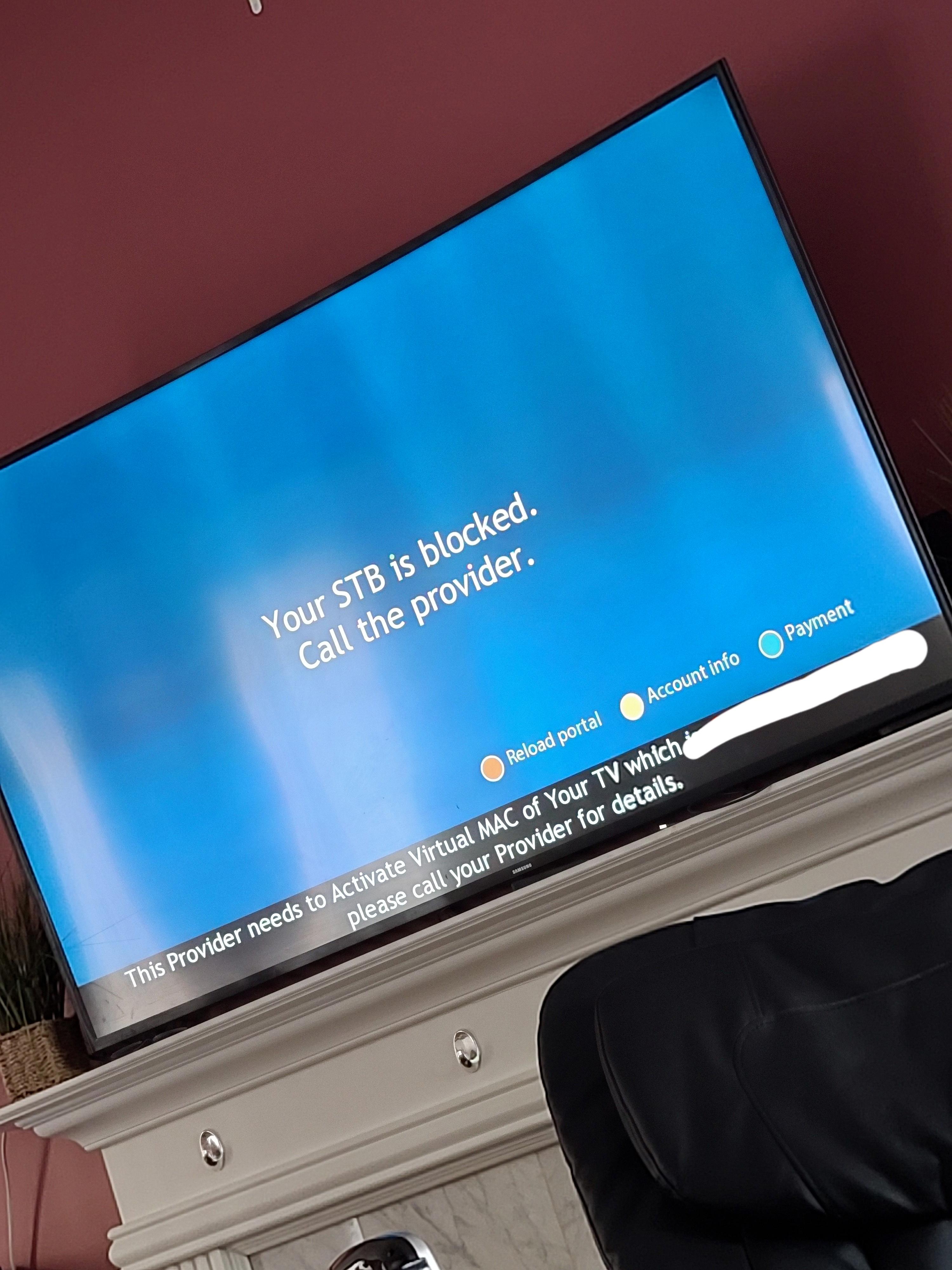
Can Internet Service Provider Block IPTV?
Internet service providers (ISPs) have the ability to block IPTV services. However, it is important to note that not all ISPs engage in blocking or throttling internet traffic related to IPTV. The decision to block or throttle certain types of internet traffic, including IPTV services, is typically made by the ISP based on various factors such as copyright infringement concerns or compliance with local regulations.
Here are some key points to consider:
1. Copyright Infringement: ISPs may block or throttle IPTV services if they detect that the content being accessed or distributed through those services violates copyright laws. This is done to prevent the unauthorized streaming or distribution of copyrighted material.
2. Compliance with Regulations: ISPs may also block or throttle IPTV services if they are found to be in violation of local regulations or licensing agreements. This can be related to content censorship, licensing restrictions, or other legal requirements imposed by regulatory authorities.
3. Technical Measures: ISPs can implement certain technical measures to block or throttle specific types of internet traffic, including IPTV. These measures may involve deep packet inspection (DPI) to identify and control specific data packets associated with IPTV services.
4. Transparency and Disclosure: In some cases, ISPs may be required to inform their customers about any blocking or throttling activities they engage in. This is to ensure transparency and allow users to make informed decisions about their internet usage.
It is important to note that the extent to which ISPs block or throttle IPTV services can vary depending on the region and the specific ISP. Some ISPs may have more stringent measures in place, while others may have more lenient policies. Therefore, it is advisable to check with your specific ISP or consult local regulations to understand the stance of your internet service provider towards IPTV services.
Does VPN Block IPTV?
VPNs can sometimes block IPTV. There are a few reasons why this might happen:
1. VPN Detection: Some IPTV providers have mechanisms in place to detect when users are accessing their services through a VPN. They do this to enforce regional restrictions or prevent unauthorized access. When a VPN is detected, the IPTV provider may block the connection.
2. Overloaded VPN Servers: VPNs route your internet traffic through their servers, which can sometimes become overloaded, especially during peak usage times. This can result in a slow or unstable connection, making it difficult to stream IPTV content smoothly.
3. IP Blacklisting: IPTV providers may maintain lists of IP addresses associated with VPN servers and block them from accessing their services. This is done to prevent unauthorized access or to comply with licensing agreements that restrict content distribution to specific regions.
4. VPN Protocol or Port Blocking: In some cases, IPTV providers may block specific VPN protocols or ports commonly used by VPN services. This can prevent VPN users from accessing their services.
It’s worth noting that not all VPNs are blocked by IPTV providers, and the effectiveness of blocking can vary depending on the provider and the methods they employ. Additionally, some VPN providers offer dedicated IP addresses or obfuscated servers that can help bypass these blocks.
VPNs can be blocked by IPTV providers due to detection mechanisms, overloaded servers, IP blacklisting, or protocol/port blocking. However, the extent of blocking can vary, and some VPNs may offer workarounds to access IPTV content.
How To Stop ISP Blocking IPTV Reddit?
To stop ISP blocking of IPTV on Reddit, there are a few methods you can try:
1. Use a VPN (Virtual Private Network): A VPN encrypts your internet traffic and routes it through a secure server, making it difficult for your ISP to detect and block IPTV activity. Here’s how to set up and use a VPN:
– Choose a reputable VPN provider: Look for a VPN service that offers a good balance of speed, security, and reliable connections.
– Download and install the VPN software: Follow the instructions provided by the VPN provider to download and install their software on your device.
– Connect to a VPN server: Open the VPN software and select a server location. Ideally, choose a server that is geographically close to your location for better performance.
– Connect to the VPN: Click the “Connect” button in the VPN software to establish a secure connection. Once connected, all your internet traffic will be encrypted and routed through the VPN server, bypassing ISP restrictions.
2. Change DNS settings: Another method to potentially bypass ISP restrictions is by changing your DNS (Domain Name System) settings. Here’s how to do it:
– Determine the best DNS server for your location: There are several public DNS servers available, such as Google DNS (8.8.8.8, 8.8.4.4) or Cloudflare DNS (1.1.1.1, 1.0.0.1). Research which DNS server is best for your location.
– Change DNS settings on your device: Access your device’s network settings and locate the DNS settings. Replace the default DNS server addresses with the ones you’ve chosen.
– Flush DNS cache: After changing the DNS settings, it’s recommended to flush your device’s DNS cache to ensure the changes take effect.
3. Use a proxy server: A proxy server acts as an intermediary between your device and the internet, allowing you to access blocked content. However, not all proxies are secure and some may compromise your privacy. It’s important to choose a reputable proxy service if you decide to go this route.
Remember, while these methods may help bypass ISP blocking, it’s important to use them responsibly and within the boundaries of the law. Additionally, it’s worth noting that ISPs may continuously update their blocking methods, so these techniques may not always be foolproof.
Conclusion
It is not uncommon for IPTV services to be blocked by ISPs due to various reasons, such as copyright violations or regulatory concerns. However, there are several ways to bypass these restrictions and enjoy uninterrupted access to IPTV content.
One effective method is to use a virtual private network (VPN). A VPN encrypts your internet traffic and routes it through a remote server, making it appear as if you are accessing the internet from a different location. This helps to bypass ISP blocks and allows you to access IPTV services without any issues.
Another option is to change your DNS settings. By altering your DNS to a different provider, you can potentially bypass ISP restrictions and access blocked websites and services, including IPTV.
It is important to note that while using a VPN or changing DNS settings can be effective in unblocking IPTV, some providers may still have measures in place to detect and block VPN usage. In such cases, it may be necessary to try different VPN servers or providers to find one that works with your IPTV service.
By utilizing tools such as VPNs or changing DNS settings, you can overcome ISP blocks and enjoy uninterrupted access to IPTV services. However, it is essential to respect copyright laws and ensure that you are accessing content legally.